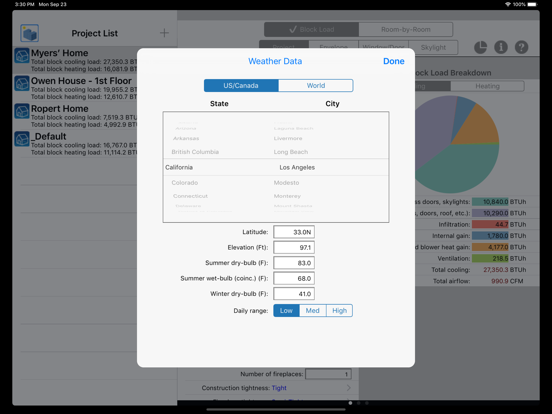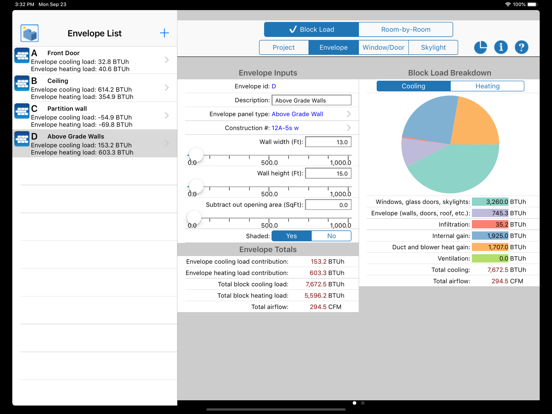HVAC Residential Load Calcs HD
iPad / Economie et entreprise
(For full online help and a training video, click http://bit.ly/1aifR6n
For a schedule of our live training webinars, click http://bit.ly/1IHn7nA)
Bonus: This app now includes our popular HVAC Equipment Locator app built right in! Click here for details about that app: http://bit.ly/1a2RskH
This app allows you to perform detailed block and room-by-room heating and cooling loads for residential buildings out in the field, by taking advantage of the simplicity, power, and screen-size of the iPad.
This app was designed by Carmel Software Corporation, a 25-year old software design firm specializing in engineering analysis software applications. We are not just 1 person designing mobile apps out of a bedroom. We are a team of software developers with over 50 years combined software and engineering design experience. In fact, our software powers the analysis capabilities of major Autodesk software tools such as Revit (The makers of AutoCAD). Also, we provide full support including phone, email, and periodic live webinars.
The following is just a small sample of the features included in this app:
1. Calculations based upon ACCA Manual J8 Abridged calculations
2. Includes a 1000+ world-wide city weather database
3. Includes data for 100s of construction types for walls, roofs, floors, doors, windows, skylights, ceilings, and more
4. Allows you to create and store an unlimited number of projects.
5. Allows you to specify an unlimited # of envelope types (ie – doors, walls, roofs, floors, ceilings), window types, and skylight types for each building
6. Allows you to model individual rooms so you can view room loads and airflows
7. Allows you to instantly view total heating and cooling load results as you update input data
8. Allows you to view comprehensive cooling and heating load breakdown reports including breakdown by opaque load, window load, skylight load, infiltration load, ventilation load and internal load contributions
9. Envelope inputs include envelope type, envelope construction number, dimensions, and opening areas
10. Window inputs include window type, internal and external shading type, overhang dimensions, window area, and more..
11. Additional input types include # of people, # of bedrooms, ventilation airflow, and more..
12. Includes ability to display a wide variety of on-screen reports including checksum reports (ie – BTUh/SqFt, SqFt/Ton, etc.), complete heating and cooling load breakdown reports, and even graphically-pleasing pie charts showing cooling and heating load breakdowns. You can also email these reports as PDFs to yourself or clients.
13. Includes the ability to display a comprehensive HTML report that you can email to yourself or others, and it also includes a spreadsheet attachment that you can open in Excel to further massage data on your desktop
14. Includes ability to input your company information to display on the emailed report
15. Includes ability to display units in either English (IP) or Metric (SI).
16. Includes ability to perform room-by-room load calcs
17. This is the same technology that powers the Trane MAP iPad app that they offer to their elite dealer network.
18. Now includes the HVAC Equipment Locator app built right in.
The benefits of using this app are numerous including:
1. Great for use out in the field. Quickly size heating and cooling equipment, show the client, then email the results back to your office for further analysis.
2. Show off your advanced on-screen reports to clients convincing them you are using cutting-edge technology
3. Save time by inputting information in the field and then returning to your office to perform more in-depth analysis
Please email us at info@carmelsoft.com for any comments and suggestions for improvements.
Quoi de neuf dans la dernière version ?
1. Added a Share button to the iPhone and iPad versions of the app, so you can now text, email, and download reports.
2. Updated help.
3. Optimized for iOS 26.