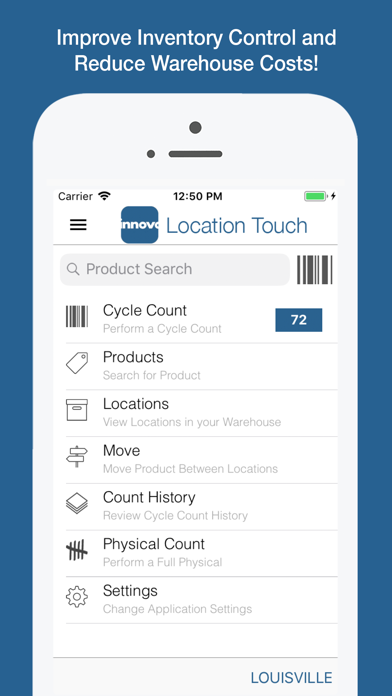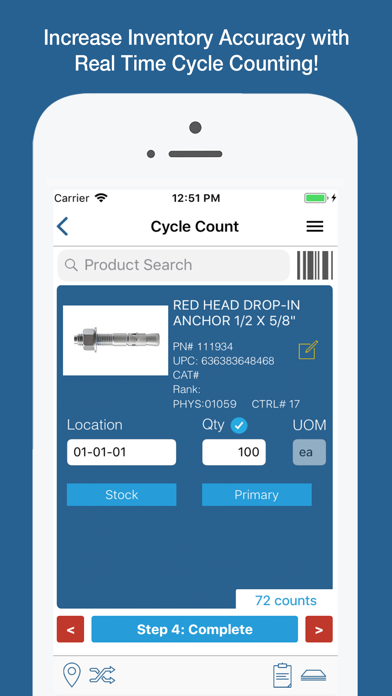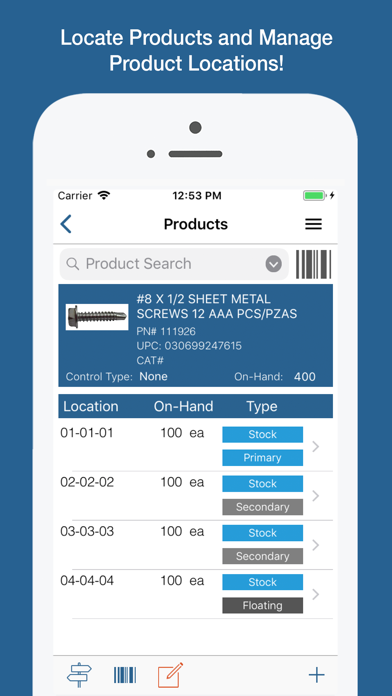Innovo Location Touch
iPhone / Economie et entreprise
Innovo’s Location Touch helps you control and manage your inventory through real-time Cycle and Physical inventory counting. Location Touch also allows you to track inventory in your warehouse by providing real-time updating and access to your ERP System.
Using an iPhone, iPod Touch, or iPad, combined with an integrated bar code scanning device, you can perform Cycle and Physical inventory counts, access key product detail including product history and future ledger, and view location activity logs. You can also print and update bar codes to control and manage your most critical asset – your inventory.
Location Touch is designed with ease of use in mind – you can easily find all product details, count products, and update your inventory real-time. Location Touch connects directly to your ERP system database, providing real-time access to all data and allowing you to control and manage your inventory, improve customer service, and reduce warehouse costs.
Features:
• Cycle counting for Eclipse RF and non-RF environments
• Physical Inventory for Eclipse RF and non-RF environments
• Access product information such as History and Future Ledger and Product Activity Logs
• View Count History and Re-queue Product Counts
• Scan in existing UPC bar codes
• Locate and/or move products in your warehouse
• View warehouse zones and locations
• View products in specific locations
• Add, move, and delete locations based on authorizations
• Respects eclipse credit controls and user authorizations
Quoi de neuf dans la dernière version ?
Fixed - App crash on older iOS versions due to newer Azure library