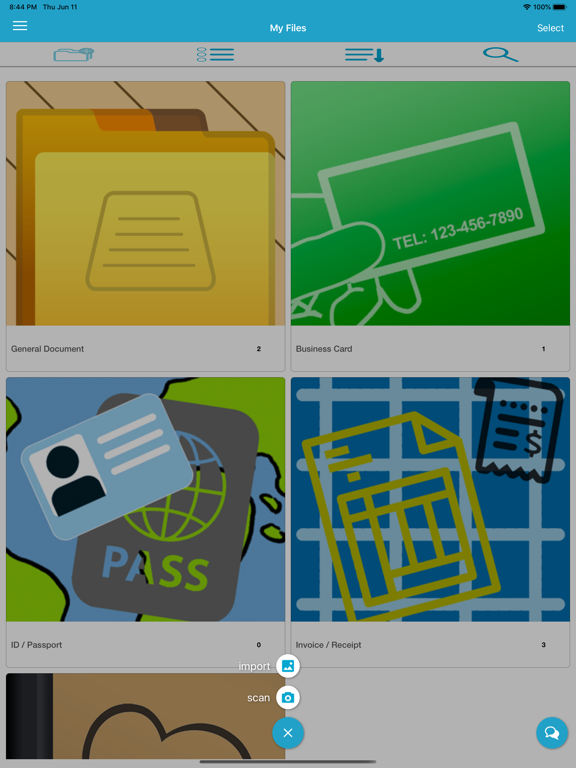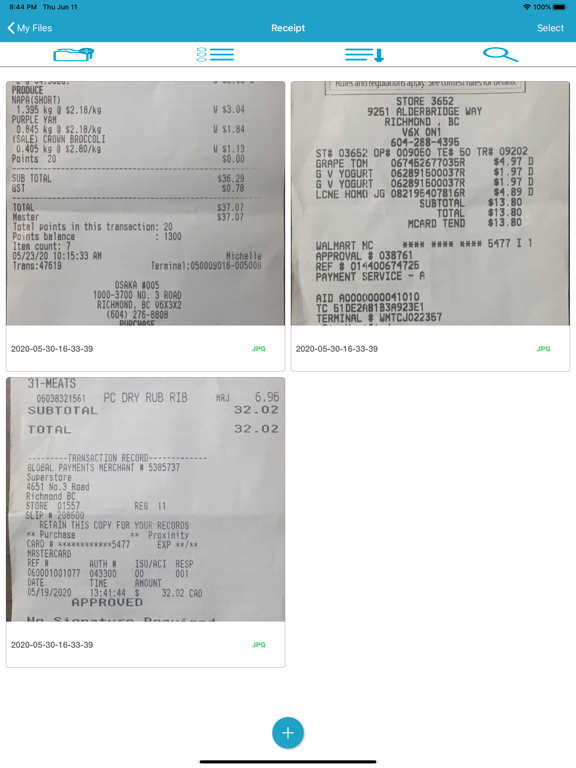Simposcan Scanner App PDF OCR
iOS Universel / Economie et entreprise
Use your phone as a document/image scanner, convert the scanned images into PDFs, and share them via email or popular chat apps. Download Simposcan, it's free.
FREE unlimited scanning of any documents
Converting image scan to PDF files FREE
FREE OCR service to turn any text containing images searchable by text
Digitizing and organizing all your business cards FREE
Use Cases
Saving Sales Receipts
Digitize all your invoices and sales receipts and organize them in custom folders. The built-in OCR engine extract text from the scanned images allowing you to find them easily via text search. Also, details of the invoices and receipts can be exported into a CSV file for other accounting software or further analysis.
ID Scanning:
Scan and organize your ID, such as a passport or driver's license, and keep track of their expiry dates.
Expense Tracking:
Save receipts and invoices as images, export details to CSV or Excel for expense reporting or analysis or as PDF files.
Mails and Letters:
Scan business mails for record-keeping, organize them by creating your custom folders.
Image to PDF:
Converting single or multiple images to a single PDF file
Document Scanning:
To reduce office clutter, scan documents, and organize them into folders. Each scanned document automatically undergoes OCR text conversion for easy keyword searches at a later time.
Organizing School Notes:
Need more storage for keeping your school notes from previous semesters. Use Simposcan to convert the notes into PDF files and keep them accessible in digital form for life without needing physical storage.
Cooking and Baking:
Keeping all your recipes in one place and find them easily via keyword searches.
Photo Scanning:
Keep your precious photos with your friends and family in digital form for easy sharing and storage, and simplifies the process of photo restoration when needed.
Children's Art Work Archiving:
A simple and convenient way to preserve the masterpieces by your children and preserve precious memories.
Basic OCR Supported Languages:
Arabic( عربى ), Bulgarian( български ), Chinese(Simplified) ( 简体中文 ), Chinese(Traditional) ( 繁體中文 ), Croatian, Czech (čeština), Danish ( dansk ), Dutch, English, Finnish ( Suomalainen ), French ( Français ), German ( Deutsche ), Greek ( Ελληνικά ), Hungarian ( Magyar ), Korean ( 한국어 ), Italian ( italiano ), Japanese ( 日本語 ), Polish ( Polskie ), Portuguese ( Português ), Russian ( русский ), Slovenian ( Slovenščina ), Spanish ( španski ), Swedish ( svenska ), Turkish ( Türk )
Quoi de neuf dans la dernière version ?
updated localization for Japanese users