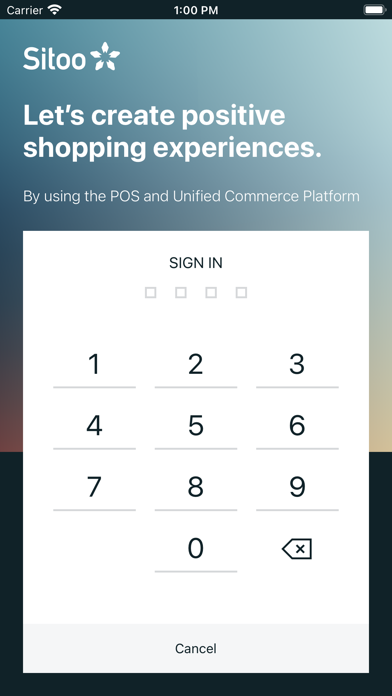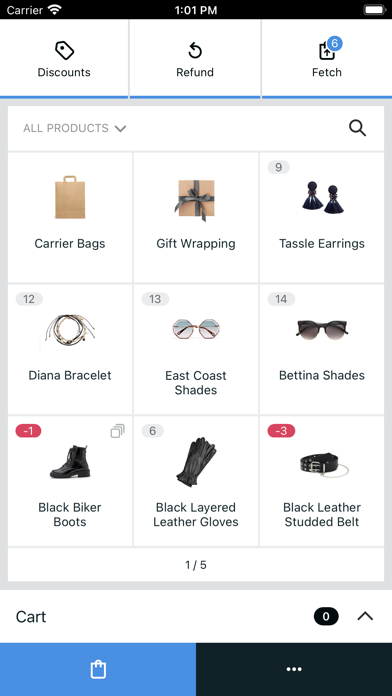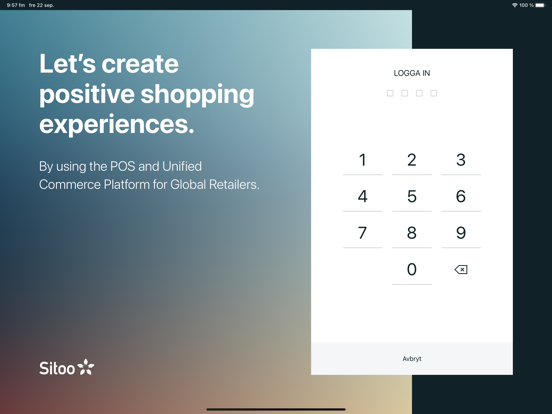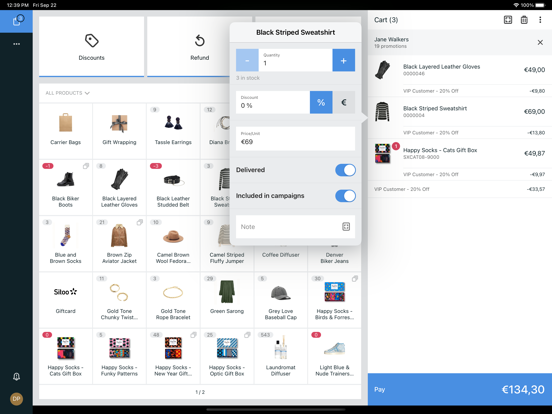Sitoo POS
iOS Universel / Economie et entreprise
Sitoo POS is a cloud-based POS system that accommodates our new ways of shopping.
As a consumer today, you expect to be able to move effortlessly between the digital and physical channels. You want to be able begin your purchase online and finish in a store, or vice-versa. Sitoo offers a cloud-based point of sale system that enables a seamless omnichannel experience and accommodates customers’ new ways of shopping.
En voir plus...
Quoi de neuf dans la dernière version ?
Bug fixes