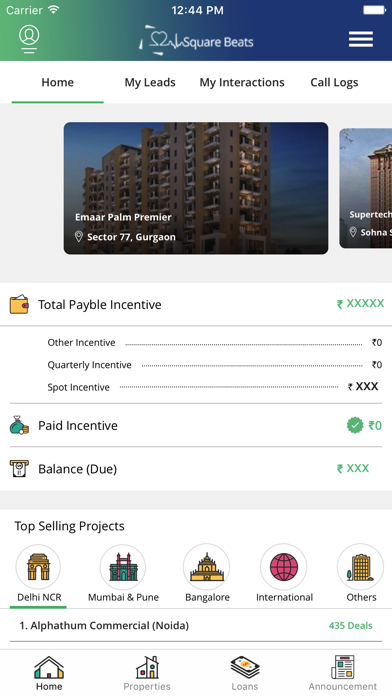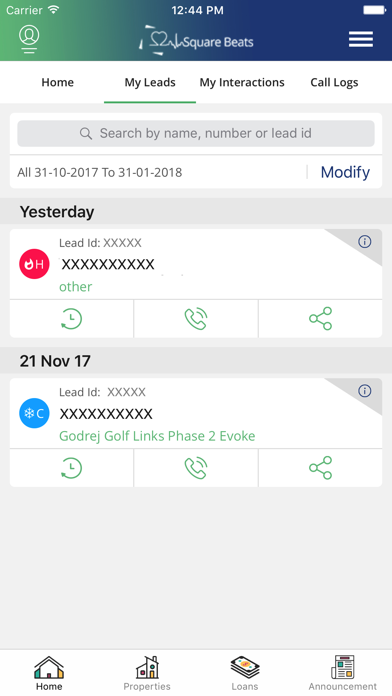SQYBeats
iPhone / Economie et entreprise
SQYBeats APP - Update lead status, and be hassle free, work and empower yourself on the go
Presenting SQYBeats app for Square Yards sales employees.
The app greatly helps the sales employees, updating their leads status and making their work much easier on the go.
- Login on SQY Beats
- Viewing up the assigned leads, maintaining and update its status.
- All the task, required for a client will be updated in this app, so you can check the tasks that needs to be done and do the required follow-up with the clients.
- When a lead will be assigned to any sales employee, he/she can view all the details of client and do required follow-ups.
- A supervisor can also view his/her team leads and their respective status.
Functionalities
Login with your account and explore the App
New Leads: New Leads will show all the new assigned leads of a client. An employee can view his new leads, all the necessary details of a respective client like lead date, city, and phone number.
- In addition to this an employee can update the details for the client interactions, follow-ups, lead details and basic information.
- Employee can directly call on the client’s number by using ‘call’ option.
Planned Interactions: Planned Interactions will show all the tasks needed for client interaction for a lead. Interactions will cover follow-up, site visit and face to face conversation.
- Any lead will be assigned by a lead date, up to this particular date interaction needs to be done.
Missed Interactions: Whenever an employee fails to do required client follow-up within assigned date that lead will go under missed leads section.
- An employee can update ‘Interactions’ under missed leads section to update the reason for the missed lead and its respective details.
My Leads: My leads will cover all the leads of a respective team.
- Supervisor can view all the leads assigned to his/her team.
- An employee according to his designation can view his/her team leads and respective details.
Quoi de neuf dans la dernière version ?
- Integrated Varify lead via leader for site visits
- Pre fetch AI Qualified lead functionality em
- Network calling functionality enhancement
- AI leads summary section add on leads history view
- VOIP Call implementation for lead call and cold calling
- Additional details for Owner AI Qualified leads
- display AI Qualified tag on My Leads
- Update functionality on AI Patched Calls
- Added functionality to verify feedback code on clicking on My Lead's Leads History button
- Minor bug fixes and funcationlity enhancement