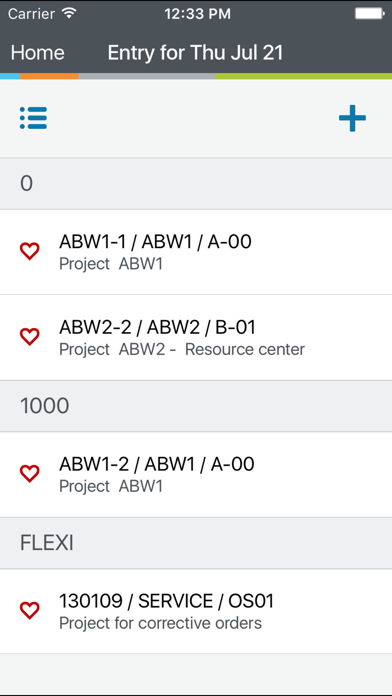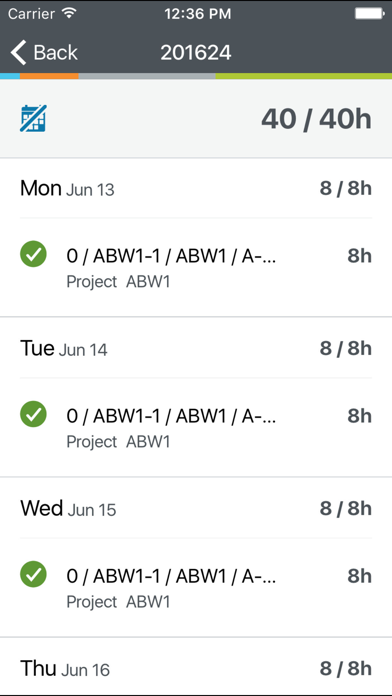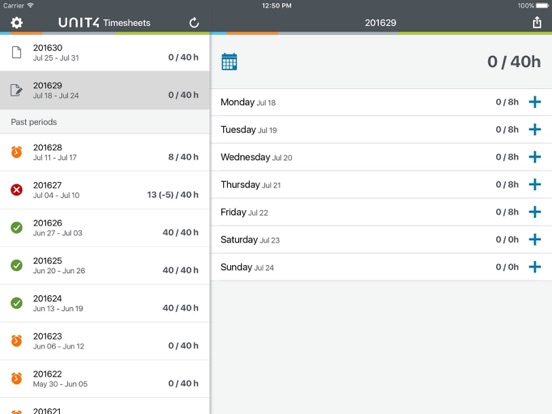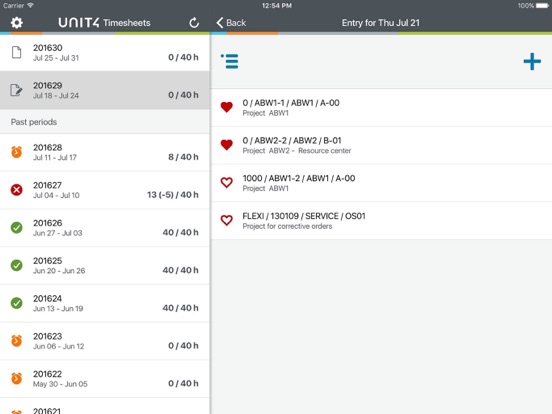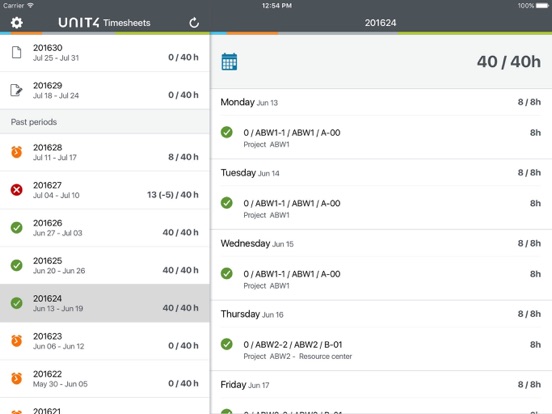Unit4 Timesheets
iOS Universel / Economie et entreprise
NOTE: To enable this application your employer must have Unit4 ERP.
Unit4 Timesheets is a powerful and easy to use app that allows you to keep track of the time you spend in multiple projects simultaneously. It lets you enter time manually or clock in at the beginning of your day and clock out when you leave from a single screen, add a consolidated time entry to each project.
Use the Timesheets app to:
- Add, edit, or delete your timesheet entries online or offline
- Copy entries from last period
- Distribute remaining hours according to work schedule
- Enter hours for yesterday or today straightaway from the home screen
- Enter hours for future periods
- Record time spent - e.g., meetings and transfer it to your time sheet
- A recently used combination of project, work order, activity etc. from a list can be selected
Special features:
- Tap and hold on code combinations to see more information
- Slide right to use the magic wand for row in code view entry mode
- Slide left to set 0 hours in code view entry mode
- Go landscape for a more familiar view from Unit4 ERP
We would love to hear from you. Please contact Unit4 Customer Support with any questions or ideas. We’re here to help.
Quoi de neuf dans la dernière version ?
Minor bug fixes and enhancements