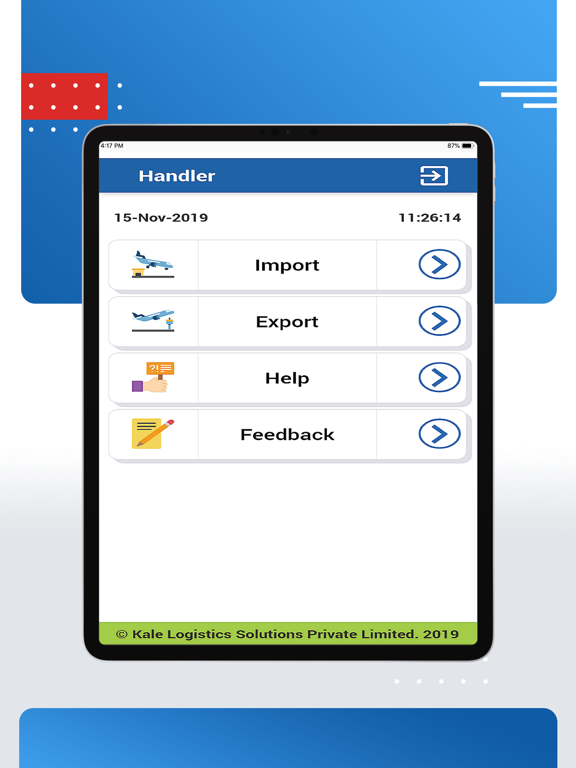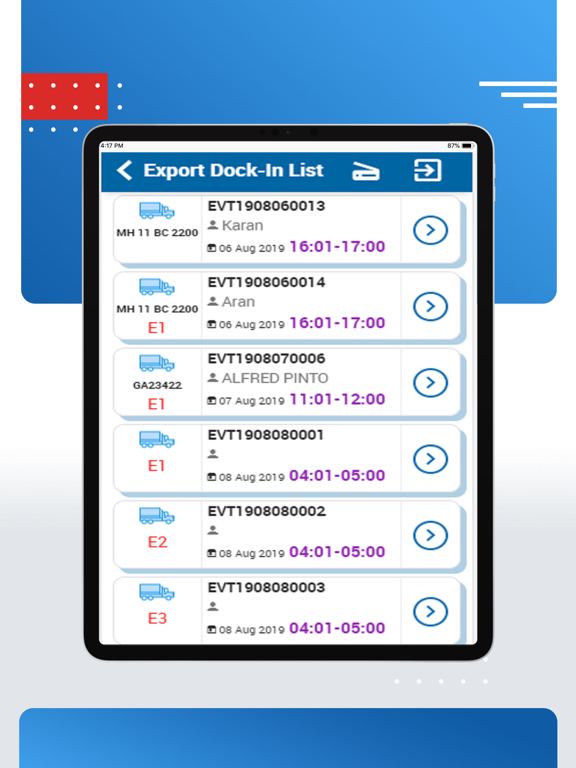YYZ-ACS
iOS Universel / Economie et entreprise
OVERVIEW
The ACS app allows login for the following users:
1.Freight Forwarder
2.Trucker
3.GHA
4.TPS
The Import module of the app supports the following functionalities for the individual stakeholders:
Ground Handling Agent
•Dock in: To perform the Dock in function, the GHA needs to enter the VT no. manually or scan the barcode and all the details pertaining to it shall be updated. The event status with the time stamp status shall be updated in ACS
•Dock Out: To dock out the GHA needs to enter the VT no. manually or scan the barcode and all the details pertaining to it shall be updated. The event status with the time stamp status shall be updated in ACS
•POD (Proof of Delivery): This feature Is used for the final delivery of the shipments. The GHA enters the AWB details and clicks on the search icons. All the details of the shipments for that particular AWB is displayed and then the GHA can confirm the delivery of the shipments.
•Location: This feature is used to locate the shipments once they arrive. GHA can enter the AWB no and the details shall be auto populated the GHA can record that the following shipments have been located and the same status shall be updated in ACS
•Delivery Order: This feature shall allow the GHA to create a DO. GHA can enter all the details on the screen and then click on the ‘Submit’ button to create the DO for the shipments specified
Trucker
•W/H Gate Out: Once the shipments are accepted in the warehouse, the trucker can login to the ACS app and perform the W/H Gate out action. Trucker can either enter the VT no. manually or scan the VT. Once it is done successfully, all the details of the shipments and the vehicles shall be displayed and the trucker can take the shipments out of the warehouse.
•M/Y Gate in: Once the trucker takes out the shipments from the warehouse, he needs to wait at the marshalling yard till his turn comes to take out the shipments from the terminal. To wait at the marshalling yard, he need to provide the VT details or scan the VT and all the details pertaining to it are displayed.
•Terminal Gate out: This feature allows the trucker to take the shipments out of the terminal. User can enter the VT no. manually or scan it to fetch all the details of the shipments belonging to that particular vehicle.
•Print Vehicle Token: This feature is used for Vehicle Token scanning. Trucker can either fill in the VT manually or scan the barcode. All the details related to the VT such as Vehicle No., Driver Name and Slot/Dock detail shall be auto populated
Freight Forwarder
•Shipment Tracking: This functionality shall allow real time tracking of the shipments. It will allow the freight forwarder to track the milestones and statuses for the shipments. User can provide the details of the AWB and click on the ‘Search’ icon. All the milestones pertaining to the searched AWB and its corresponding statuses shall be shown.
TPS Check In
•Cargo Pick Up: TPS user can login to the app and for cargo pickup he can enter the VT no. manually or scan the barcode and all the details of the shipments shall be auto populated.
The Export module of the app supports the following functionalities for the individual stakeholders:
Freight Forwarder
•Shipment Tracking: This functionality shall allow real time tracking of the shipments. It will allow the freight forwarder to track the milestones and statuses for the shipments. User can provide the details of the AWB and click on the ‘Search’ icon. All the milestones pertaining to the searched AWB and its corresponding statuses shall be shown.
Trucker
•Shipment verification:
•W/H Gate Out:
•M/Y Gate in:
•Terminal Gate out:
•Print Vehicle Token:
Ground Handling Agent
•Warehouse Acceptance: .
•Dock in:
•Dock Out:
TPS Check In
•Cargo Drop:
Quoi de neuf dans la dernière version ?
Bug Fixes And Performance Improvements