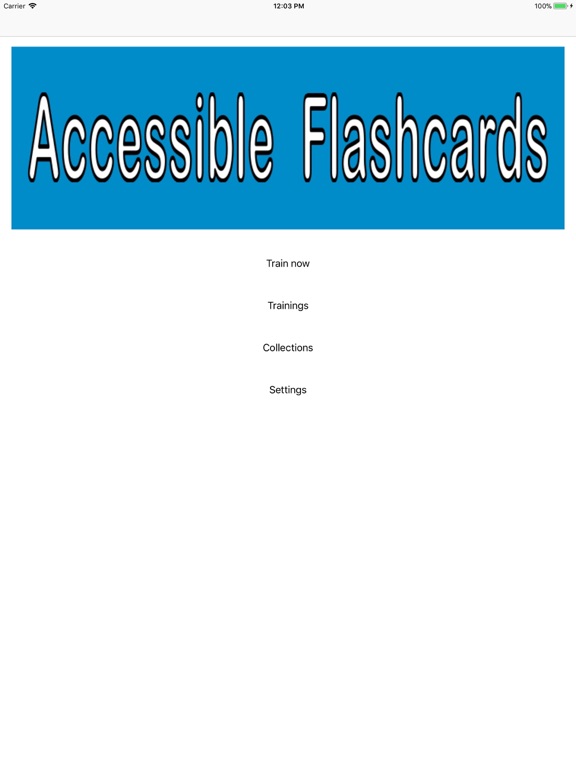Accessible flash cards
iOS Universel / Education
Study and improve your knowledge using Accessible Flash Cards.
A flash card is a card containing information usually on both sides, following the question-and-answer format or term-and-definition. They serve as a learning tool when we want to learn something or go over any topics or subjects of our interest. They may include texts, images or a combination of both on either side and their main purpose is knowledge acquisition memorizing their content by training sessions.
Write the term on the front of the card and write the definition on the back.
Create your own collections of flash cards covering topics in language, chemistry, spelling, geography or anything that you want to study or go over.
There are 25 voice languages for cards.
Create your daily or weekly training session choosing how many cards you want to use in the session and the method to move between cards:
•Fast: Read the term, then read the definition and finally go to the next card.
•Normal: Read the term, read and spell the definition and go to the next card.
•Slow: Read the term, read and spell the definition, read the term and the definition again and finally go to the next card.
•Inverted fast: Read the definition, then read the term and finally go to the next card.
•Inverted normal: Read and spell the definition, read the term and go to the next card.
•Inverted slow: Read and spell the definition, read the term, read the definition and term again and finally go to the next card.
•Manual: Manage the session using the toolbar to turn, spell, speak and go to next card.
Export your collections via e-Mail to share them among your devices or your friends.
Warning! This app does not include any collection by default. You have to create your own collections or ask friends for sharing them.
This application is compatible with VOICEOVER for iOS.
This application is compatible with ZOOM for iOS.
Spanish and English languages supported.
Quoi de neuf dans la dernière version ?
This app has been updated by Apple to display the Apple Watch app icon.
New modes for training sessions and some bug fixes