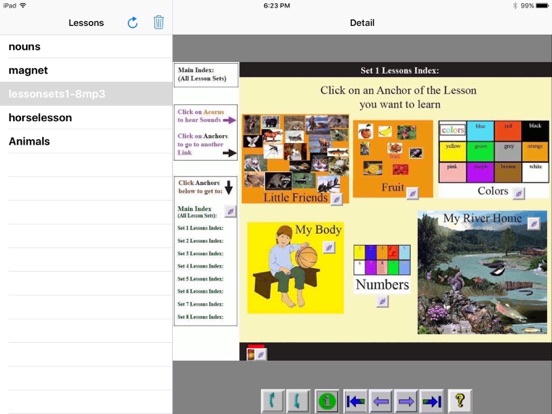Acorns Gallery
iOS Universel / Education
The ACORNS project supports the language revitalization efforts of Native American tribes, hence the name: [AC]quisition [O]f [R]estored [N]ative [S]peech. The acorn is sacred to the tribes of Northern California and Southern Oregon. The name ACORNS is chosen in honor of these tribes who helped spawn this effort.
The ACORNS gallery archives language lessons created by language teachers and their students to enhance language learning. The ACORNS gallery can also archive dictionaries created with the ACORNS WOLF project ([W]ord [O]riented [L]inguistic [F]ramework appliation). Full documentation and downloads are available at the project web-site (https://acornslinguistics.com/).
The software is language-independent; in other words, it is an appropriate tool to facilitate the learning of any language. Language lessons and/or dictionaries sent to the gallery have an '.acorns' extension. They are sent to the gallery either using email links, cloud-based storage based apps, or by iTunes file sharing.
ACORNS lessons are intuitive and require minimal technical training. They support any indigenous font and most popular audio, video, and picture codecs. Presently, ACORNS offers twelve types of language learning lessons listed below.
1. Flash Card lessons contains three piles of cards. The students job is to correctly identify the audio with correct answers move all the cards to the rightmost pile.
2. Hear and Click lessons annotate stories with pictures. Students click on the correct picture as the story plays back.
3. Hear Respond lessons display a story with words missing. The student fills in the blanks and facilitates comprehension and spelling learning.
4. Magnet Game lessons displays words of a sentence or phrase about the display. The student drags magnets holding adjacent words together, and ACORNS joins the words together into a larger magnet. The goal is to join the entire sentence.
5. Missing Word lessons plays an audio in either the gloss or indigenous language displaying it with a random word missing. The student's job is to type in the missing word.
6. Moving Pictures lessons displays four pictures at a time that move about the frame. Students click to hear attached audio. Periodically, the pictures change.
7. Multiple Choice lessons attach multiple recordings to a series of pictures. You hear a recording and select the correct picture. This works much like commercial products that our country uses to train diplomats.
8. Pictionary lessons display a dictionary in picture form. Clicking on a picture will display the associated text and playback an appropriate audio.
9. Picture Sound lessons attach recordings to places on a picture. Clicking on parts of the picture enables you to hear the correct word or phrase.
10. Questions and Answers lessons pose questions to the student, who replies with an answer.
11. Story Book lessons play a story and display a picture that relates. Students listen along as the translation words are highlighted.
12. Translate lessons plays an audio in either the gloss or indigenous language. It also displays the sentence with the words scrambled. The student's job is to construct the correct sentence and ignore spurious words that also display.
All ACORNS software is free for non-commercial use. If you have questions or comments, please contact Dan Harvey (harveyd@sou.edu) or visit the project website (https://acornslinguistics.com/).
Quoi de neuf dans la dernière version ?
The new version updates the iPhone and iPad target version. It also properly handles situations where duplicate downloads result in changes to the file name.