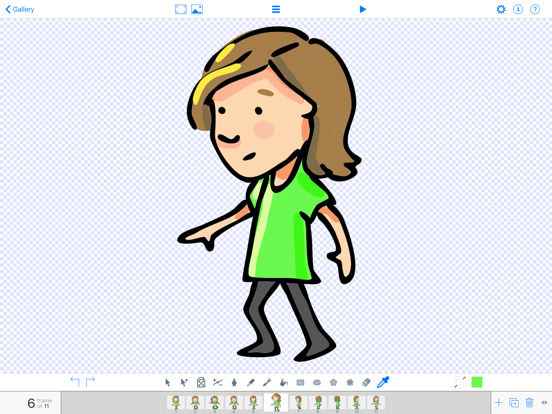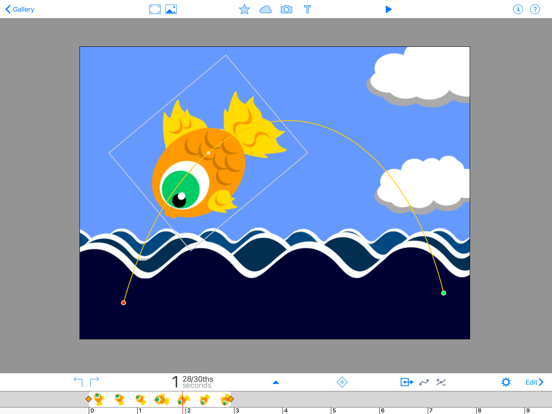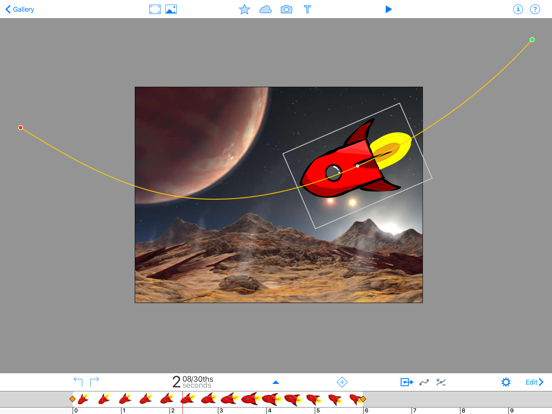Animation & Drawing by Do Ink
iPad / Education
*** Featured – App Store Essentials: Painting & Drawing ***
*** Featured – App Store: Middle School Apps - Art ***
*** Editor's Choice Award – Children's Technology Review ***
"Probably the best animation iPad app we have had the pleasure of using. Like all the best iPad apps, its simplicity is a key strength. Regardless of your skill level DoInk, with its powerful vector tools, key framing and bezier curve editing should keep you entertained for some time to come." – iPadCreative
"… an easy-to-use, fairly powerful… vector based animation experience for the iPad...If you like to introduce a child to the principles of animation, this app is definitely worth the download." – Children's Technology Review
"… incredible app that brings sophisticated graphic arts tools to any child, anywhere." –Teachers with Apps
"one of those amazing apps that really gets the wheels in their brains turning as they try to master this powerful animating tool… for a movie… or presentation at school-be it science or history – Mindleap Tech
Key Features & Benefits:
• easy-to-use, yet powerful vector drawing tools
• simple enough for doodlers, with advanced features for skilled artists
• flipbook-style animating – great for beginning animators
• keyframe animating – graduate to powerful animation techniques
• drag your finger to create motions paths – easy to make sophisticated animations
• make H.264 movies & PNG images – view on your iPad or save to the camera roll
• extensive collection of reusable art "props" (static and animated)
• extensive documentation embedded in the app
Drawing Editor:
• create frame-by-frame animations or single-frame vector artwork
• powerful vector-based drawing tools, with automatic curve smoothing
• paint brush, pen, pencil, and fill tools for freehand drawing
• geometric shape tools (rectangles, ellipses, polygons, stars, flower shapes)
• transform/scale/rotate/arrange tools
• advanced bezier shape editing
• custom color palette
• gradients colors
• drawing layers
• rotoscoping: draw or trace over images and videos
• grouped shapes
• two-finger pan and zoom for precise drawing
• frame "ghosting"
• snap-to-grid, snap-to-paths, snap-to-points
Composition Editor:
• drag & drop your drawings to place on canvas
• easy-to-use key-framing for timing, position, rotation and scale
• intuitive timeline (similar to iMovie or GarageBand)
• nest compositions within compositions for complex animation effects
• opacity
• adjustable frame rates, up to 30 fps
Export Options:
• animations rendered in H.264 on your iPad
• drawings rendered to PNG format
• save to the Camera Roll for easy sharing to YouTube, e-mail, etc.
• Support for HD (16 x 9), standard definition (4 x 3), and square (1 x 1) aspect ratios
Created by the team behind www.doink.com, an animation site of 400,000 users worldwide who created 2 million pieces of art, the Green Screen by DoInk app, featured in iTunes as a "Best New App in Education" and Doink Express app for creating animated clips using photos, drawings, art "props", animations and sound.
Please send any suggestions and/or feedback to support@doink.com
Art by Priscilla Alpaugh Cotter http://www.priscillaalpaugh.com
Quoi de neuf dans la dernière version ?
• Bug fixes and stability improvements.
We value your feedback and suggestions, so feel free to get in touch! And our usual friendly reminder… positive reviews in the App Store really help, so if you’re loving the app, please take a minute to let people know how you feel. We really appreciate your support!