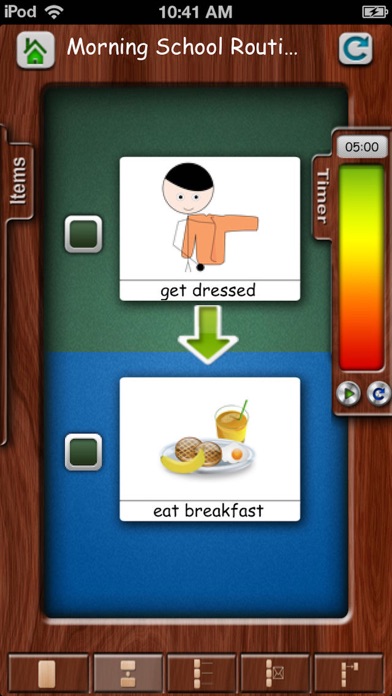First Then Visual Schedule HD
iOS Universel / Education
The visual supports you can create and use with First Then Visual Schedule (FTVS) HD have proven to be especially beneficial for the following populations:
Typically developing children
Those learning English as a second language
People with developmental disabilities like Autism and Down Syndrome
Individuals with learning disabilities like dyslexia
People affected by anxiety or attention deficits
Anyone with language, hearing or auditory processing deficits
Individuals affected by aphasia after a stroke
And many more...
So, as a parent, teacher, therapist or adult who could benefit from visual supports you want to try them but may be frustrated by how many different apps you seem to need in order to do so?
FTVS HD lets you easily and quickly create and use ALL these visual supports in just one app:
First Then boards
Visual schedules
Task analyses
Social stories
Choice boards
Video models
FTVS HD is designed to be used anywhere and everywhere with everything you need easily accessible from within the app:
It's universal so it will work on any iDevice
FTVS HD gives you FIVE different options for adding images: take a picture using your device's camera or grab one from the camera roll, use the Internet search feature to look for an image, use one of the stock images in the app or access one of 10,000 Smarty Ears symbols. All the stock images and Smarty Ears symbols are searchable by name.
Set a timer for either an entire schedule or for individual steps within it.
Attach a choice board or video to any step.
There are FIVE different viewing options: Look at one single image at a time (great for the visually impaired), view two images in a First Then board format, scroll through a checklist, drag and drop an image to another column once a step is complete or drag and drop an image from a strip and put it in an envelope.
FTVS HD makes it easy to create, customize and share schedules.
You can copy the templates that come with the app or create your own from scratch.
Easily edit, move, delete or hide steps within schedules.
You can print your schedules and share them with other users via email. Due to size constraints you can currently only email one choice board and cannot email videos.
Good Karma Applications are dedicated to providing apps that are powerful, easy to use and affordable. If you have any feedback or questions in relation to any of our apps, please contact us at support@goodkarmaapplications.com
Quoi de neuf dans la dernière version ?
Release Notes
•Improved Stability:
Resolved multiple image-handling crashes by hardening thumbnail generation logic.
•Google Image Picker Update:
Migrated to WKWebView with safe, main-thread UI updates for smoother performance and improved reliability.
•UI Enhancements:
Refreshed the Schedule Play screen layout so mode buttons remain visible across all modern iPhones, now fully respecting new safe-area insets.
•iCloud Backup Improvements:
The backup flow now provides clearer guidance when iCloud Drive is disabled (“Enable iCloud Drive”) and guards against empty URLs — preventing previous crashes while maintaining successful backup and restore operations.
•Cloud Restore & Sync Fixes:
Fixed iCloud restore issues and improved Dropbox integration for more consistent sync behavior.
•iPhone UI Fixes:
Addressed multiple interface issues to ensure smoother navigation and visual consistency on all iPhone models.•iPhone UI Fixes: Addressed multiple interface issues to ensure smoother navigation and visual consistency on all iPhone models.