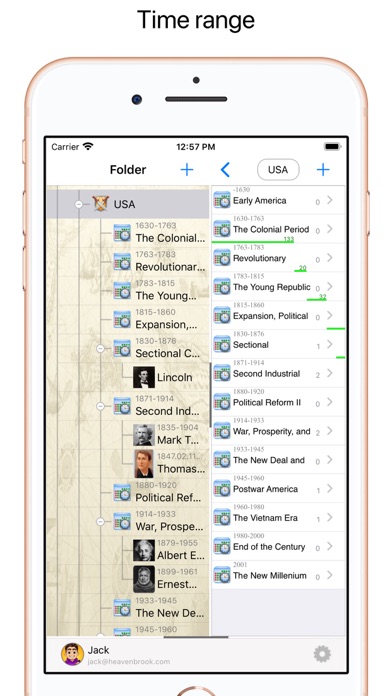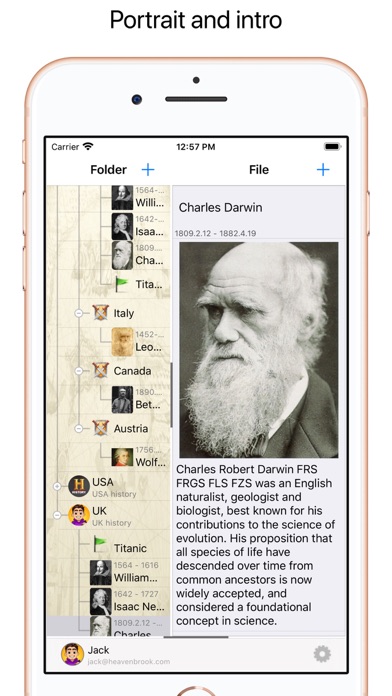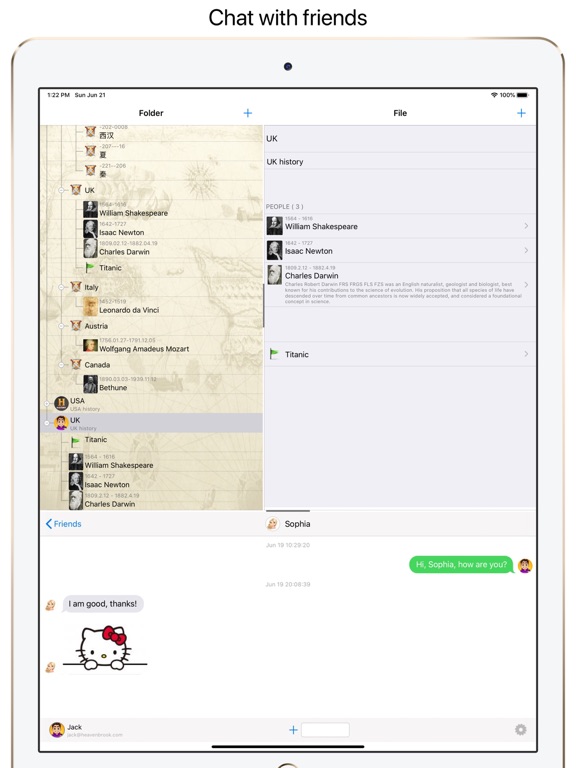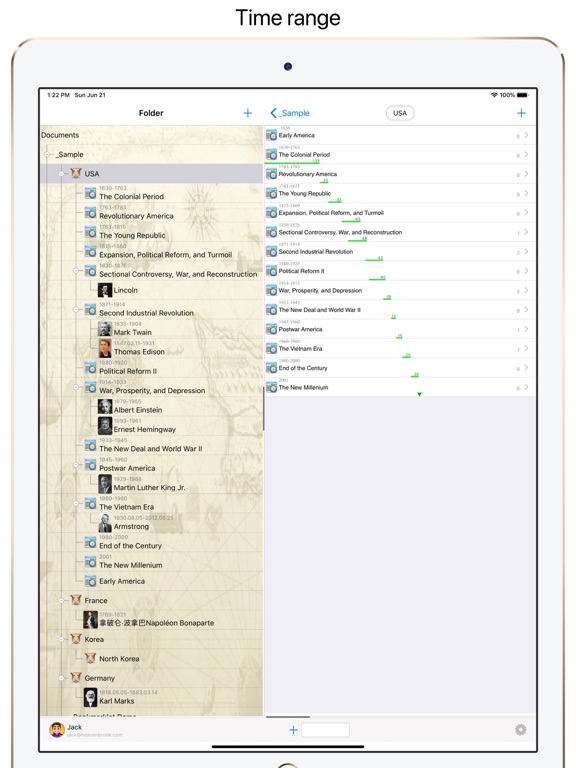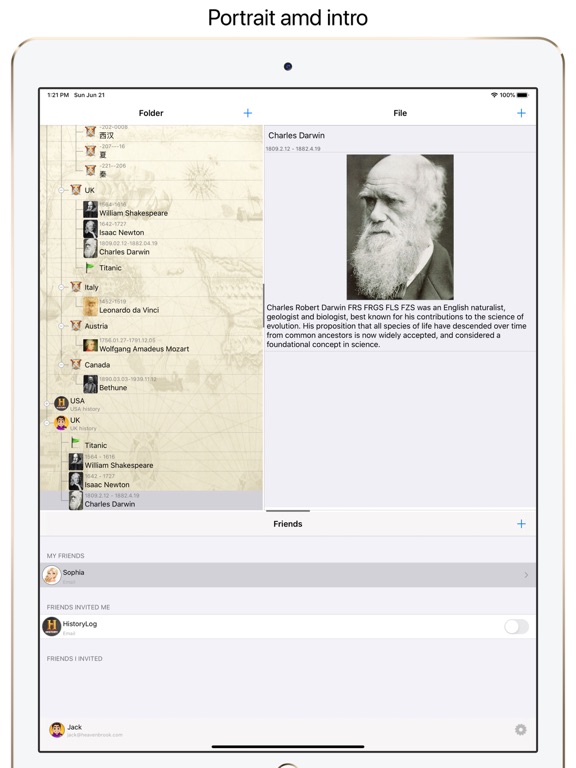History Log
iOS Universel / Education
History Log -- based on folder structure
Hi, do you like history knowledge? I believe you have read lots of history articles from internet and can not remember where they were. You want to compare a similar historical events which you read before but they are gone. Even you saved as a bookmark but they are not existing any more. OK, this is my experience and solution:
Whenever you read a interesting article from internet, save it to this app directly from Safari, or from a integrated browser in this app, organize them in a perfect folder structure system, plus historical features, you can edit each time line of any person or events, assign portrait icons for the famous people or any buildings and events, locate their position on the map, look at them in folder tree system which shows time line graphically, it is easy to understand who lived earlier than others and how long he/she have lived. You can read and review all articles about this person or event again even it is offline. Finally you will get your own history library.
Features:
Cloud history log:
1. Login by email, Apple, Facebook, Google
2. Create history log on cloud, open from all devices
3. Share your history log to public
4. Subscribe history log from cloud
5. Chat with friends
6. Export local history log onto cloud
Local history log:
1. folder tree structure, compatible, easy to maintain
2. drag and drop files to folders.
3. dropbox download / upload.
4. history tree, export to pdf.
5. pinch on files and folder list to zoom in and out.
6. auto create images thumbnails
7. files transfer thru built-in http server, bluetooth and iTunes file sharing.
8. zip and unzip, easy to backup and restore
9. using camera and album to take photo and video
10. download files from internet URL, including embed images
11. support htm, html, shtml, pdf, xml, txt, docx, xlsx, pptx, doc, xls, ppt, rtf.
12. support jpg, jpeg, bmp, bmpf, ico, cur, xbm, gif, tif, tiff, png, mp4, mpg, mov, m4v, avi, mp3, caf, wav.
13. security password protected
14. support bookmarklet to download web pages directly from Safari to this app.
15. download web pages thru background thread, no delay on front.
16. long press to delete, move and rename.
17. built-in web browser to check jpg exif, download images and web pages.
18. xml table, able to add location latitude and longitude showing on map.
19. easily showing and editing IPTC and GPS info on jpeg files.
20. Image crop, resize, rotate.
Quoi de neuf dans la dernière version ?
Redesign UI.
Add cloud history log.
Chat with friends.
Subscribe from cloud history log.