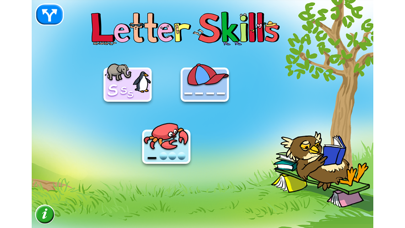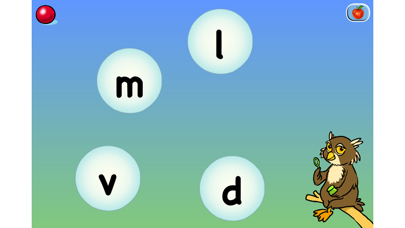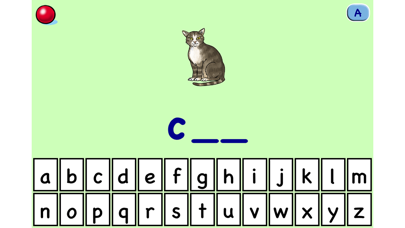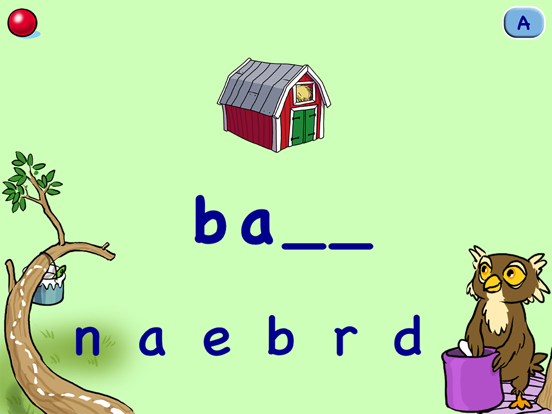Letter Skills
iOS Universel / Education
Practise spelling with phonics!
To inspire and motivate the child we use the following three activities:
Initial letters
----------
The owl blows out bubbles with initial letters. Click on a letter and the child will hear the letter and a word beginning with that letter. Here there are two settings:
• See a picture of the word
• See the word in letters
Spell the words
-------------
An image is presented on the screen and the letters belonging to the word.
Below is a series of letters that the child can choose from in order to correctly spell the word. Clicking on the picture the child can hear the word spoken.
Here there are two settings:
1. Unscramble the letters to spell the word.
2. Use a keyboard to spell the word.
Letter missing
------------
One letter of a word is missing and the child has to select the correct letter from a selection below. Pictures and words are shown with the one letter missing. Choose the correct letter from the selection below to complete the words. There are three levels of difficulty, of which the easiest is four words and the hardest is eight words.
Here there are four different settings:
• Initial letter is missing
• A letter in the word is missing
• The last letter in a word is missing
• Mixed – A letter is missing on different spots in the different words.
Options
-------
Tap the button A-B-C to choose between uppercase or lowercase letters. Tap on the flag to change language into Swedish.
Tap on the the stars to select a difficulty level.
Easy: monosyllabic words, no double consonant
Medium: disyllable but no double consonant
Hard: words with a silent e
Mixed: a mix of easy and hard words
Quoi de neuf dans la dernière version ?
This app has been updated by Apple to display the Apple Watch app icon.
iOS 11 compatibility & minor fixes