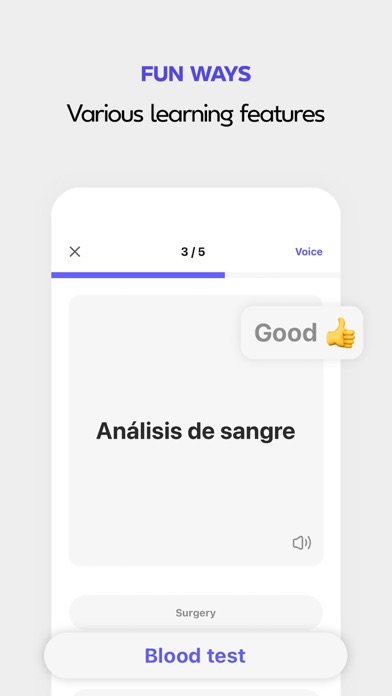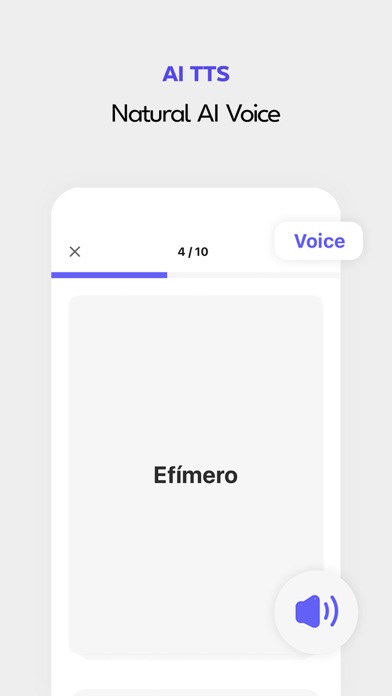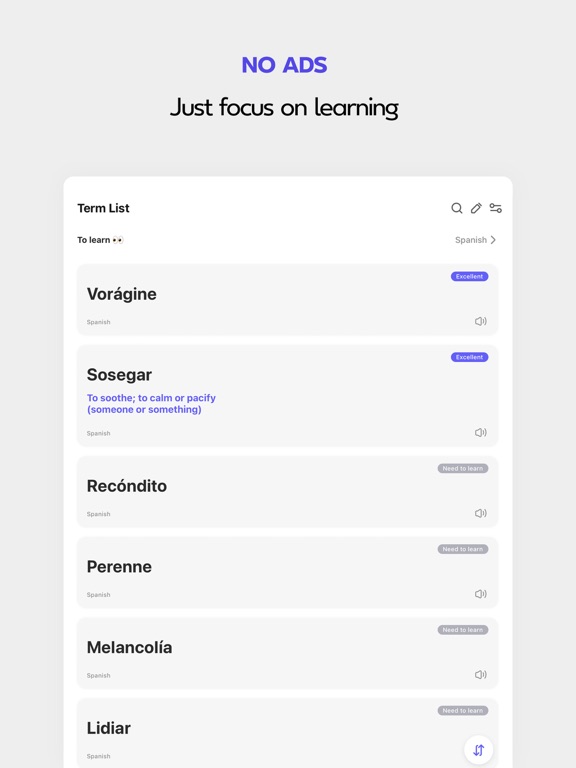Onevoca - Flashcards
iOS Universel / Education
Unsure how to study vocabulary? So we prepared it. Foreign language words, technical terms, test-taking vocabularly words, liberal arts vocabulary, etc.
Study the words you want to learn comfortably through the fun and efficient learning functions selected by Onevoca..We have prepared various learning functions for you who are studying multiple words. In particular, you can study those words while listening to the correct pronunciation through TTS, artificial intelligence that reads with the natural and attractive voices of locals.
Onevoca can play the voices of artificial intelligence in 40 countries around the world:
Arabic, Bengali, Chinese, Czech, Danish, Dutch, English (US, UK), Filipino, Finnish, French, German, Greek, Gujarati, Hebrew, Hindi, Hungarian, Indonesian, Italian, Japanese, Kannada, Korean, Malay, Malayalam, Marathi, Norwegian, Polish, Portuguese, Punjabi, Romanian, Russian, Slovak, Spanish, Swedish, Tamil, Telugu, Thai, Turkish, Ukrainian, Vietnamese
Those who use Onevoca study these words:
English, Japanese, Chinese, medical terms, chemical terms, Bible verses, language arts, history, Chinese characters..
“In fact, there are so many words so I don't know how many different kinds of words you are studying. Onevoca is designed to memorize any word or phrase.
Especially as a developer, I am studying English vocabulary and liberal arts vocabulary with Onevoca."
If you download Onevoca, you can:
Create your own safe and permanent vocabulary list by registering words to study:
You can register the words you want to study by grouping them. For example, you can register English words in the English group and Chinese words in the Chinese group.Notebooks are also great, but the best advantage of smart devices is that you can easily find, change, and delete words once registered at any time, and also neatly sort them, right?
Choose a learning game that fits the words you're studying and learn:
Onevoca includes a variety of learning functions for you to study various words. You can study by choosing the learning function that best suits you. When I study English vocabulary, I use a mix of flashcards and guessing spelling. When I study liberal arts vocabulary, I use a mix of flashcards and four-choice learning.
Word Sharing:
Onevoca includes a word sharing feature that allows you to reveal your elaborately written vocabulary list so that everyone can download, or privately reveal words only for people you study with, such as friends, team members, and teachers. Share your word list with people you don't know, or learn words with friends.
Learn without mental energy consumption by using notifications:
You can set notifications at any time interval to receive notifications of words you need to learn. If you hear a notification sound even while reading a book, take only 3 seconds to see the notification pop-up on your cell phone facing down. If you hear a notification sound even while walking, take only 3 seconds to see the notification pop-up on your mobile phone in your hand. These little three-second actions are piled up and piled up, so you'll be able to learn more than you think!
----------------
If you find an uncomfortable matters or errors while using the app, or if you have any feedback that you would like to give to the developer, please send it to us by email through the 'Contact Us' button in the app.
If the in-app 'Contact Us' button is not available, please send an email directly to the developer email below.
• Email: zak1ller.kr@gmail.com
• Instagram: https://www.instagram.com/onevoca_kr/
Privacy Policy: http://onevoca.org/onevoca/privacy_policy
Quoi de neuf dans la dernière version ?
Bug fixes