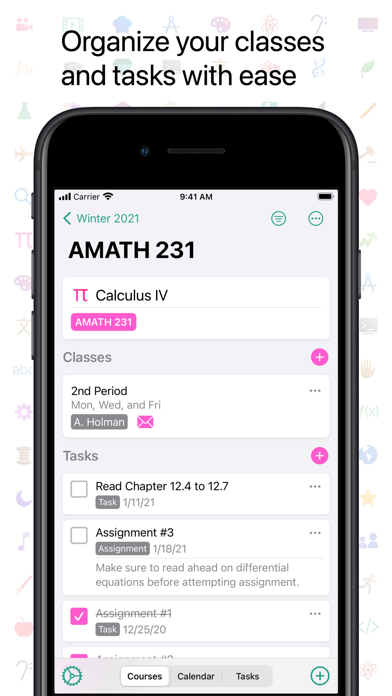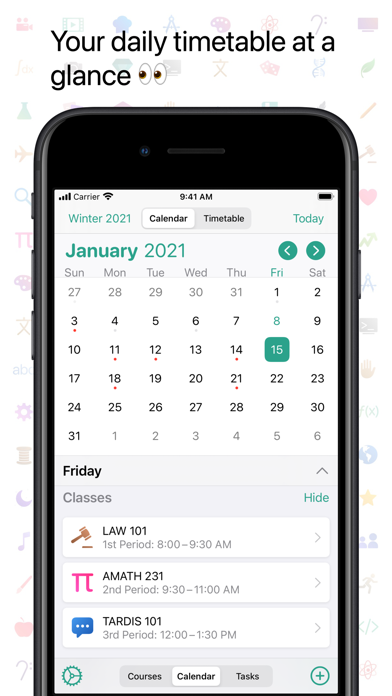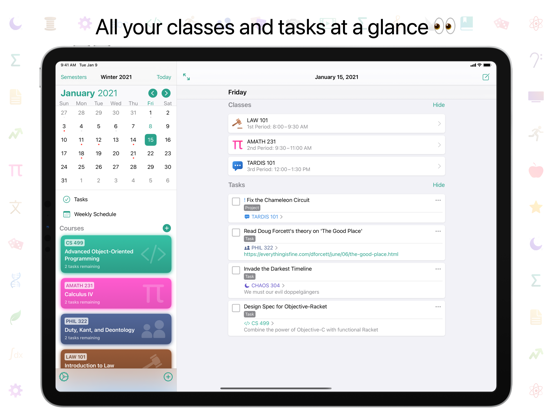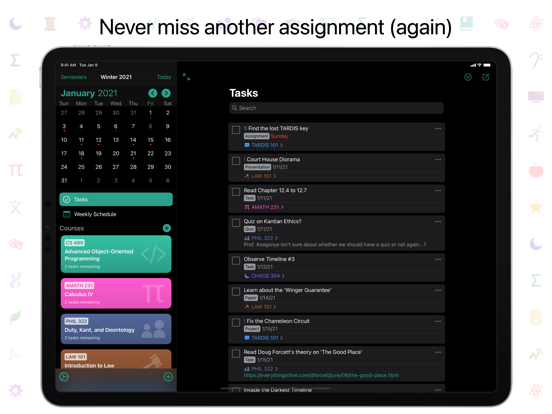Sigma Planner
iOS Universel / Education
Sigma Planner is the perfect companion app for your academics that will help you track your classes and tasks with ease. It features a wide range of features to help you stay organized, as well as a beautiful design that is smooth, customizable, and adaptive for every device. With Sigma Planner, you will never need to carry your school planner anymore; all your planner and school information is available on your iPhone, iPad, and Mac.
ORGANIZATION
Sigma Planner offers a wide variety of features to organize your academic life. You should not need to clear or clutter your timetable every time you move onto the next semester. Sigma Planner offers the ability to organize your courses by semesters, which will allow you to retain records of all your past classes and assignments without having to delete them.
TASKS
Tasks are the core of any type of planner. In Sigma Planner, tasks can be created for a course, on a date, with a different task type, priority, and more. Tasks should always be easy to find; with the built-in search and filter features, you will never lose a task.
CLASS SCHEDULES
Sigma Planner is fully equipped to handle the many different schedule types around the world. The app is very flexible supports time-based, period-based, and block-based schedules, as well as supporting biweekly schedules, and late start or early end dates for specific classes. You can also enable class notifications to receive alerts before your classes occur.
WIDGETS
On iOS 14, Sigma Planner offers three kinds of home screen widgets which allow you to quickly glance at your planner data. You can quickly view your up next classes and tasks, focus on a specific course, or display your current week's timetable right from your home screen. Each widget also contain customization options to display just the information you want.
iCLOUD SYNC
Your data is always up to date across your devices through iCloud. You can edit a task on your iPhone, and you will immediately see them on iPad or Mac as soon as you hit save. There are no logins; no external accounts; it just works.
FLEXIBILITY
There are many built-in customizations available in Sigma Planner, including: dark mode, custom accent colours, display styles for tasks and courses, notification customizations, and more. The app also includes a handful of custom app icons to really spice up your home screen!
DESIGN
The app has a clean, simple, and intuitive interface. On top of that, Sigma Planner comes with 60 course icons to customize your classes, all on top of the customizations you get with the app. These course icons are also available as an iMessage sticker pack that comes with the app so you can share them with your friends!
FOR iPAD
Sigma Planner also has additional features for iPadOS users with an interface that is better suited for the larger iPad screen size, while at the same time, remain adaptive in supporting split screen multitasking and multiple-windows. Additionally, you can even drag a course to show the course detail in a separate window. Sigma Planner also offers support for trackpads and mice.
ACCESSIBILITY
Accessibility is one of the most powerful features of the iPhone, iPad, and Mac. Sigma Planner supports system accessibility features like Voice Over and Voice Control. Moreover, the app supports Dynamic Type, which scales text based on your system's Dynamic Type settings.
SECURITY
Protecting your tasks and course information has never been easier. Unlike your paper agenda, Sigma Planner has the ability to lock the app with a passcode, and allow your to easily unlock with Touch ID and Face ID on available devices.
Quoi de neuf dans la dernière version ?
– Fixed a handful of iCloud Sync issues, and improve recoverability when things go wrong.
– Fixed Class forms crashing in some rare cases.
– Fixed task display issues in the task list.