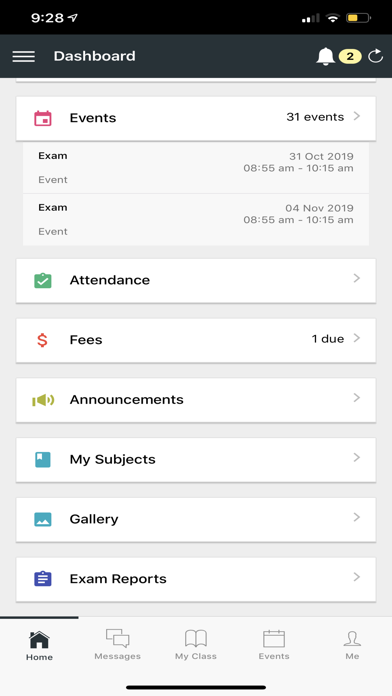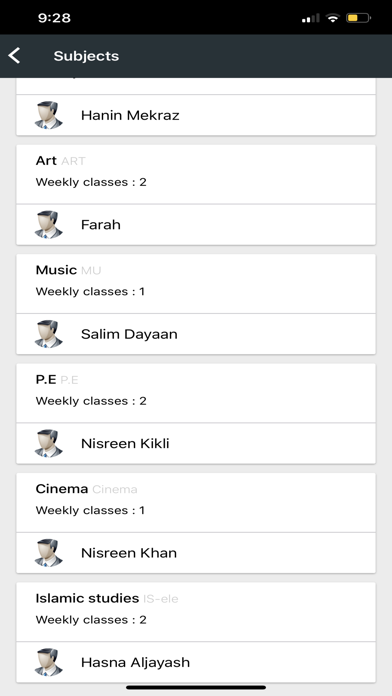TLC Academy
iOS Universel / Education
TLC academy application connects teachers, parents and students on a single platform to bring transparency in the entire system related to a child’s activity. The aim is to not only enrich the learning experience of the students, but also enrich the lives of parents and teachers.
Features :
Announcements : Management reaches out to parents, teachers and students all at once about important circulars. All users will receive notifications for these announcements. Announcements can contain attachments like images, PDF, etc.,
Messages : School administrators, teachers, parents and students effectively communicate with the messages feature.
Broadcasts : School administrators and teachers sends broadcast messages to a closed group about a class activity, assignment, parents meet, etc,.
Events : All the events such as Exams, Parents-Teachers meet, Holidays and Fee due dates will be listed in the institution calendar. You will be reminded promptly before important events. Our holidays list will help you plan your days in advance.
Features for Parents :
Student Timetable : You can see your kid’s timetable on the go. This weekly timetable will help you organize your kid’s schedule effectively. You can see the current timetable and upcoming class in the dashboard itself.
Attendance Report : You will be notified instantly, when your kid is marked absent for a day or class. Attendance report for the academic year is available with all the details.
Fees : All the upcoming fee dues will be listed in the events and you will be reminded with push notifications when the due date is getting closer.
Features for Teachers :
Teacher Timetable : This app will show your upcoming class in the dashboard. This weekly timetable will help you plan your day effectively.
Apply Leave : No need to find a desktop to apply for leave or no application forms to fill. Now you can apply for leaves from your mobile. You can track your leave application until acted by your manager.
Leaves Report : Access the list of all your leaves for an academic year. Know your available leave credits, No of leaves taken for different leave types.
Mark Attendance : You can mark attendance right from the classroom with your mobile. It is easier than ever to mark the absentees and access the attendance report of a class.
My Class : If you are a batch tutor, now you can mark attendance for your class, access student’s profiles, class time table, list of subjects and teachers. This will make your day lighter we believe.
Please Note : If you have multiple students studying in our school and the school records have the same mobile number for all your students, you can swap the student’s profile in the app by tapping on the student name from the left slider menu and then swap the student profile.
Quoi de neuf dans la dernière version ?
ميزات جديدة:
1- الامتحان عبر الإنترنت في التطبيق
يتوفر الاختبار عبر الإنترنت الآن في التطبيق، والذي يسمح للطلاب بحضور الاختبارات المجدولة أو الحية من أجهزتهم المحمولة. يمكن للطلاب حضور الامتحان عبر الإنترنت واختبار الفصل الدراسي والاختبار مباشرةً من تطبيق دون التواجد فعليًا في مباني المدرسة. يمكنك أيضًا عرض نتائج الامتحان في تطبيق الهاتف المحمول نفسه.
2- إدارة الواجبات المنزلية
تعد الواجبات إحدى أفضل الطرق لتتبع تقدم كل من الطلاب والمعلمين. ولهذا السبب قمنا بترقية وحدة إدارة المهام من خلال إضافة العديد من الميزات الجديدة في كل من تطبيقات الويب والجوال.
أصبح الآن إنشاء واجب جديد في كل من تطبيقات الويب والجوال أكثر مرونة من أي وقت مضى. لقد أضفنا أوضاعًا جديدة لتقديم الواجبات ، وإدخال العلامات / الدرجة ، وقسم التعليقات ، ومرونة تاريخ الاستحقاق والمزيد.
الحصول على عرض أفضل لحالة الواجبات قامت المدرسة بطرح التقارير الرسومية والجداولية في كل من تطبيقات الويب والجوال.
يمكن للموظفين تتبع تاريخ نشر الواجب وتفاصيل اسم المستخدم عبر سجلات الواجب.
يمكن للطلاب إرسال إجابات عن الواجبات عبر الإنترنت من خلال تطبيق الهاتف المحمول.
أيضًا ، يمكن للطلاب عرض المهام المعلقة والمرسلة وتفاصيل الإرسال والعلامات التي تم الحصول عليها في كل واجب.
3- إدارة الاشعارات -
التحكم في الإخطارات في الويب وتطبيق الهاتف عبارة عن إعدادات معطاة لتوفير تحكم أفضل في الإخطارات المرسلة من المدرسة. تسمح إعدادات الويب للمستخدمين المتميزين بالتحكم في الإشعارات التي يتم إرسالها. وفي هذه الحالة ، يمكن لمستخدم تطبيق الهاتف المحمول تعطيل وتمكين الإخطارات بالإضافة إلى تعيين وقت عدم الإزعاج.
4- إدخال علامات دفتر الدرجات عبر تطبيق الهاتف -
يمكن للموظفين الآن إدخال العلامات / الدرجات من تطبيق الهاتف المحمول لامتحان معين ، ومدة ، ومهارة ، ونشاط. تحقق بسهولة من حالة تقديم العلامة للامتحان ، وأيضًا بعد إدخال العلامات ، يمكن للموظفين عرض النتيجة على الفور.