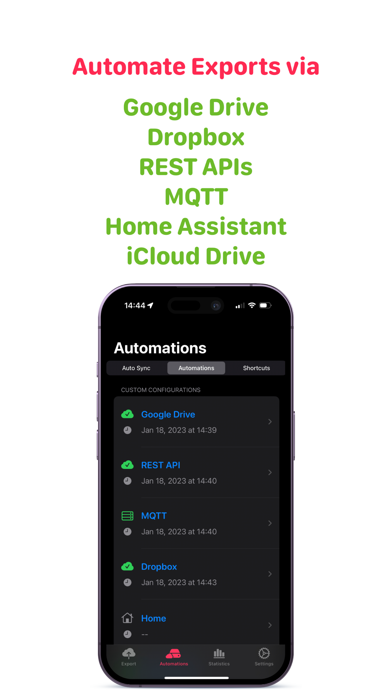Health Auto Export - JSON+CSV
iOS Universel / Forme et santé
Prenez le contrôle de vos données santé : exportez‑les, analysez‑les et sauvegardez‑les en toute sécurité.
Exportez plus de 150 métriques de santé et de forme depuis votre iPhone au format CSV, JSON ou GPX. Idéal pour les sauvegardes, le suivi personnel ou l’analyse avec des outils d’IA générative. Interrogez vos données directement sur le réseau ou automatisez l’export vers iCloud Drive, Google Drive, Dropbox, des API REST, Home Assistant, MQTT et le Calendrier iOS. Synchronisez avec votre Mac ou créez vos propres tableaux de bord.
POINTS FORTS :
Health Auto Export gère de nombreux indicateurs et types de données, classés en :
* Données de santé (pas, fréquence cardiaque, phases de sommeil, tension artérielle, etc.)
* Entraînements + itinéraires (course, vélo, natation, randonnée, etc.)
* État d’esprit
* Suivi du cycle menstruel
* ECG
* Notifications de fréquence cardiaque
Automatisations et intégrations :
* Serveur TCP intégré pour interroger les données santé directement depuis l’iPhone
* Export vers iCloud Drive, Google Drive, Dropbox
* Envoi de données vers des API REST, MQTT, Home Assistant
* Enregistrement des données comme événements dans le Calendrier
* Automatisations avec Raccourcis
* Créez vos propres apps et intégrations exploitant vos données santé
Données santé sur ordinateur :
* Synchronisation avec l’app Health Auto Export pour macOS
* Visualisez graphiques et statistiques via un tableau de bord configurable
* Ou utilisez l’app web open source (GitHub) pour créer votre propre base de données et vos tableaux de bord sur macOS/Windows/Linux
Widgets santé :
* Ajoutez des widgets santé à l’écran d’accueil sur iPhone, iPad et Mac
* Suivez vos progrès en un coup d’œil
CONFIDENTIALITÉ :
* 100 % privé et sécurisé : aucun compte requis, aucun partage avec des tiers
* Aucune collecte de données, aucune transmission de vos informations
* Vous gardez en permanence le contrôle de vos données santé
TARIFS :
Health Auto Export propose des achats intégrés. Testez toutes les fonctions Premium pendant sept jours, puis choisissez entre les offres Free, Basic ou Premium :
FREE :
* Ajoutez des widgets santé à votre écran d’accueil.
* Consultez des graphiques dans le tableau de bord de statistiques.
BASIC (achat unique) :
* Utilisez l’exportation rapide pour exporter vos données santé à la demande.
* Créez des automatisations simples avec Raccourcis.
* Exportez des métriques individuelles avec plus de détail, comme les phases de sommeil, les ECG, les notifications de fréquence cardiaque ou les métadonnées de glycémie.
* Contrôlez le niveau d’agrégation des données (de la seconde à l’année).
* Exportez vos entraînements avec itinéraires, fréquence cardiaque, récupération et autres métadonnées.
PREMIUM (abonnement ou achat à vie) :
* Laissez Health Auto Export synchroniser vos données santé en arrière‑plan pendant que vous vaquez à vos occupations.
* Exportez automatiquement vos données vers vos propres services ou les plateformes intégrées.
* Sync to Mac rend vos métriques et entraînements disponibles sur Mac grâce à la synchronisation depuis l’iPhone.
* Inclut toutes les fonctions de l’offre Basic.
DONNÉES PRISES EN CHARGE :
- Aperçu complet de l’app et liste des données supportées : https://healthyapps.dev
Conditions d’utilisation : https://healthyapps.dev/terms
Politique de confidentialité : https://healthyapps.dev/privacy-policy
Quoi de neuf dans la dernière version ?
Nouveautés de la version 9.0.3 :
• Corrections de bugs