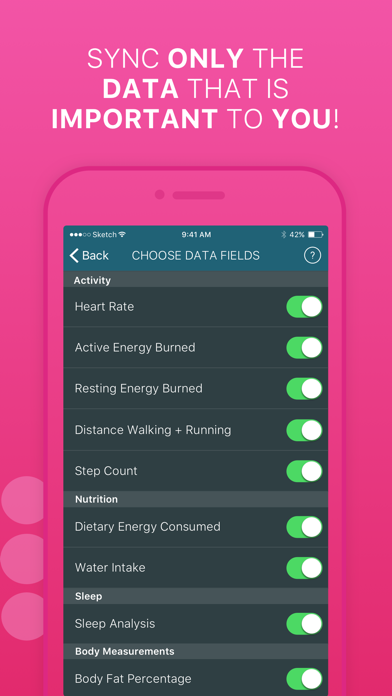Sync for Fitbit to Health
iPhone / Forme et santé
MIRROR YOUR DATA WITH ONE CLICK!
- Open the Fitbit app to sync your latest data with your account. Wait for the official app to finish syncing.
- Open Sync and click "Sync Now".
DONE! Now your Fitbit data is mirrored with Health app. Click the pink Heart to view your data.
You are free to customize which data to mirror and which to keep private. We currently support 14 different data types:
- Heart Rate!
- Active Energy Burned
- Resting Energy Burned
- Distance Walking + Running
- Distance Cycling
- Distance Swimming
- Flights Climbed
- Step Count
- Dietary Energy Consumed
- Water
- Sleep Analysis
- Body Mass
- Body Mass Index
- Body Fat Percentage
HOW TO PROPERLY SETUP THE APP (IMPORTANT!):
If you follow these steps you will minimize your chances of problems. (These steps are required by the technology and is the same for every app of this category.)
- Click "Login" to Login with your Fitbit account. Click "Give Access" after reading the warning.
- Enter your Login information and click "Log In".
- Select "Allow All". Click "Allow".
- After Fitbit recognizes your login click "Open".
- Wait for the app to recognize your login (it can take a few seconds depending on your internet connection) and click "Allow"
- Click "Choose". Click "Give Access" after reading the warning.
- Click "Turn All Categories On". Click "Allow" on the top right corner.
- Select the data types you want to mirror and click "Back".
- Click "Sync Now" and wait for the app to sync all your historical data. (It can take a few seconds to a couple of minutes depending on the amount of data and your internet connection)
Now every time you want to mirror your Fitbit account to Apple Health app you just have to click "Sync Now" and it will mirror all your latest data.
Designed for use with the Fitbit® Platform.
Fitbit is a registered trademark and service mark of Fitbit, Inc. Sync my Fitbit is designed for use with the Fitbit platform. This product is not put out by Fitbit, and Fitbit does not service or warrant the functionality of this product.
Quoi de neuf dans la dernière version ?
This app has been updated by Apple to display the Apple Watch app icon.
# Fixed a bug that would make the app crash for some users #