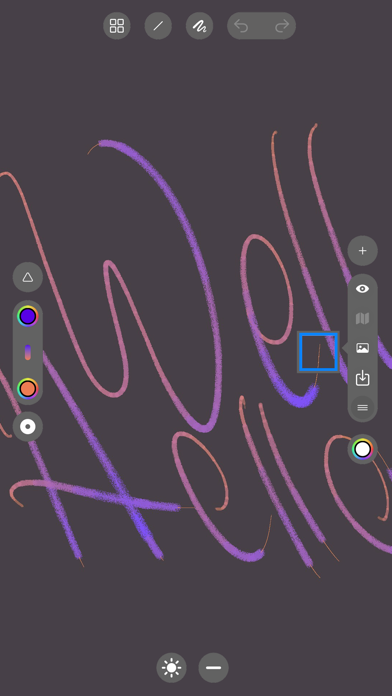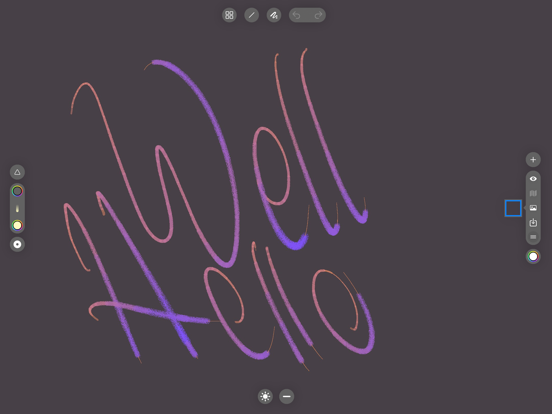Abstractor
iOS Universel / Graphisme et design
ABSTRACTOR: PAINT WITH GENERATIVE MAGIC
Unleash your vision with Abstractor, a poetic drawing app for iPad and iPhone, crafted for artist explorers and playful creators. Paint with infinite possibilities, where every stroke pulses with generative magic.
FLOW BRUSHES: THE HEART OF CREATION
Dive into the soul of Abstractor with flow brushes, where particles swirl like living liquids, leaving hypnotic trails across your canvas. These dynamic tools respond to three unique velocity maps:
• Stroke Paths: Your gestures carve flowing rivers, guiding particles along vibrant trails.
• Image-Driven Flow: Import an image to shape a velocity field, infusing brushes with textured, directional energy.
• Algorithmic Soul: Add generated noise or patterns to give particles a distinct character—turbulent storms or gentle ripples.
Tune particle behaviors in real time, sculpting their essence like a visual composer. Blend these maps to create mesmerizing, emergent patterns that surprise and inspire, making every stroke a performance.
Colors shift with stroke angle, pressure, or speed, weaving emotion into every line. Use familiar layers or bind tools to them for tailored magic. Paint over a color source layer, pulling hues from imported images to craft radiant distortions—flow brushes shine here, warping visuals into dreamlike abstractions.
Abstractor is your canvas for boundless wonder. Download now and let your art flow eternal.
Quoi de neuf dans la dernière version ?
Performance improvements for a faster, smoother painting experience.
Motion Layer Magic lets you paint invisible guides that make particles flow like water, wind, or smoke. Create living animations where every stroke influences the next.
Flow Brushes now work with motion layers for evolving, dynamic artwork that builds over time.
Advanced Flow Controls show particle movement in real time so you can fine-tune how they drift and dance.
Strong Blend Mode adds bold, vivid colors that pop with intensity.
Color Source Layer lets you pull colors from any imported image for radiant, fluid effects.
Global Presets make it easy to reuse brush settings across layers or customize each one individually.