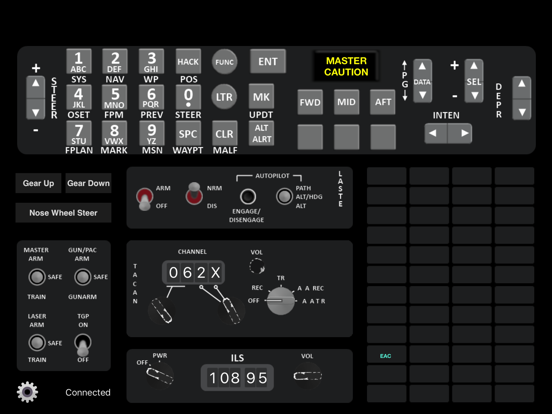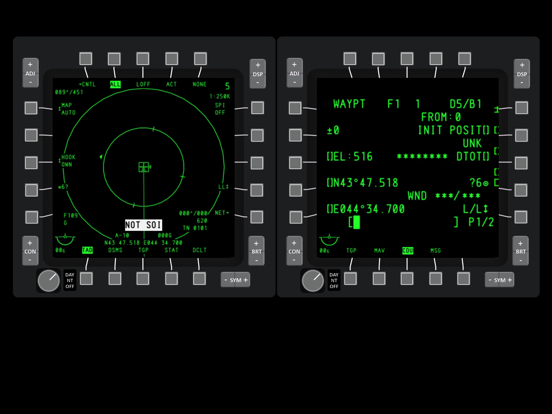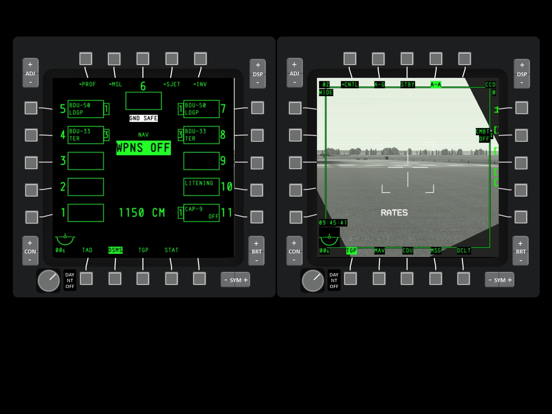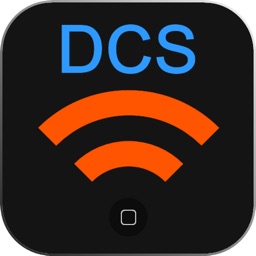
A10 Virtual Cockpit Lite
iPad / Jeux
Extend your cockpit to the iPad!
A10 Virtual Cockpit allows you to connect your iPad with Digital Combat Simulator's A-10C Warthog flight simulation. Allowing you to control the simulator by touching your screen.
Never fumble for your mouse in the heat of the moment again!
Here are some of the functions it provides
• Quick and easy navigation between instruments via swipe gestures
• Live MFCD combo display with working buttons
• UFC panel with working buttons
• Caution and warning light panel
• Various commonly used cockpit functions
• ILS and TACAN radios
• Autopilot controls
Upgrade to iControl DCS and get many more features including:
• Higher resolution retina graphics
• Zoomed MFCD view with slew controls
• UFC and combo MFCD on the same panel for easier input
• Additional radios
• Fully functional live CDU
• Additional control cockpit controls
System Requirements:
• DCS World with A-10C Addon
• Microsoft Windows
• A-10C Virtual Cockpit Server available at https://www.bit-shift.com/icontroldcs
• Due to limitations in the simulator, live MFCDs must be repeated on your monitor.
• Due to limitations in the simulator, the sim will be forced to run in full screen windowed mode
• These limitations are generally not a problem for most users, we encourage you to download and try it out!
This application will not work with OS X!
Quoi de neuf dans la dernière version ?
This app has been updated by Apple to display the Apple Watch app icon.
• Updated to support latest server network protocol
• New settings dialog
• Dynamic compression for MFCDs to increase frame rate on poor networks
• Many bug fixes and optimizations