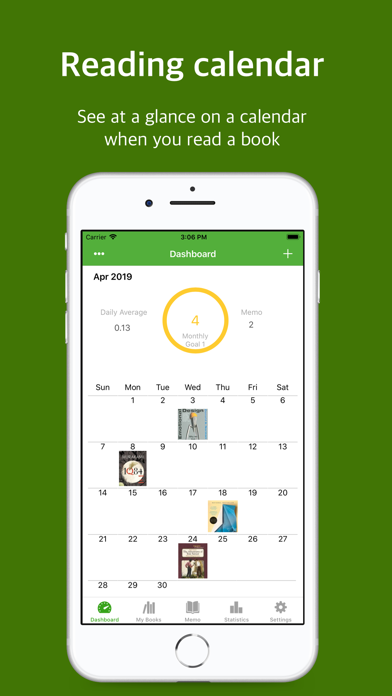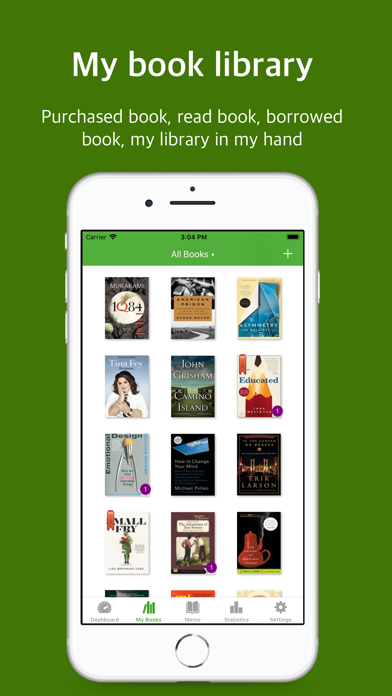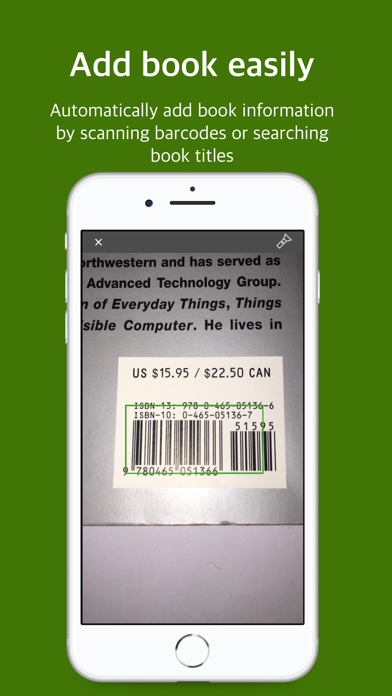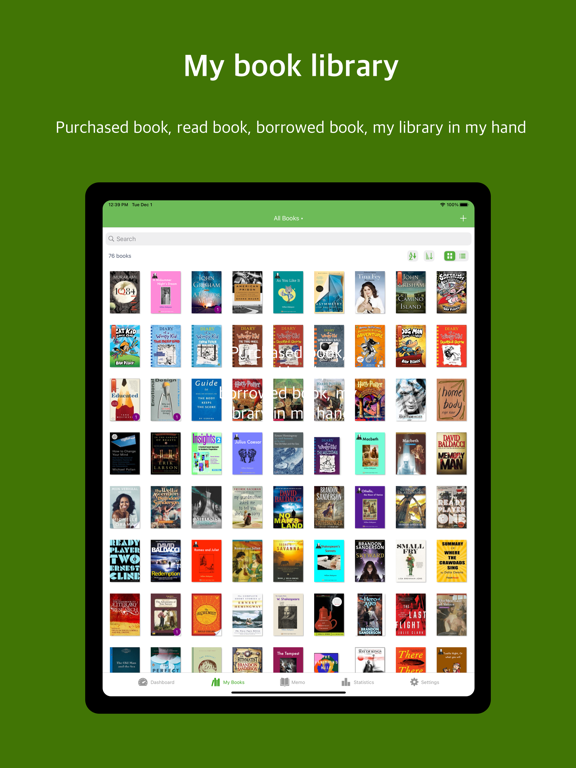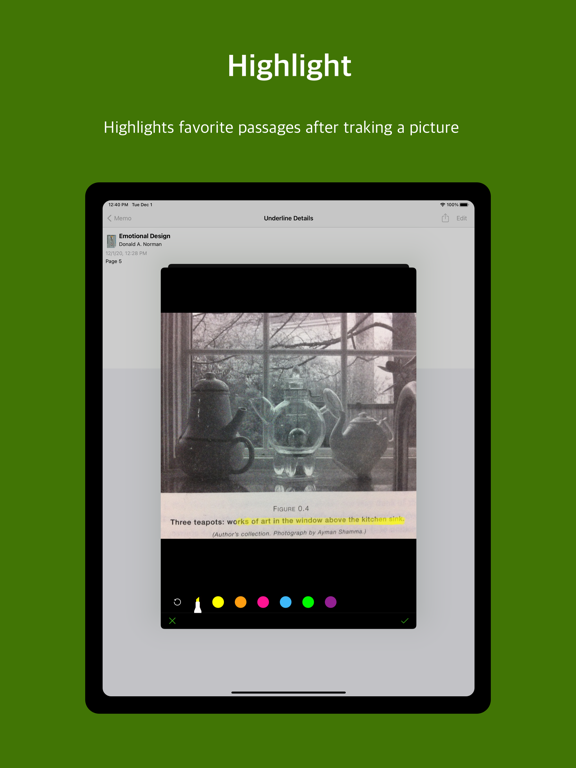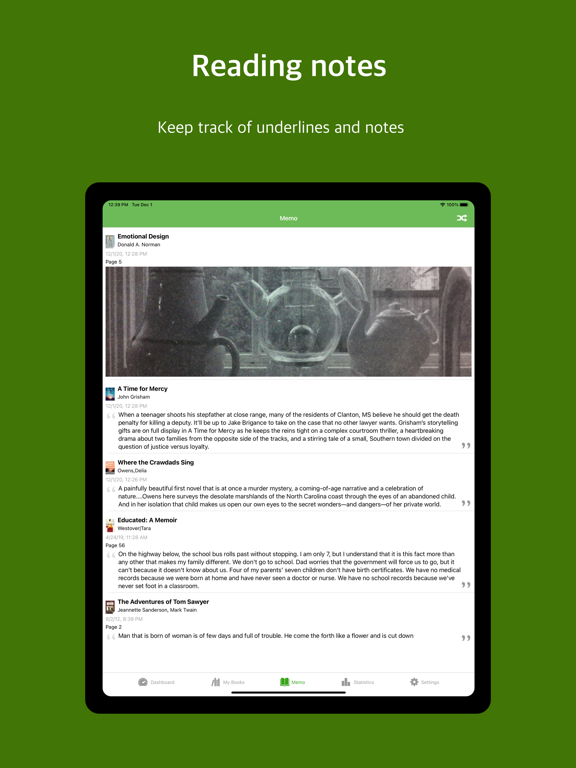BookTree: bookshelf & note
iOS Universel / Livres
"BookTree App supports your reading life via managing books and your underlines"
MANAGE BOOKS
• list books in table or in bookshelf style
• collect books by your own category
• filter books by own, borrowed, wanted, read or not
• manage own book format (paper, ebook, audio book)
SEARCH BOOKS
• add book information easily via barcode scan or search title, author,ISBN or manually
• view book information on online (Google Books, Amazon, Goodreads)
WRITE NOTE, UNDERLINE
• save text or picture what you want to get underline
• highlight favorite passage on photo
• list all underlines among books
READING STATISTICS AND GOAL
• view reading statistics by year or month and book list what you read
• set reading goal and keep track of goal progress by monthly or annually
• view badge count for unread, reading books
SHARE
•share book info. or underline via email , twitter, facebook, SMS
BACKUP & RESTORE
• backup database to cloud (dropbox, google drive, etc)
• backup database via email
• backup /restore database via iTunes
Lock
• lock your BookTree app with your passcode.
• unlock with your device's Touch ID or Face ID.
• Please refer to Help, if you lost passcode.
* Please feel free to send us any inconveniences or suggestions at any time via Settings> About App > Contact Supports
* Terms of Use: https://www.apple.com/legal/internet-services/itunes/dev/stdeula
Quoi de neuf dans la dernière version ?
• Fixed an issue in iOS 26.2 where swiping left or right on the dashboard reading calendar to move between months did not change the year-month display.
• Fixed an issue where the left/right calendar navigation buttons on the dashboard year-month display were unresponsive.
• Improved the performance of the reading calendar display when pressing the left/right buttons on the dashboard year-month display.