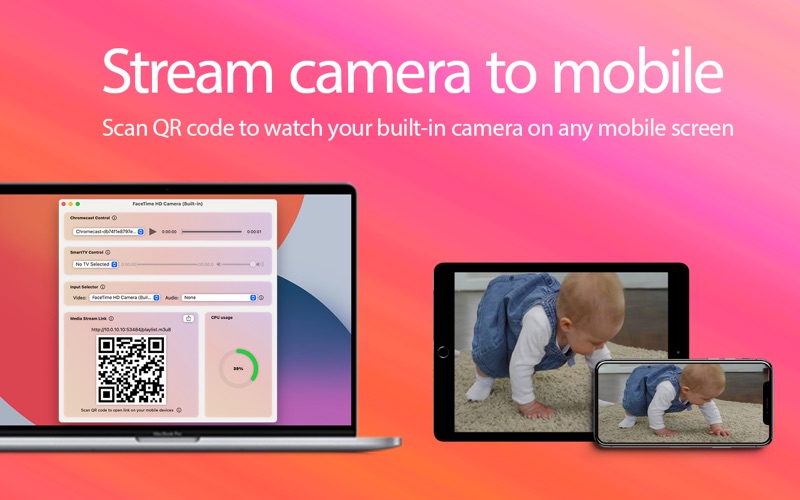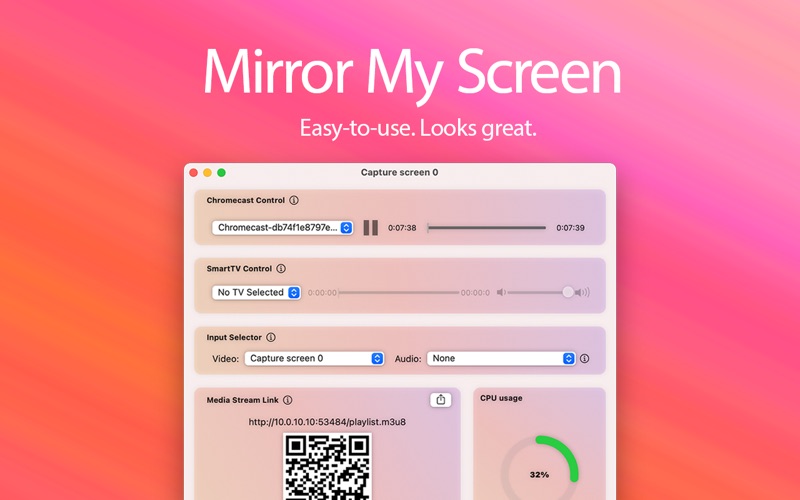Mirror My Screen
macOS / Divertissement
** Works out of the box, no cables required, easy-to-use user Interface **
Easily mirror your Screen, built-in Camera, video and audio devices to Smart TVs, Chromecast and mobile devices.
Start mirroring with a click of a button. Easily select any video and audio device, control your Smart TV and monitor the CPU usage.
** Scan QR code to instantly stream to any mobile screen **
Simply point the camera to the QR code. The Camera app (on iOS and iPadOS) helps you to start watching your Desktop or the built in camera of your Mac.
** Important notes **
- Mirroring is not suitable for gaming: Streaming will have a delay for couple of seconds due to technical limitations.
- Mirror My Screen can only stream virtual audio devices (additional free audio driver might need to be installed)
- Mirroring is only available for devices on the same local network as your Mac. The connection can be wireless, using WiFi or wired, using Ethernet.
- DRM protected content (HBO Go, Netflix, iTunes movies, etc.) may not be suitable for streaming
- Mirror My Screen uses HTTP Live Streaming (HLS) protocol, an adaptive bitrate streaming communications developed by Apple Inc. There are freely available HLS players on every major platform.
Feel free to contact us and check out the FAQ on our Support Page.
Quoi de neuf dans la dernière version ?
[added] Native support for Apple Silicon
[fixed] Chromecast discovery with friendly name
[fixed] Various bugs