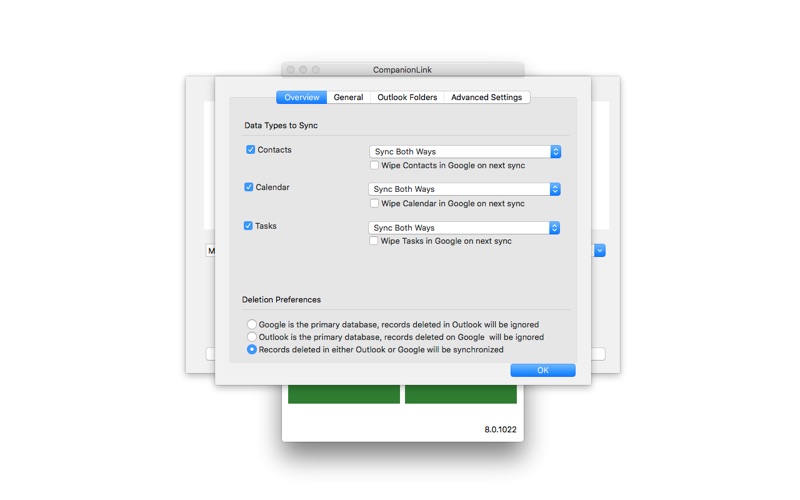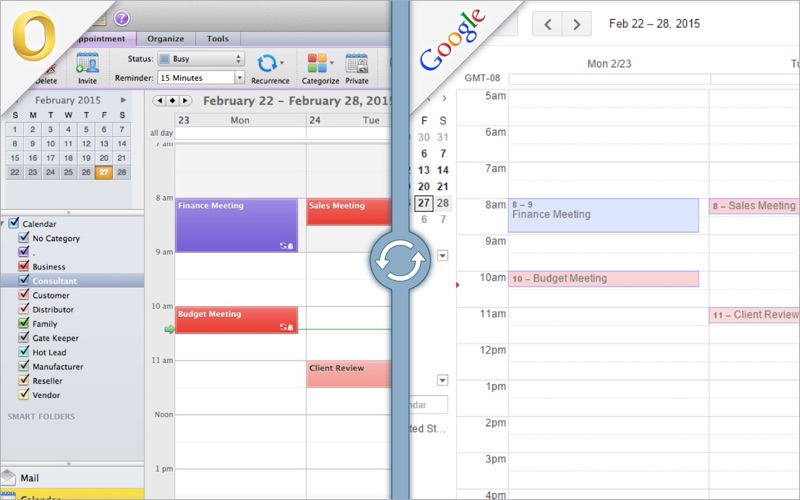CompanionLink Sync for Outlook
macOS / Economie et entreprise
Sync Outlook for Mac 2011 and Outlook for Mac 2016 with Google, Gmail, and Google Apps accounts. Manage Contacts, Calendar, Tasks, Notes, and Categories on your Mac. Let CompanionLink automatically keep everything synchronized with Google and other accounts, phones, and tablets connected to Google’s services.
WHY OUR SYNC IS UNIQUE
Direct sync to Google Contacts, Calendar, Tasks, Groups
Supports Outlook for Mac 2011 and Outlook for Mac 2016
Option to bypass Google; sync direct to phones/tablets
One-time purchase (no on-going subscriptions)
Free technical support by phone and email
CONTACTS SYNC
Sync Outlook for Mac contact details to Google Contacts. Categories in Outlook map intuitively to Google Contact Groups. This guarantees your address book of personal and business contacts isn't mixing together when syncing to Google and devices.
CALENDAR SYNC
Sync Outlook for Mac calendar events to Google Calendar. Categories map to separate Google Calendars so you can share each calendar individually with the right people. Many organizations use this capability to create a shared calendar system without the hassle of managing bloated calendar exchange systems or subscribing to 3rd-party calendars.
TASK SYNC
Sync Outlook for Mac tasks to Google Tasks. Task priorities, recurring tasks, and due dates map correctly to Google.
SUPPORTED VERSIONS OF MAC OS X
- El Capitan (10.11.x)
- Yosemite (10.10.x)
- Mavericks (10.9.x)
SUPPORTED VERSIONS OF OUTLOOK FOR MAC
- Outlook for Mac 2011
- Outlook for Mac 2016
(Supports Exchange Public Folders)
SUPPORTED SYNC DESTINATIONS
- Google, Gmail, and Google Apps accounts
- iOS (iPhone, iPad, iPod touch)
- Other smartphones and tablets
Quoi de neuf dans la dernière version ?
*Added new OAuth method for Google Login.