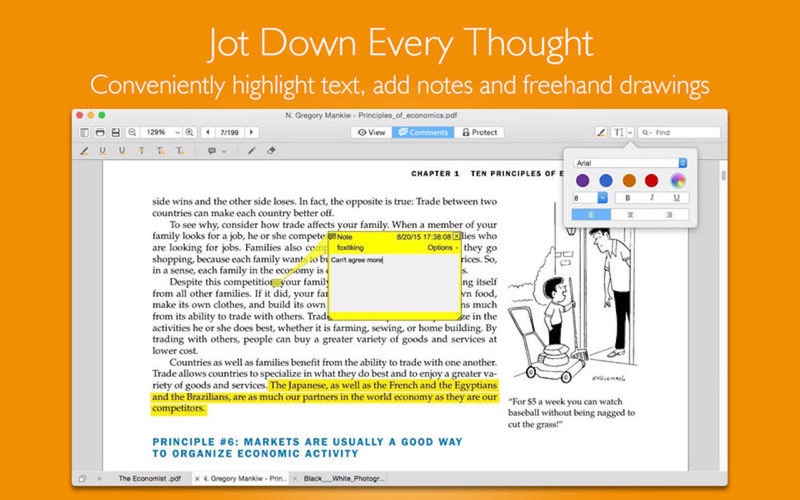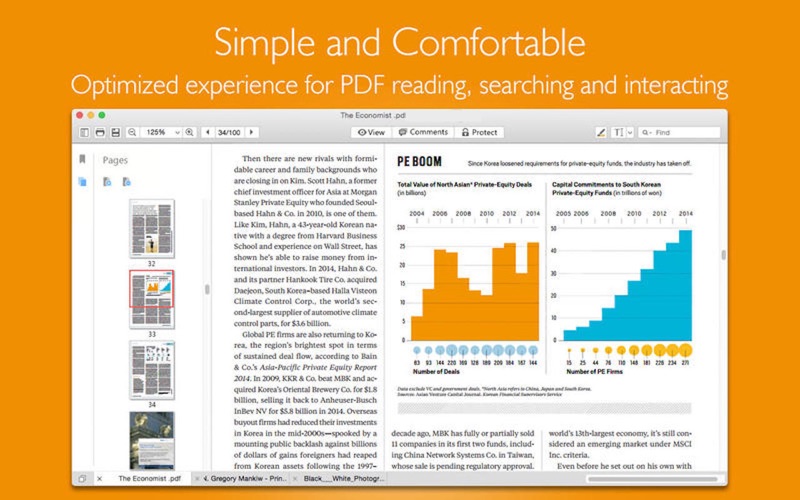PDF Editor - Forms, Notes Edit
macOS / Economie et entreprise
PDF Editor is a PDF powerhouse that will fulfill all your document needs.
Edit PDFs easily with PDF Editor ! Edit content directly, add table, text, images , annotation and signatures. Use OCR(Optical Character Recognition) to digitize scanned documents.
PDF Editor is for those who want to go beyond PDF Editor to create interactive forms, add and edit tables of contents, and create new PDF page, rearrange any page, split and merge PDFs, add, edit and delete PDF bookmark !
View PDF files
•Open and view PDF files quickly and clearly
•Open password protected PDF files
•View PDF files in Single page, Continuous, Facing, or Facing Continuous mode
•Easily navigate PDF files by Page Number, Page Thumbnail, or Bookmark
•Support zoom in or out of PDF files for a clearer view
•Support page rotation in 90° increments
•Support text search to find specific information
Annotate PDF files
•Mark up the text in PDF files with Text Markup tools
•Add notes in PDF files using the Typewriter tool
•Add drawings and free-from shapes in PDF files by Drawing tools
•Make comments in PDF files with sticky notes
Quoi de neuf dans la dernière version ?
bug fix;