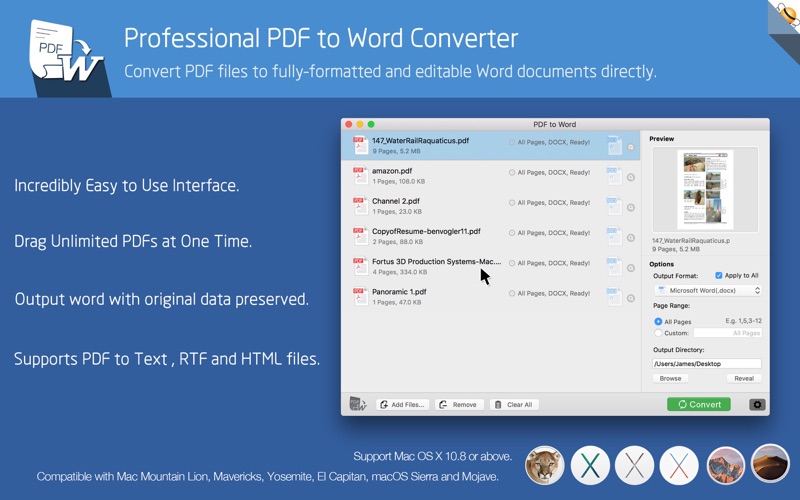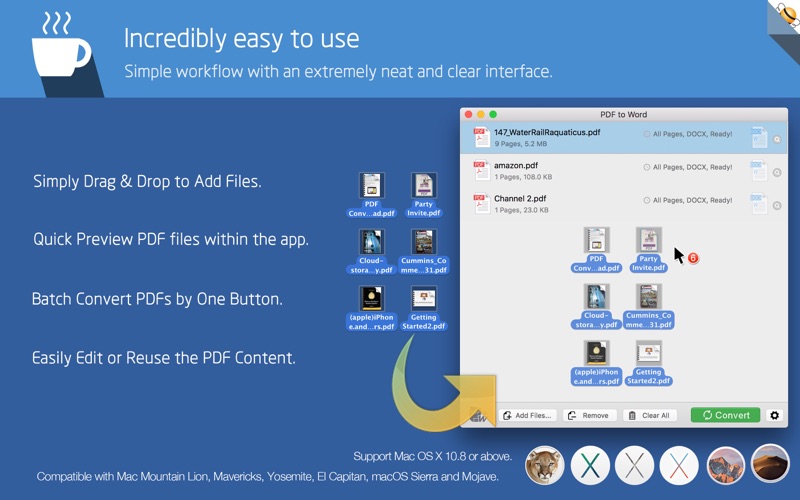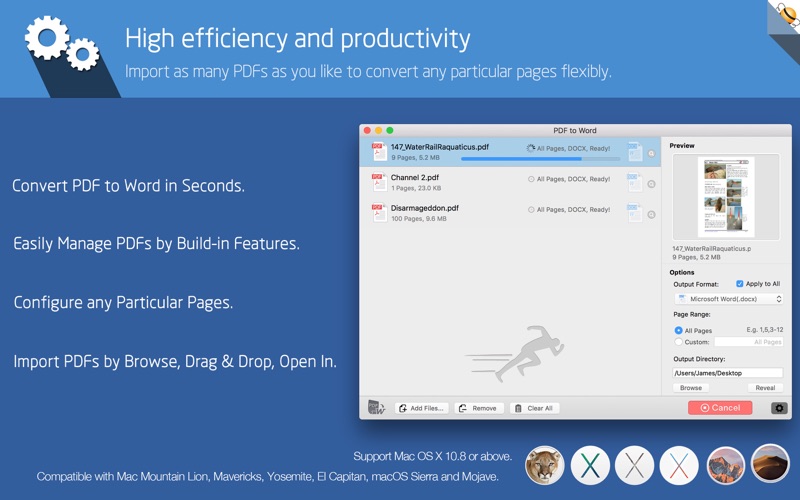PDF en Word Pro - Flyingbee
macOS / Economie et entreprise
Comme tout le monde le sait, convertir des fichiers PDF en formats MS Office est extrêmement difficile, mais nous offrons une précision inégalée dans le formatage et la préservation du contenu!
== Conversion hors ligne, Pas d'Internet requis, Pas besoin de télécharger, Pas d'attente ennuyeuse, Sécurité de la vie privée, Processer 100% sur votre Mac localement ===
Flyingbee PDF to Word Pro exporte des fichiers PDF vers des documents Word Office entièrement formatés et modifiables avec des textes originaux, des images, des mises en page, des liens hypertextes, des tables et des graphiques Bezier parfaitement conservés.
Caractéristiques principales:
+ Incroyablement facile à utiliser.
+ Convertisseur PDF professionnel.
+ Ajoutez des fichiers PDF illimités en une seule fois.
+ Convertir des fichiers PDF en documents Word (.docx) entièrement formatés et modifiables directement.
+ Processus de conversion 100% local.
+ Exportez des fichiers PDF vers Word (.docx), Texte (.txt), RTF (.rtf) et HTML (.html).
Mise à niveau pour débloquer tous les formats de sortie, tels que Microsoft Office (Word, Excel, PPT), les formats courants comme les images JPEG et les outils d'édition PDF.
> Incroyablement facile à utiliser
Flow de travail simple avec une interface extrêmement propre et claire.
• Interface conviviale et pratique.
• Importation pratique de fichiers PDF Avec opération de glisser et déposer.
• Aperçu d'un lot de fichiers PDF dans l'application.
• Convertir par lots des fichiers PDF par un bouton.
• Modifier ou réutiliser facilement le contenu PDF.
> Efficacité et productivité élevées
Importez autant de fichiers PDF que vous le souhaitez pour convertir des pages spécifiques de manière flexible.
• 3 façons d'ajouter des fichiers PDF en parcourant, en glissant et en déposant et en ouvrant.
• Gérer facilement les fichiers PDF en insérant, réarrangeant, supprimant et ouvrant la fonction intégrée.
• Configurez toutes les pages particulières (par exemple 1,2-16,35 ou toutes les pages) pour répondre à vos besoins.
• 100% de vitesse rapide pour traiter le fichier PDF localement.
> Précision et mise en page parfaites, rétention de formatage
Tous les éléments, y compris le texte, l'image, le format et plus, seront conservés dans les documents Word.
• Préserver exactement les textes originaux, les images, les mises en page, les liens hypertextes, les tableaux et les graphiques.
• Préserver les graphiques vectoriels de caressage ou de fichier, y compris les lignes, les flèches, les rectangles et les chemins de bézier.
• Convertir des fichiers PDF chiffrés avec des restrictions de copie et d'impression.
• Convertir Adobe PDF en plusieurs langues et version 1.0-1.7
• Sortir des fichiers PDF vers la version Office 2007 (.docx), qui peut être ouverte en 2007 et les dernières applications Office.
> Et plus…
Rencontre avec notre spécialiste du support et d'autres produits.
• Mises à jour 100% gratuites.
• Rapidement E-mail et réponse de support Skype.
• Entièrement compatible avec Mac OS X 10.13 - macOS 26.x ou version ultérieure.
• Checkout PDF à Word pour iPhone et iPad et appareils Mac.
**** Note ****
• Cette version ne prend pas en charge la fonction OCR. Les fichiers PDF numérisés seront extraits en images dans les documents Word, cependant, nous vous suggérons d'utiliser d'autres applications OCR professionnelles pour reconnaître des textes modifiables à partir d'images.
• Nous développons continuellement cette application, n'hésitez pas à nous contacter avec toutes vos questions, suggestions ou problèmes. Nous répondrons ASAP.
Quoi de neuf dans la dernière version ?
Compatible avec diverses suites bureautiques telles que Microsoft Office, WPS Office, MobiDocs, Polaris Office et LibreOffice.
Amélioration de la vitesse de conversion
Refactorisation du moteur de conversion PDF en C++
Prise en charge du système macOS 26 Tahoe
------------
Nécessite macOS 10.13 ou version ultérieure. N’hésitez pas à nous contacter : support@flyingbee.com