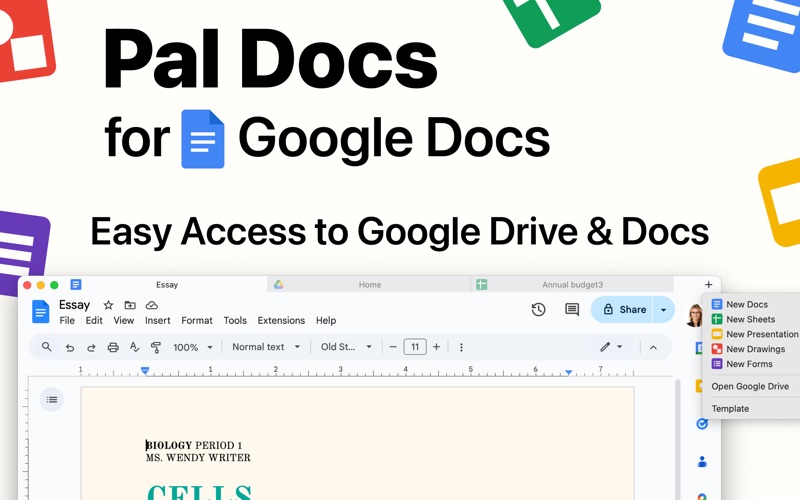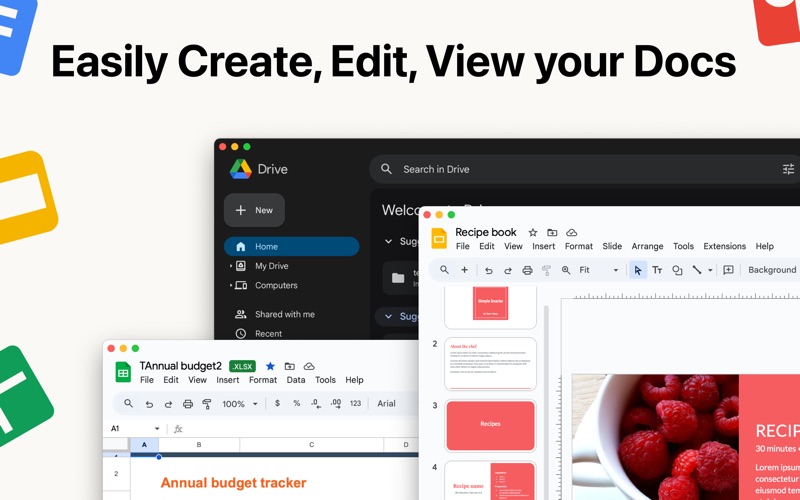Pal Docs for Google Docs
macOS / Economie et entreprise
Pal Docs for Google Docs : votre client de bureau essentiel pour Mac. Accédez et gérez vos fichiers Google Docs, Sheets, Slides, Forms et Drive directement depuis votre Mac. Dites adieu au navigateur et bonjour à la productivité avec Pal Docs for Google Docs.
ACCÈS SANS EFFORT À GOOGLE WORKSPACE
• Accès instantané à Google Docs, Sheets, Slides, Drawings et Forms depuis la barre de menus ou le Dock de votre Mac.
• Téléversez facilement vos fichiers vers Google Drive directement depuis le Finder.
• Gestion intelligente des sessions : Pal Docs mémorise la taille, la position et l’état de vos fenêtres entre les redémarrages.
• Travaillez sur plusieurs documents à la fois grâce à la gestion avancée des onglets ou au mode multi-fenêtres.
• Profitez d’opérations sur les fichiers fluides : téléchargement, téléversement et conversion sans quitter l’application.
DES FONCTIONNALITÉS PUISSANTES POUR LA PRODUCTIVITÉ
• Ouvrez, créez, partagez et imprimez vos documents Google directement depuis votre bureau.
• Ouvrez des liens Google Docs dans Pal Docs depuis n’importe où via le menu contextuel du Finder.
• Gardez vos documents critiques toujours visibles avec l’option « Toujours au premier plan ».
• Accédez plus rapidement à vos fichiers grâce aux raccourcis clavier globaux.
• Construit avec les dernières technologies pour offrir des performances ultra-rapides et une expérience utilisateur exceptionnelle.
• Utilisation flexible : accédez à Pal Docs via la barre de menus ou le Dock selon votre flux de travail.
Informations sur la licence :
Licence à vie au meilleur prix : $19.99
Le paiement sera débité de votre compte iTunes à la confirmation de l’achat.
Nous proposons une option d’abonnement avec renouvellement automatique et période d’essai gratuite :
— Abonnement annuel : à partir de $9.99
Le prix peut varier selon la région.
Les abonnements se renouvellent automatiquement sauf annulation :
— Le paiement sera débité de votre compte iTunes à la confirmation de l’achat.
— L’abonnement peut être géré par l’utilisateur, et le renouvellement automatique peut être désactivé dans les réglages du compte après l’achat.
— Aucune annulation de l’abonnement en cours n’est autorisée pendant la période active.
— Le renouvellement automatique s’effectue dans les 24 heures précédant la fin de la période en cours.
— Votre compte sera débité du montant correspondant à l’abonnement en vigueur. Tous les tarifs sont mentionnés ci-dessus.
Pal Docs for Google Docs n’est pas une application gratuite. Elle utilise le système de paiement Apple IAP. Pour l’utiliser, l’achat d’une licence est requis.
Politique de confidentialité : https://danadesign.ltd/privacy/
Conditions d’utilisation : https://danadesign.ltd/tos/
Développé avec une technologie de pointe, Pal Docs est optimisé pour la performance, la simplicité et la personnalisation. Vos retours nous aident à nous améliorer — nous répondons généralement sous 24 heures et mettons activement en œuvre vos suggestions.
Connexion Internet requise.
Remarque : Pal Docs for Google Docs n’est ni affilié à, ni soutenu par, ni associé à Google. Google, Google Drive, Google Docs et le logo Google sont des marques déposées de Google Inc.
POURQUOI CHOISIR PAL DOCS ?
Pal Docs a été conçu pour les professionnels et les étudiants à la recherche d’une solution native macOS pour Google Workspace. Que vous rédigiez des documents, gériez des feuilles de calcul ou collaboriez sur des projets, Pal Docs offre une simplicité et une efficacité inégalées — conçue spécialement pour Mac.
Quoi de neuf dans la dernière version ?
Prêt pour macOS 26 Tahoe.
Corrections de bugs mineurs et améliorations.
Précédemment :
Pal Docs for Google Docs a été entièrement réécrit avec les dernières technologies.