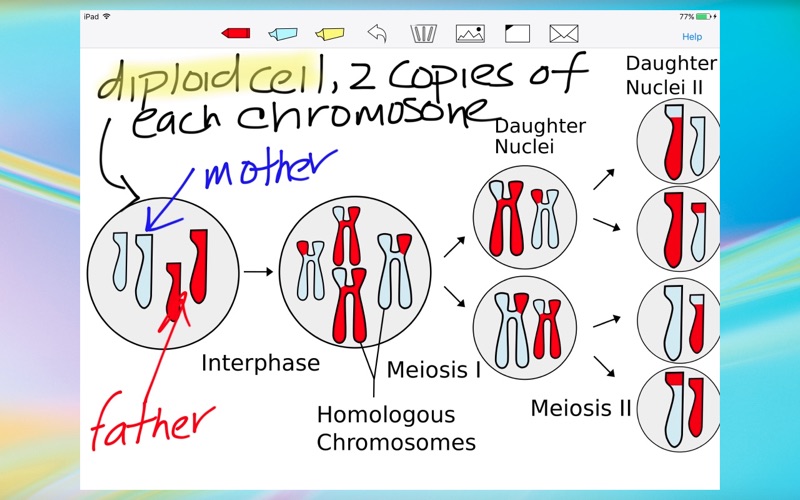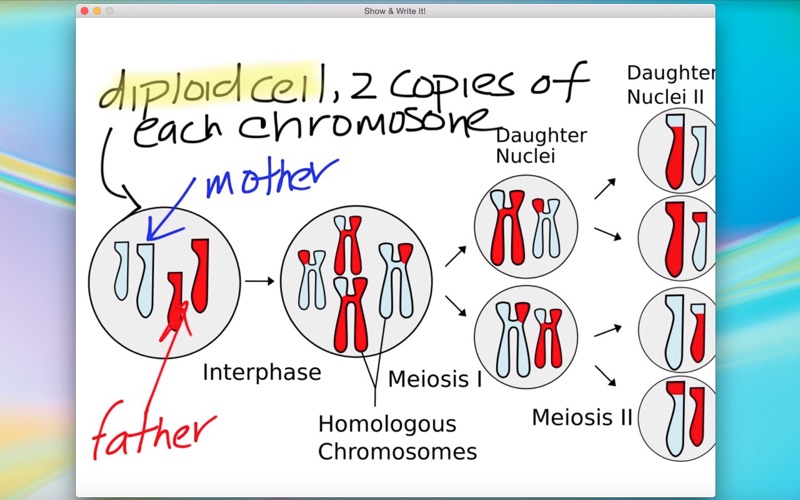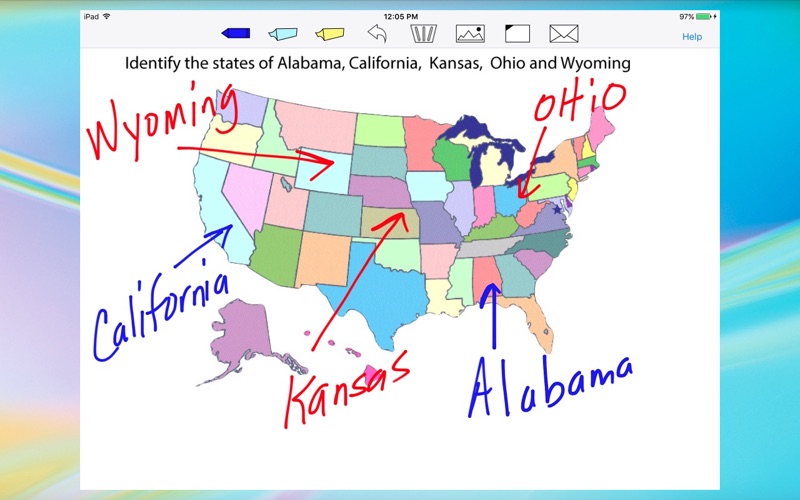Show & Write It!
macOS / Education
Show & Write It for the Mac is the host companion app for Show & Write It for the iPad. Show & Write It for the Mac receives written notes and images sent from an iPad running Show & Write It, and displays the content through a projector connected to the Mac or other HDMI compatible display.
With Show & Write It for the Mac and iPad, teachers can pose a question and annotate an image while walking around the classroom to check for student understanding and mastery of material; or students can display and explain their work captured with the iPad's camera, or images stored in the photo album. Show & Write it also allows multiple users to connect and display content, increasing collaboration and student engagement in the classroom.
Note: Show & Write It for the iPad, available on the App Store, is required for Show & Write It for the Mac to receive images and notes. Please review the description for Show & Write It for the iPad for specific features. Both Show & Write It for the Mac and iPad need to be on the same wireless network.
Quoi de neuf dans la dernière version ?
Added additional pens and highlighters and allowed multiple users to connect to the same whiteboard.
You will need Show & Write It iPad version, 1.3.0 or higher for this new version to work.