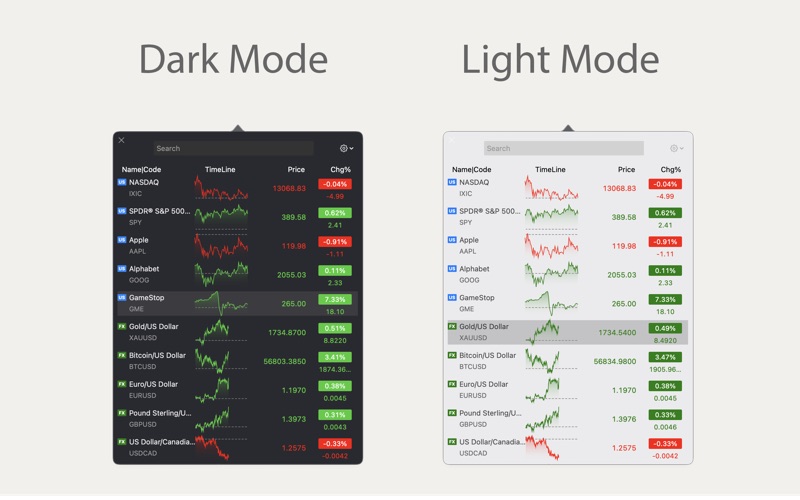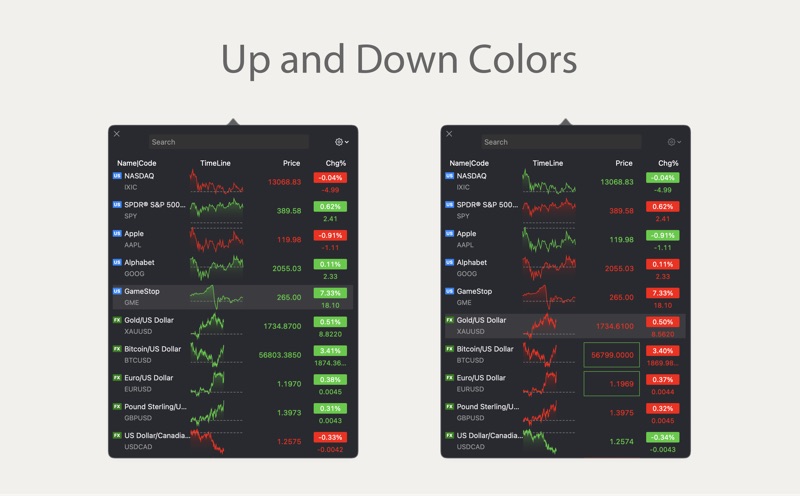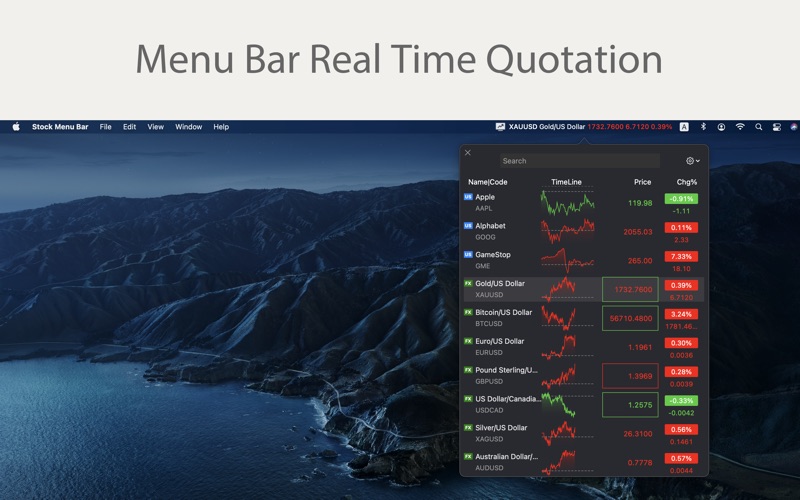Stock Menu Bar
macOS / Finance
Stock Menu Bar can display the stock market information in real time in the system menu bar, and support stock, foreign exchange, futures, funds and other varieties.
Features:
• Drag the list to sort, right click to delete
• Support black and white two display modes
• Choose up and down color
• Customize the contents of the menu bar.
• Support multi-selection function. After selecting multiple varieties, the menu bar switches to scroll display.
• Support custom font.
• Support to set rolling speed.
• Support to set the width of rolling area.
• Support setting rolling variety spacing.
Description of shortcut keys for multi-selection operation:
Sequential selection ->Shift+left-click or hold down Shift+press the direction key to select continuously up or down
Free selection ->CMD+left-click
Tips:
In order to make full use of the space of the desktop menu bar, "CMD+mouse drag" menu icon to the far right of the desktop menu to obtain the maximum display space.
Customer service email tradingstarapp@hotmail.com. I hope you can give me more valuable opinions.
I wish you a successful trading.
Quoi de neuf dans la dernière version ?
Stock Menu Bar Performance Boost
1.Improved the response speed and interaction smoothness of the menu bar.
2.Optimized data loading logic for faster switching between stocks and features.
3.Reduced resource consumption for more stable operation and a smoother user experience.