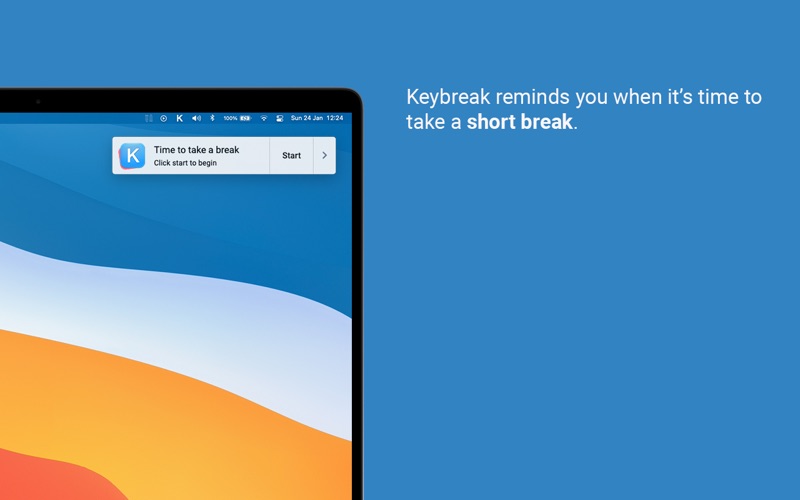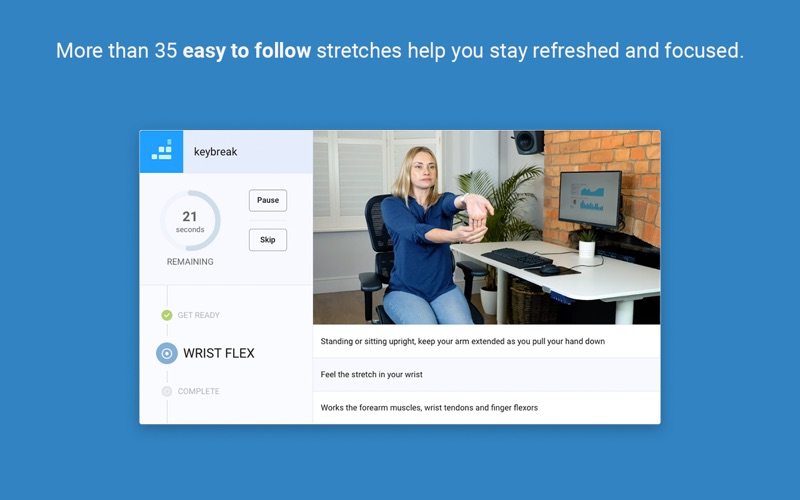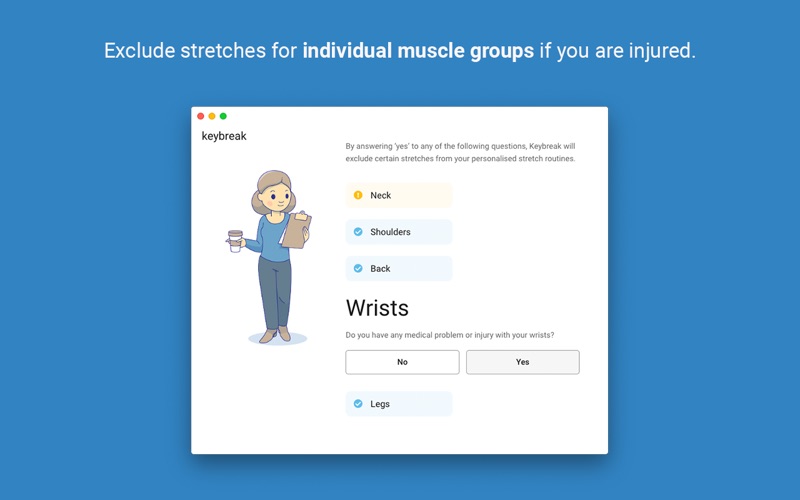Keybreak
macOS / Forme et santé
A day can seem like a very long time when you’re working from home.
Keybreak for Mac can help anyone who spends much of their working day at a computer. Tiredness, motivation and focus can all be a problem, let alone the very real health implications of sitting down for long periods. Based on how you actually use your computer, Keybreak recommends regular stretch breaks through your working day, leaving you feeling refreshed and re-energised to carry on with your work.
When a break is recommended, you can start a two-minute series of gentle stretches, with visual demonstrations of the stretches to be followed. The Keybreak stretch programs have been worked out with the help of Osteopaths and Physiotherapists, and are specifically targeted for people working at computers. Stretching both strengthens and encourages efficient blood flow in our muscles, which in turn leads to us feeling fitter and healthier. Building regular and focussed stretches into a daily work routine can ease muscle tension, improve posture and circulation, reduce the risk of back and neck pain, and help manage stress.
How does Keybreak work?
The Keybreak system sits in the background of your desktop. By assessing the number of keyboard and mouse clicks, together with the degree of mouse movement, the system determines when a break would be preferable. At that point, a notification appears suggesting that it would be advisable for you to take a Keybreak, and perform a series of gentle stretches with video demonstrations of the stretches. You can agree, postpone or skip the function, in order to suit your particular work commitment at that moment.
Features in Keybreak
• 37 different stretches.
• Stretches designed to be done whilst standing or sitting at your computer.
• Exclude stretches that may irritate an existing injury or medical problem.
• Increase the frequency of certain stretches to relieve minor aches and pains specific to you.
• Adjust the frequency of breaks to suit your work habits.
• Discover more about working safely from home in the Info Hub.
Keybreak: Your friend in the background, looking out for you as you work.
Quoi de neuf dans la dernière version ?
• We've made it easier to view focus areas and injuries in the settings panel.