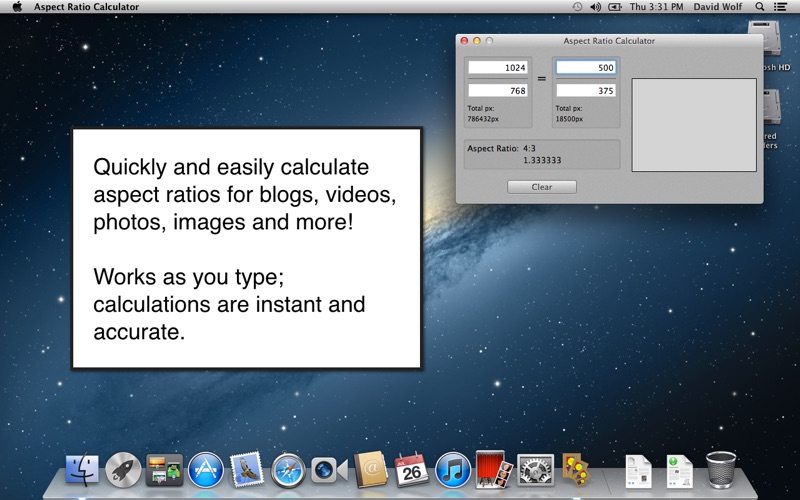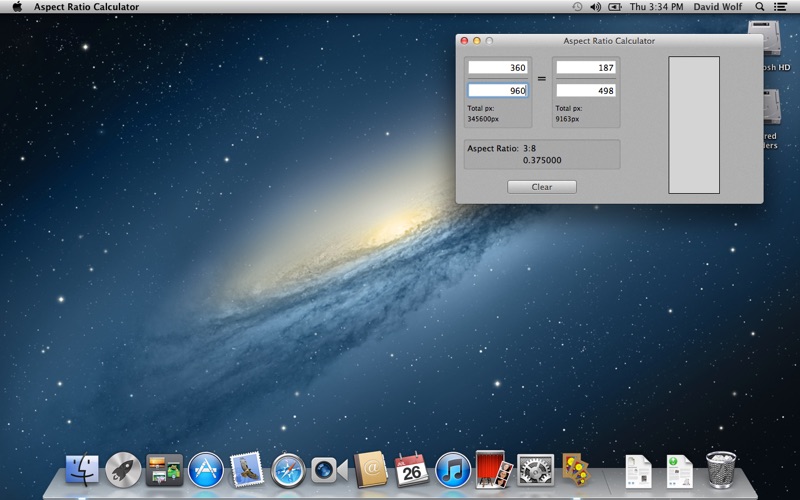Aspect Ratio Calculator
macOS / Graphisme et design
WAS THE #6 TOP FREE GRAPHICS AND DESIGN APP ON THE MAC APP STORE!
Thanks so much for helping to making my app #6 in Graphics and Design!
Aspect Ratio Calculator allows you to quickly and easily calculate the aspect ratio of a photo, allowing you to easily scale an image for use on blogs, websites and more.
To use, enter the original dimensions of the photo or image on the left hand side of the equation; then, enter the corresponding number that you want to know. For example, if you have an original image that's 2000px x 500px, and you wish to show it in a blog where the space allowed is 500px wide, you'd do the following:
Enter 2000 in the top left box.
Enter 500 in the bottom left box.
Enter 500 in the top right box.
The height will be automatically calculated for you in the bottom left box. In this case, it would be 125.
As a result we know that 2000px x 500px is equivalent to 500px x 125px, and can scale the photo accordingly without worry of creating a misshapen image.
I created this app as there is no easy way to quickly set an aspect ratio as a crop factor in certain graphic applications. This app will allow you to input the known X and Y value, and quickly solve for the unknown X or Y value to ensure that your image stays at the same aspect ratio.
Quoi de neuf dans la dernière version ?
Updated version number, new build.