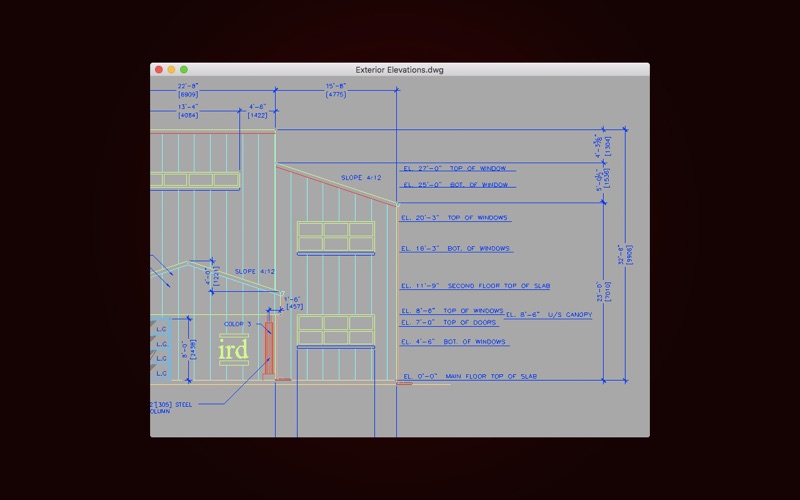DWG Viewer 2D - For DWG to PDF
macOS / Graphisme et design
DWG Viewer 2D is a tool for quickly viewing and printing 2D CAD files and supports all versions of DWG and DXF, as well as quickly converting .dwg and .dxf files to PDF.
Languages for CAD: Latin, Arabic, Cyrillic, Greek, Turkish, Hebrew, Baltic, Vietnamese, Thai, Japanese, simplified Chinese, traditional Chinese, Korean.
Main features:
1. Double-click to open the local CAD file.
2. Drag to change the position of the view.
3. Zoom the view:
Zoom in and out by clicking on the zoom button.
Roll the mouse to zoom in and out of the view.
Zoom Extents: zoom the view to the maximum extent.
Zoom Window: zoom the selected view to the window.
4. Rotate the view:
Rotate the view 90 degrees counterclockwise,
Rotate the view 180 degrees counterclockwise,
Rotate the view 90 degrees clockwise.
5. Switch the background color of the view.
6. Print the view.
Print the current view.
Print the selected view through Zoom Window.
Print the entire view through Zoom Extents.
Change the paper type and size, similar to AutoCAD printing.
7. Save .dwg and .dxf files as PDF.
Note: Set the default open mode for .dwg and .dxf files, users can double-click to open the local cad files.
We regularly update the product, if you have any questions or suggestions, please send a message to the mailbox(moonlight_beauty@yeah.net), or leave a message on our website.
If you are enjoying the app, please consider leaving a review or rating.
Quoi de neuf dans la dernière version ?
Version 4.2
● Support macOS Sonoma 14.2.1.
● Bug fixes and improving exporting to PDF.