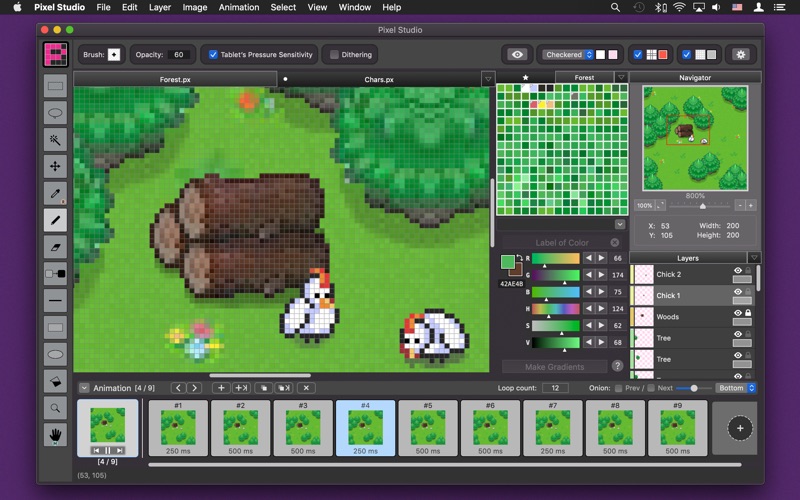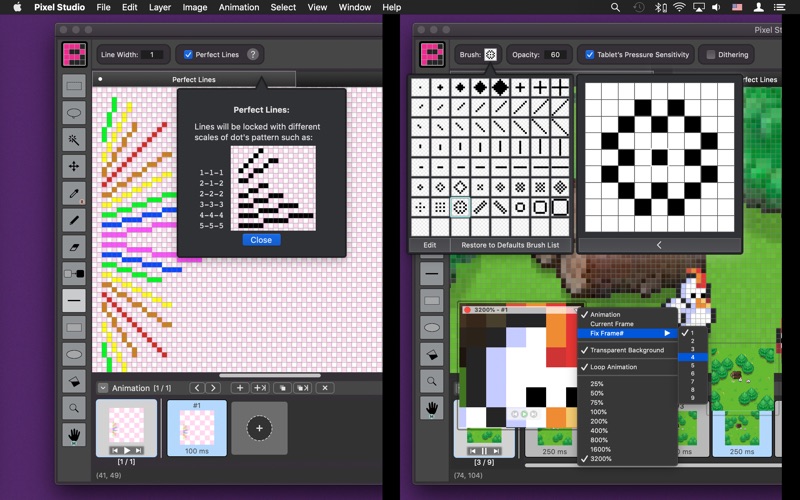Pixel Studio
macOS / Graphisme et design
Pixel Studio is a powerful tool for Pixel Art Image and Animations. It supports many formats including .apng, .gif, .png, .bmp, .tiff, .ico and .px (Pixel Studio Image). Multiple preview can be setup to watch different frames or animations at any scale. You can individually edit/copy/move any frame. Besides Layers and Animation Frames, it also has many Pixel-Art specific features to help you create your image easily such as customizable palette, brushes, pixel perfect lines and shapes drawing.
Key features:
[Animations]
• Create, Move, Duplicate, Drag & Drop animation frames.
• Onion skin for previous and next frame.
[Layers]
• Multiple Layers support with lock, opacity, naming, etc functions.
• Create, Move, Duplicate, Merge, Drag & drop layers.
[Image]
• Multiple Images/Animations editing.
• Custom Image / Canvas Resizing.
• Image Flip, Scaling and Rotate.
[Brush Pattern]
• Create and edit Custom Brush Patterns easily.
[Drawing]
• Pixel Perfect Line support for line of pixel art drawing such as 2-2-2, 2-1-2... patterns.
• Dynamic Brush Pattern editing, Opacity and Dithering Option for drawing.
• Tablet's Pen Pressure drawing support.
• Color Picker support picking from current layer or merged layers.
• Various Drawing Tools such as Pencil, Eraser, Lines, Rectangle, Ellipse, Color Replace, Flood Fill and Eyedropper.
• Selecting Tools such as Rectangular, Lasso and Magic Wand.
[Palette]
• Undockable Palette and resizble for more room in image editing.
• Gather colors used in Animations.
• Copy/Move colors and Make Gradients in palette.
• Label colors in palette for easy referencing.
• RGB / HSV mode in palette's color changing or HEX value input.
[Interface]
• Responsive Interface and Dark Mode Support.
• Customizable Board Types, Board Color, Crossline and Grids.
• Assign different Tool in Left / Middle and Right Mouse Buttons.
• Fullscreen support. Undocking the palette and you will have a very large workspace.
[File]
• APNG and GIF Animation Support
• JPEG Compression Quality Support
[Preview]
• Various Preview option.
• Unlimited preview of realtime's work in different frame and scales.
• and much more!
Quoi de neuf dans la dernière version ?
• added pressing "," or "." key to select prev/next color in palette
• added Close All Preview in menu
• fine tune and optimize