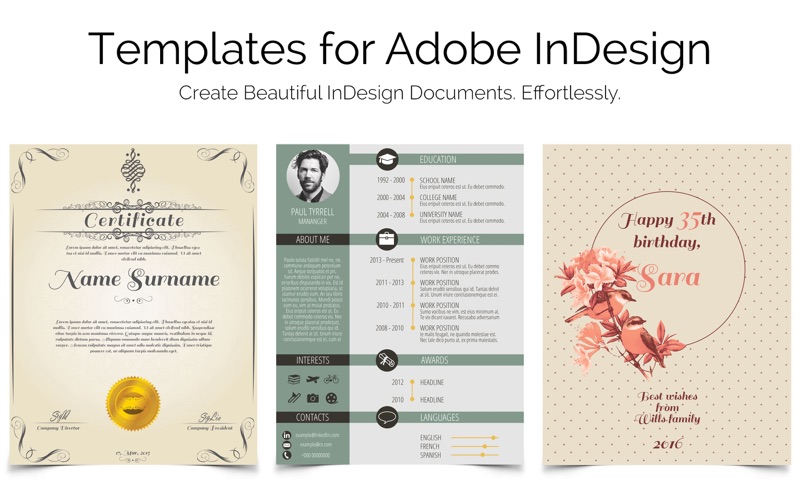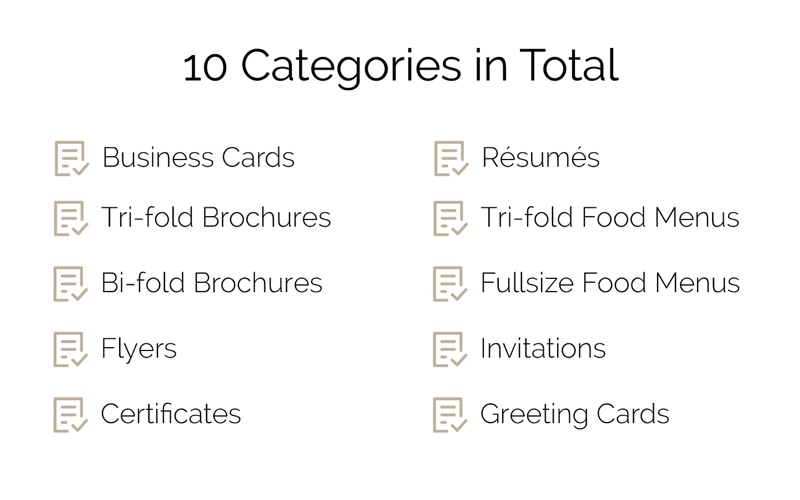Templates for InDesign
macOS / Graphisme et design
This app contains 60 Templates for Adobe InDesign. To create an awesome InDesign document, just browse through categories, find the template that you like, open it with Adobe InDesign and edit the template. It's that easy to create your own, beautiful InDesign documents!
You will receive:
-10 Flyer Templates.
-10 Business Card Templates.
-5 Tri-fold Brochure Templates.
-5 Bi-fold Brochure Templates.
-5 Certificate Templates.
-5 Résumé Templates.
-5 Tri-fold Food Menu Templates.
-5 Fullsize Food Menu Templates.
-5 Invitation Templates.
-5 Greeting Card Templates.
Main features:
-All Templates are Print Ready/CMYK/300 DPI.
-All Fonts in the Templates are from Adobe Typekit.
-All Templates are well structured, layered and can be quickly edited.
The Templates come in these sizes:
-Flyers are A5 (5.83x8.27 inches) + bleeds.
-Business Cards are 3.5x2 inches + bleeds.
-Brochures are US Letter (8.5x11 inches) + bleeds.
-Certificates are US Letter (8.5x11 inches) + bleeds.
-Résumés are US Letter (8.5x11 inches) + bleeds.
-Tri-fold Food Menus are US Letter (8.5x11 inches) + bleeds.
-Each page of Fullsize Food Menus is US Letter (8.5x11 inches) + bleeds.
-Invitations are 5x7 inches + bleeds.
-Greeting Cards are 5x7 inches + bleeds.
*Adobe InDesign CC 2014 or later is required to use the Templates.
Quoi de neuf dans la dernière version ?
-Minor fixes and improvements.