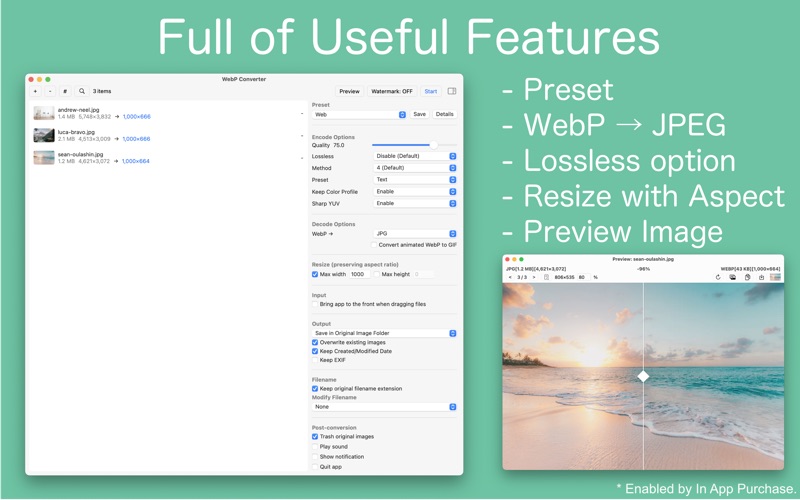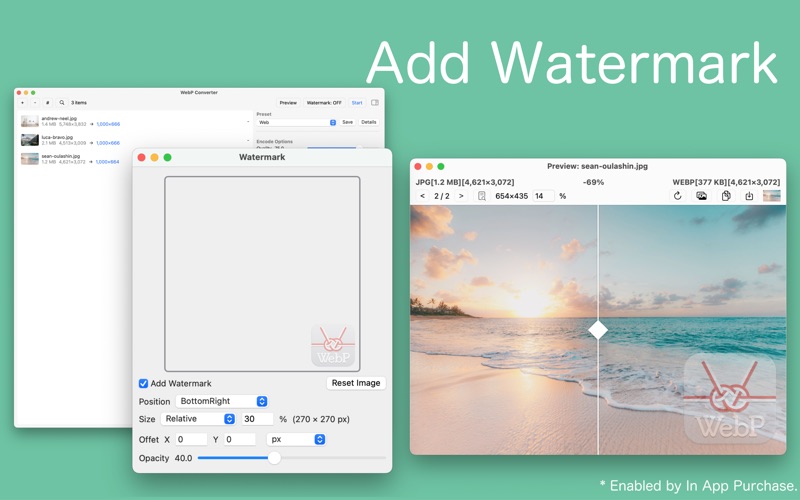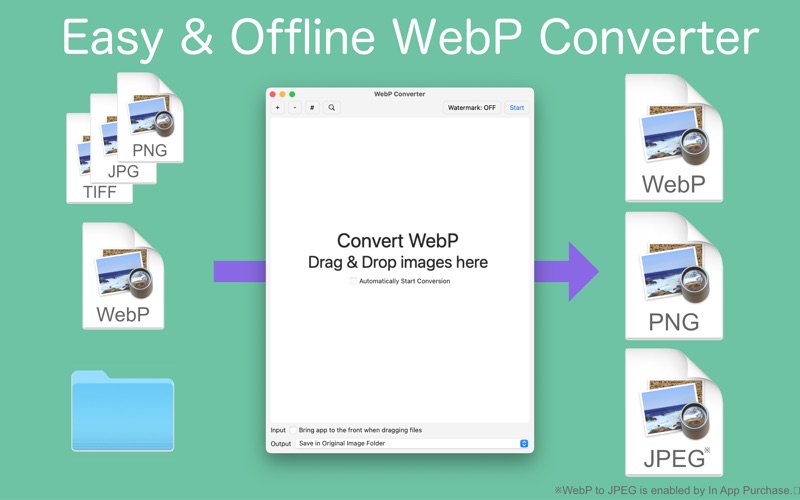WebP Converter.
macOS / Graphisme et design
An unlimited Batch converter for HEIC, PNG, JPG (and much more!) to WebP without upgrading.
An Unlimited Batch converter for WebP to PNG (to JPEG is enabled by upgrading).
Add a watermark with converting. (In-App Purchase)
# Easy to Use
You can drag & drop images, folders, and directories from web browsers like Safari.
You can output multiple types of images at one time.
# Support Images Type
HEIC, PNG, APNG, JPG, GIF, TIFF, DNG, EPS, PSD.
and more: jp2, j2k, jpc, bmp, jbig, bie, pnm, pgm, pbm, mag.
# Secure
All processes are done on your Mac.
You don't need to upload your important images to the Internet.
# In-App Purchase - Quality, Resize, Preview Pack
- Convert WebP to JPEG.
- WebP encoding options. (Lossless, Preset, Method, Keep Color Profile, and Sharp YUV)
- Keep Color Profile.
- Change output WebP quality.
- Resize with maxWidth and maxHeight.
- Preview result.
- Keep the original extension at the filename.
- Add prefixes or suffixes to the filename.
※ Lossless may be automatically a little lossy for stable encoding, depending on the image.
# In-App Purchase - Unlimited Watermark Image Pack
- No limit to adding a watermark.
# And More!
The dark mode is supported.
※ If you have any requests, please E-mail sonice.d1v1b[-]gmail.com. ([-]→@)
※ Please note that macOS default apps (ex, Finder, and Safari) cannot read the correct WebP Color Profile yet.
※ Please restore the purchase after reinstalling the app.
※ Open Help > In-App Purchase to see the details about In-App Purchase.
※ Please refer to https://d1v1b.com/termofuse for the Terms of Use.
Quoi de neuf dans la dernière version ?
Made some fine-tuning adjustments.