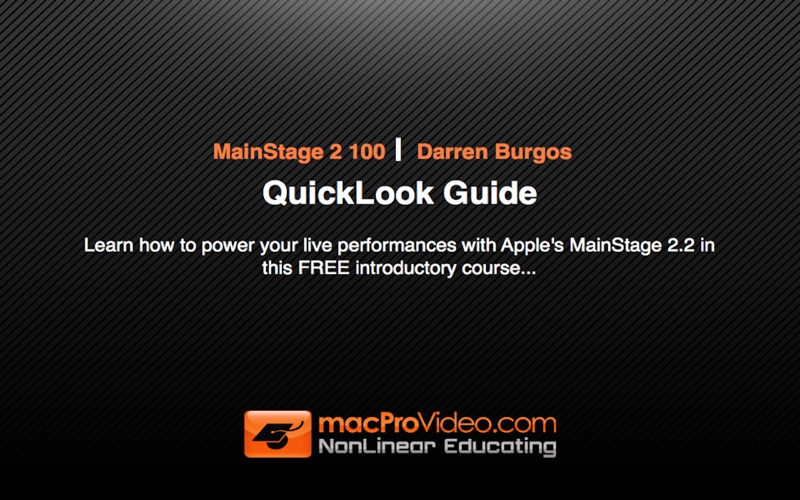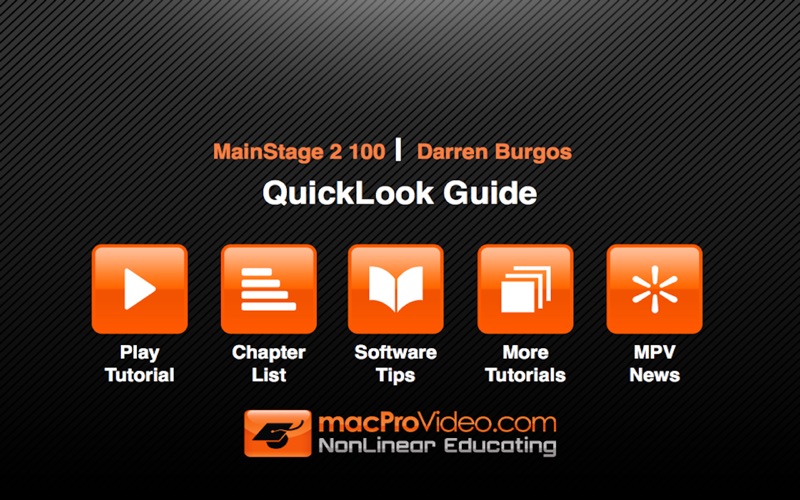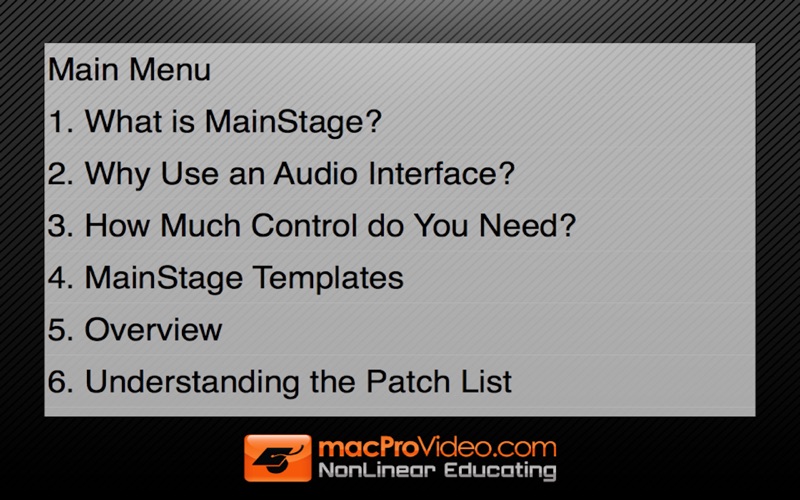Course for MainStage 2 - QuickLook Guide
macOS / Musique
Learn how to power your live performances with Apple's MainStage 2.2 in this FREE introductory course...
In this 10-tutorial overview course, live performance expert Darren Burgos shows you the basics of how to get up and performing with MainStage 2.2 in no time flat. First you'll learn the basics of how MainStage works. Then you’ll see the different page views and how to quickly map the onscreen controls to make you stage set up fast and efficient.
And once you’ve got the basics, dive into Bill Burgess’ awesome MainStage 101 and Darren’s new advanced courses: MainStage For Keyboardists, MainStage For Guitarists and MainStage For Drummers –all in production and coming soon to MPV.
So if you’re looking make your live performing rig really rock, tune into MainStage courses right here at MPV!
Table of contents:
1. What is MainStage?
2. Why Use an Audio Interface?
3. How Much Control do You Need?
4. MainStage Templates
5. Overview
6. Understanding the Patch List
7. Channel Strips
8. Changing Patches
9. Adding & Mapping Screen Controls
10. Wrap-up