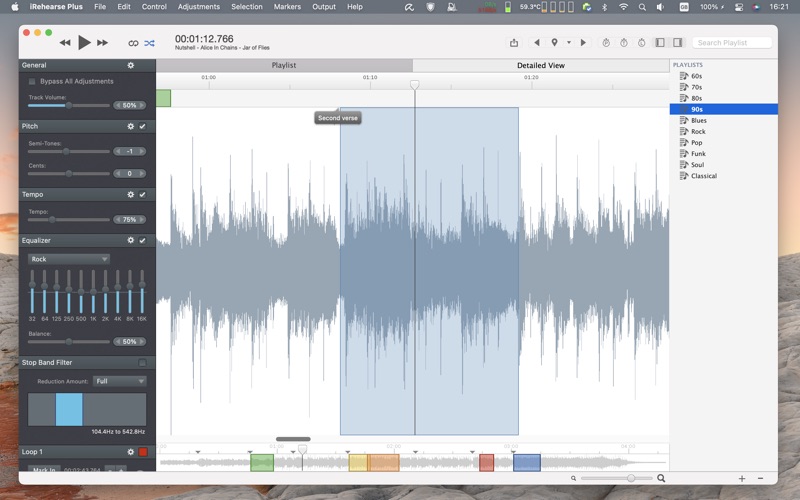iRehearse Plus - Slow Downer
macOS / Musique
The Ultimate Musicians' Phrase Trainer and Rehearsal Aid
NOTE: Please see the bottom of this description for important information about Apple Music playback.
Ever wish you could you could slow down music to hear a complex passage more clearly? Ever wish that slowing down a song didn't change its pitch so you could still play along? Ever wish you could loop over a small section of a track and practice it again and again until you get it just right?
iRehearse allows you to do all of this... and more...
iRehearse Plus is the extended version of our popular software phrase trainer, iRehearse. It has all of the core features that makes iRehearse great for practicing musicians, but we've added a mass of new features for the more demanding user.
Detailed View:
Zoom in on waveforms and really get to grips with that tricky section. Drop markers, make quick loop selections and toggle the loop countdown.
Change the pitch of a song:
Pitch shift a song without changing the tempo. Ideal if you need to tune a track to your instrument, or prevent the need to re-tune between tracks when rehearsing. Also allows you to play a song in open tuning that would normally require a capo.
Change the speed of a song:
Adjust the tempo of a song without changing the pitch. This allow you to practice that complex solo or riff at a slower speed without re-tuning your instrument. If you really want a challenge, you can even speed up the audio and play at twice the speed!
Export the song:
Now you can export the pitch and tempo adjusted track as an M4A for playback on your iPhone or iPod.
Loop a section of a song:
Mark up to five sections of the track to loop. Practice that tricky section again and again until it's perfect. Of course all pitch and tempo adjustments work on loops too.
Multiple Playlists:
Create as many playlists as you need and quickly switch between them using the Playlist Library.
Other Features:
Native Apple Silicon support.
Native Dark Mode support.
Full EQ with presets.
Stop band filter. Filter out an unwanted frequency band to help isolate sounds.
Drag and Drop from iTunes.
Apple Remote support. Use your remote to control iRehearse Plus.
Audio meta-data. See the track name, artist and album in the playlist.
Bypass individual, or all adjustments with a single click.
Redefine the main shortcut keys to match your favourite layout.
MacOS full screen support.
Search tracks within a playlist.
Waveform display.
Quickly jump forward or backwards a definable amount within a track.
Shuffle play.
NOTE: iRehearse Plus is unable to play tracks that are protected using DRM (digital rights management). DRM is specifically designed to prevent access to the raw audio sample data within the track (to prevent copying of the audio). iRehearse Plus requires access to this raw audio data in order to shift the pitch and tempo. Note that this includes Apple Music files that are streamed or downloaded using an Apple Music subscription. Music purchased from iTunes or ripped from your own CDs will playback in iRehearse Plus without issues.
Quoi de neuf dans la dernière version ?
Small tweaks for Sequoia