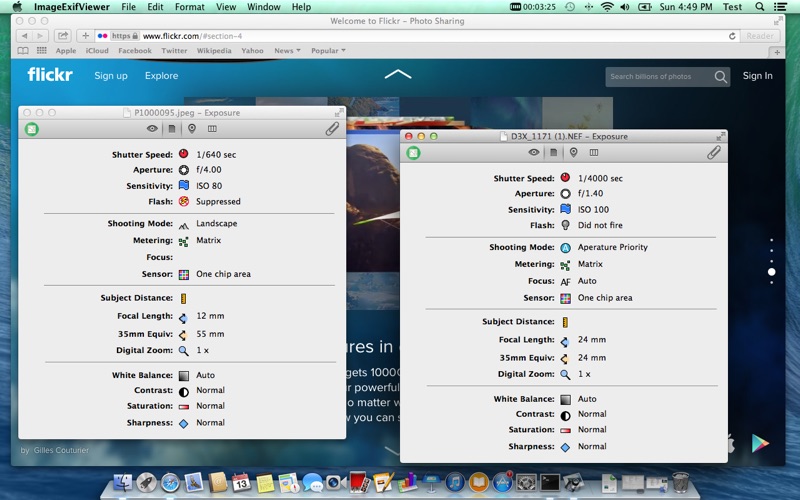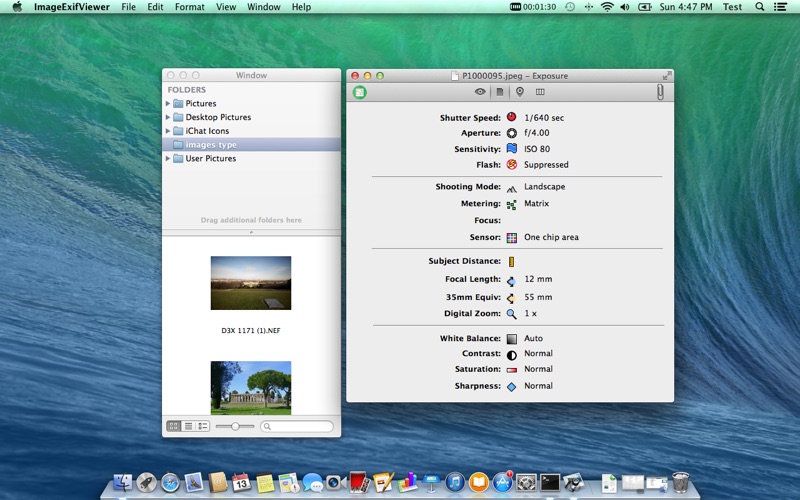Image Exif Viewer
macOS / Photo et vidéo
Time-Limited Special Offer
Image Exif View is a useful tool to view the metadata (Exif, IPTC) stored in image files.
With dragging file(s) to Image Exif Viewer or icon on the Dock, You can easily view and compare the metadata of image files you taken by cameras or smartphones.
Notic: Want to change Image Exif data ? try our product Image Exif Editor:
https://itunes.apple.com/us/app/image-exif-editor/id574607554?ls=1&mt=12
Main Features:
1. Support most image formats:
jpeg, png,dxv, cr2, crw, mrs, tiff, dng, nef, pef, sr2, srw, orf,
pgf, raf, eps, xmp, gif, psd, tga, bmp, jp2 and so on.
2. Visible GPS geolocation and camera information
you can easily find where you token your photo on the map in
Image Exif View; You can also see the visible camera setting when taken this photo, in the Exposure tab.
3. Just type to search what you are interested in metadata
just type the keywords of the metadata tag or anything you are
interested in metadata, Image Exif View will show you the results in
red color, so just type to find what you want.
4. Easy to compare to an image's metadata
you can open many images by just drag images to the icon on the Dock,
to compare the difference between images. You can conveniently drag an image on the image viewing to replace it.
5. Copy the Exif information for further use
you can easily copy the image's metadata to further use.
NOTICE: Images with no EXIF data will see no EXIF info when imported
If you have any questions, feel free to contact:
hummersoftware@gmail.com
Quoi de neuf dans la dernière version ?
1. Update the new engine.
2. Fix some bugs .
3. add more supported image formates.