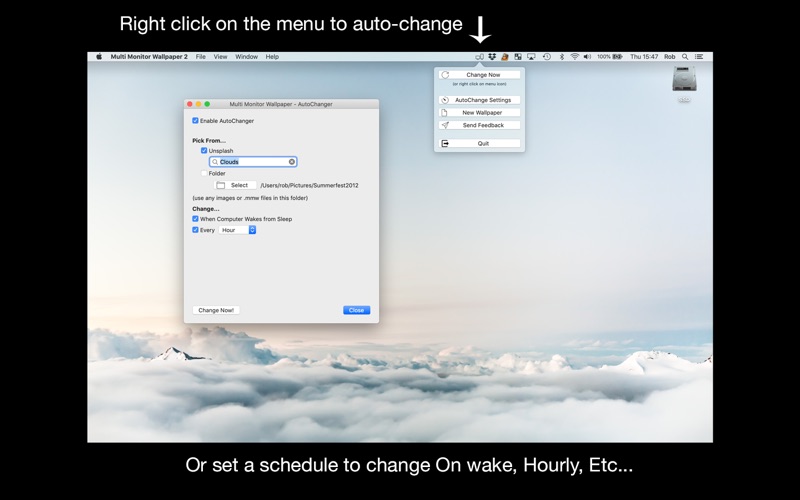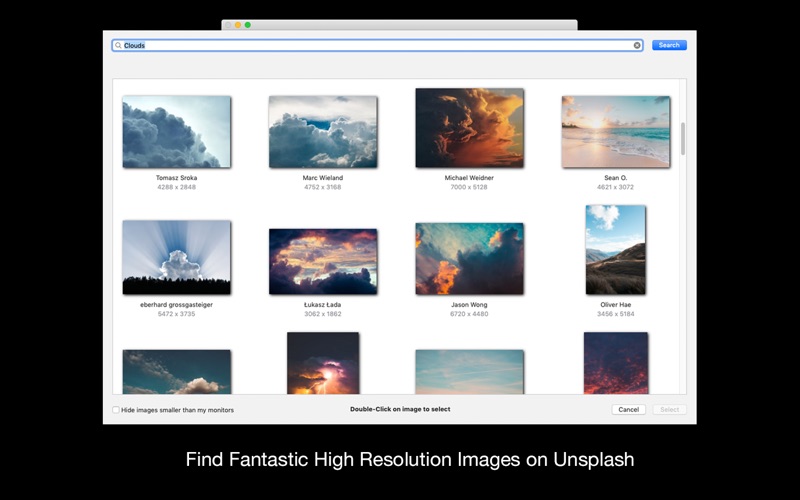Multi Monitor Wallpaper
macOS / Photo et vidéo
Use a single fabulous image across all your monitors.
No need to chop your image up into perfect pieces - Multi Monitor Wallpaper does the work for you.
"Finally! I've found what I've been looking for! I've always had such a problem trying to set up a decent dual or triple screen panoramic wallpaper, I've spent countless hours in photoshop trying to break up the photo, this took me 3 seconds and I was done! Definitely recommend this to ANYBODY!! THANK YOU!!"
-USA Reviewer
This is a paid app. It offers a 7-day free trial, then a yearly subscription.
• Features •
~ Easily apply any image from your computer
~ Supports Dynamic Wallpapers
~ Browse Beautiful images from Unsplash or Flickr
~ Autochanger can automatically pick from Unsplash, or your own Photos.
~ Easily edit your image layout
~ Layout your monitors to match your physical setup
~ Easily scale and position your image for maximum effect or auto-space screens for real-world layout
All these features are available during the free trial.
If you choose to keep your subscription, then they remain live. If you decide not to subscribe, then they will be disabled.
• Also Awesome for Single Monitor Setups! •
You can easily move and scale your images, auto change from your collection, or fetch from Unsplash.
Enjoy your new wallpapers!
• Subscription Information •
Multi Monitor Wallpaper is supported through an auto-renewing subscription which you can choose to purchase within the app.
• The subscription is called 'Multi Monitor Wallpaper'
• It is an annual subscription. It lets you the full functions of Multi Monitor Wallpaper as described above.
• Payment will be charged to iTunes Account at confirmation of purchase
• Subscription automatically renews unless auto-renew is turned off at least 24-hours before the end of the current period
• Account will be charged for renewal within 24-hours prior to the end of the current period
• Subscriptions may be managed by the user and auto-renewal may be turned off by going to the user's Account Settings after purchase
• Terms of use are available at https://HobbyistSoftware.com/terms
• Privacy policy is available at https://HobbyistSoftware.com/privacy
Quoi de neuf dans la dernière version ?
Updated for Tahoe
Removed Digital Blasphemy