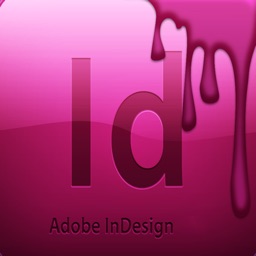Step By Step! For Premiere Pro
macOS / Photo et vidéo
Adobe Premiere Pro is a timeline-based video editing software application. It is part of the Adobe Creative Cloud, which includes video editing, graphic design, and web development programs.
This collection of MORE THAN 220 Video Tutorials will soon get you up to speed.
Use this app as a “Video Referencing Library” where you can come back for a refresher lesson or search for how to do something new.
App features:
** Edit the video title, subtitle and keep your own set of user notes.
** Move the video around it's group and even change it's group.
** Make videos your favourites and give them your own rating
** Search by title or notes
** View by favourites or rating
** View by history the last ten played or visited videos
Lessons include:
Adobe Premiere Pro Cs6 For Beginners - 01 - Getting Started
Adobe Premiere Pro Cs6 For Beginners - 02 - Basic Editing
Adobe Premiere Pro Cs6 For Beginners - 03 - Editing In Timeline
Adobe Premiere Pro Cs6 For Beginners - 04 - Insert And Overwrite Edit
Adobe Premiere Pro Cs6 For Beginners - 05 - Ripple Delete Ripple Edit
Adobe Premiere Pro Cs6 For Beginners - 06 - Sub Clips
Adobe Premiere Pro Cs6 For Beginners - 07 - Markers
Adobe Premiere Pro Cs6 For Beginners - 08 - Navigation Trick
Adobe Premiere Pro Cs6 For Beginners - 09 - Transitions
Adobe Premiere Pro Cs6 For Beginners - 10 - Advanced Editing Tools
Adobe Premiere Pro Cs6 For Beginners - 11 - Titles Lower Thirds
Adobe Premiere Pro Cs6 For Beginners - 12 - Still Media
Adobe Premiere Pro Cs6 For Beginners - 13 - Tips
Adobe Premiere Pro Cs6 For Beginners - 14 - Next Steps
How To Change FPS In Premiere Pro CC 60fps to 24fps
How to Add Production Quality to your videos Videoblocks Review
Learn PREMIERE CC For Beginners - 01 - Creating A New Project
Learn PREMIERE CC For Beginners - 02 - New Sequence And Mismatch Warning
Learn PREMIERE CC For Beginners - 03 - Offline Media
Learn PREMIERE CC For Beginners - 04 - Importing Clips To CC
Learn PREMIERE CC For Beginners - 05 - Source Monitor
Learn PREMIERE CC For Beginners - 06 - Overwrite Edit And Track Patch
Learn PREMIERE CC For Beginners - 07 - Insert Edit
Learn PREMIERE CC For Beginners - 08 - Unlinking Audio And Video
Learn PREMIERE CC For Beginners - 09 - Trimming Basics
Here Is Why You SHOULD Learn Adobe Bridge All Important Topics Covered
Learn PREMIERE CC For Beginners - 10 - Speed Of The Clips
Learn PREMIERE CC For Beginners - 11 - Ripple Delete
Learn PREMIERE CC For Beginners - 12 - Slip and Slide Tools
Learn PREMIERE CC For Beginners - 13 - Rate Stretch and Razor Tool
Learn PREMIERE CC For Beginners - 14 - Project Organisation
Learn PREMIERE CC For Beginners - 15 - Hover Scrub
Learn PREMIERE CC For Beginners - 16 - Markers
Learn PREMIERE CC For Beginners - 17 - Markers Panel
Learn PREMIERE CC For Beginners - 18 - Transitions Effects
Learn PREMIERE CC For Beginners - 19 - Effects And Animation
Learn PREMIERE CC For Beginners - 20 - Blending Graphics With VIDEO
DYNAMIC Link In Premiere Pro Full EXPLANATION - Beginners TUTORIAL
Learn PREMIERE CC For Beginners - 22 - More On Dynamic Link
How To Change FPS In Premiere Pro CC 60fps to 24fps
Sony Vegas Pro 12 Vs Adobe Premiere Pro CS6 - Which Is Better Choice For You
Color Grading Made Easy - After Effects Tutorial No Plugins Needed - 100 After Effects
Adobe premiere pro tutorials - Part 1 - IntroCustomizationfile importing and Exporting
Adobe premiere pro tutorials - Part 2 - Basic Editing Sequence Source monitor
and more
Quoi de neuf dans la dernière version ?
1/ Search Bug Fixed
2/ Improved Interface and Views
3/ Full Play Screen enabled