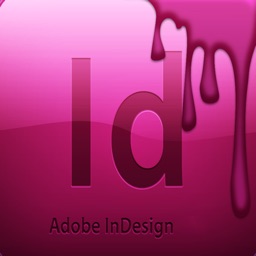EasyLearn! For Adobe Animate
macOS / Photo et vidéo
Learn About Adobe Animation ( Edge and Flash) and learn how to produce stunning results easily every time with this collection of more than 250Video Tutorial Lessons.
Use this app as a “Video Referencing Library” where you can come back for a refresher lesson or search for how to do something new.
App features:
** Edit the video title, subtitle and keep your own set of user notes.
** Move the video around it's group and even change it's group.
** Make videos your favourites and give them your own rating
** Search by title or notes
** View by favourites or rating
** View by history the last ten played or visited videos
Lessons include:
Adobe Edge Animate CC Intro Tutorial - ButtonsSymbolsTriggers and Animation
How To Create A Quick Language Translator In Adobe Edge Animate
Adobe Edge Animate Symbols and Web Buttons Tutorial For Beginners
How To Use Actions Triggers and Labels In Adobe Edge Animate
How To Import Music and Create Audio Controls In Adobe Edge Animate
Adobe Edge Animate Interactive Rollover Web Buttons Tutorial
Adobe Edge Animate Tutorial How To Animate With A Stop and Play Button
Edge For Mobile How To Create A Picture Gallery For Touch Screens In Adobe Edge Animate
Edge For Animators How To Create A Parallax Effect In Adobe Edge Animate
How To Create A Website Background Video In Adobe Edge Animate Using Edgehero
Adobe Edge Animate HTML5 Stop Animation Tutorial
Adobe Edge Animate CC Bouncing Ball Animation Tutorial
Adobe Edge Animate HTML5 Lightbox Picture Gallery Tutorial
Adobe Edge HTML5 Interactive Drop-Down Menu Tutorial
How To Center And Use A Preloader In Adobe Edge Animate
How To Make Your HTML5 Website Transparent In Adobe Edge Animate
How To Center Your Adobe Edge Animate Website
How To Build and Publish Your First HTML5 Website In Adobe Edge Animate
How To Publish Your Adobe Edge Animate Project To Your Website
Adobe Edge Animate YouTube Video Gallery Tutorial
How To Add A YouTube Video In Adobe Edge Animate
Adobe Edge Animate PayPal Shopping Cart Tutorial - Includes Zoom Option For Product
Adobe Edge Animate 10 Auto Keyframes and Transitions Tutorial
Adobe Edge Animate Intro Tutorial For Beginners
Adobe Edge Animate Preview 7 Intro - Making Your Project Mobile Friendly
Adobe Edge Animating Stars Looping Symbols Tutorial
Adobe Edge Preview 6 New Features Tutorial
How To Publish Your Adobe Edge Project To Your Website
HTML5 Preloaders and Other New Features in Adobe Edge Preview Five
Adobe Edge HTML5 Audio Tutorial
Adobe Edge HTML5 Help Cursor Tutorial
Adobe Edge HTML5 Bouncing Picture Gallery Tutorial
Adobe Edge HTML5 Picture Gallery Header Tutorial
How To Import A Twitter Feed and YouTube Video In Adobe Edge
Adobe Edge Symbol and Open Url Action Tutorial
Adobe Edge HTML5 Interactive Drop Down Menu Tutorial
Adobe Edge HTML5 Interactive Web Banner Tutorial
Adobe Edge Interactive Rollover Web Button Tutorial
Easy Adobe Edge Picture Gallery Tutorial
Adobe Edge Intro Tutorial
The ULTIMATE Guide to ADOBE ANIMATE CC AKA Flash - Tutorial
How to make a Flash Cartoon
The Basics Animating in Adobe Flash
Adobe Flash The Basics interfaces tools and tips
How Flash Symbols Work - Graphics Buttons and Movie Clips
How to use Shape Tweens
SoundAudio in Flash
Using a Flash VCAM download
Animating a character start to finish in Flash
Advanced Flash Animation - Made Simple Tutorial
ABRIDGED TUTORIAL How to Animate a Transformation
How to Animate a Transformation - In depth Flash Animation Tutorial
Bone Tool Animation Adobe Flash Tutorial
How to Animate 3D transformations in Flash pseudo 3D
How to Animate a Bouncing Ball - Like a PRO
Creating Stick Figures for Flash Animation
How to Animate Realistic Fire in Flash
How to Animate Liquid - Tutorial
Animating the face and body in a run cycle
Working with Large Flash Files
Environment Animation Tutorial RainWindFog in Flash
Keyframe Animation Tutorial
Making a Flash Toon from Start to Finish
An introduction to animating Walk Cycles
and more.
Quoi de neuf dans la dernière version ?
1. Search Bug Fixed
2. Updated Interface
3. Full Screen Play Window Enabled