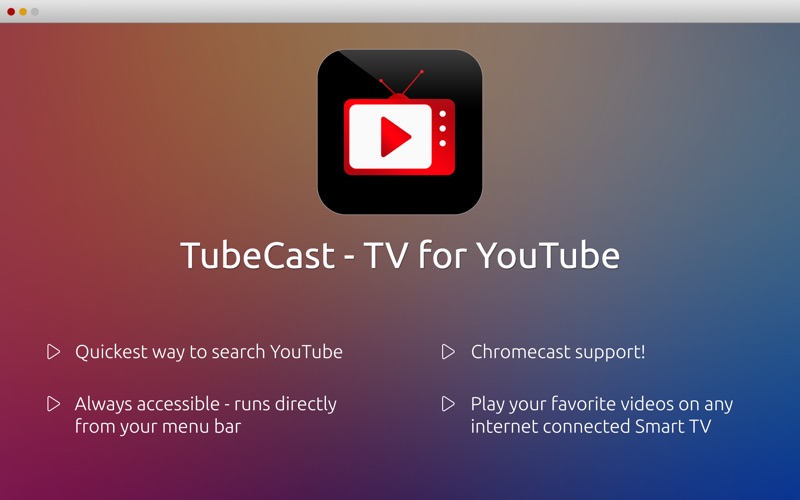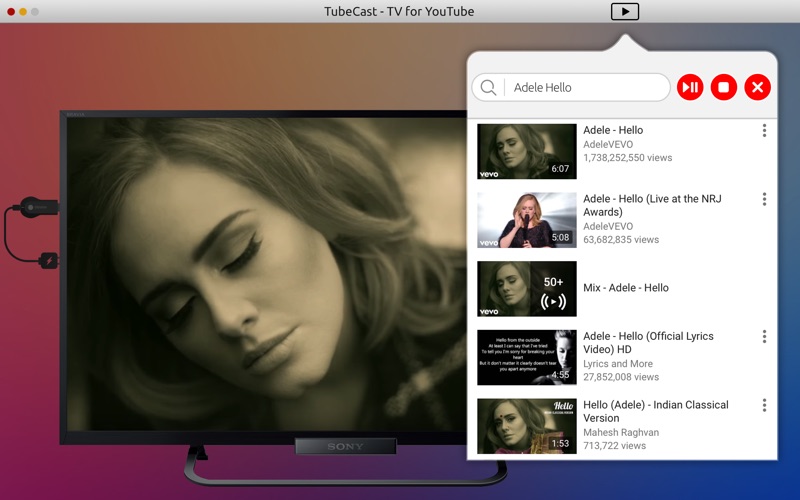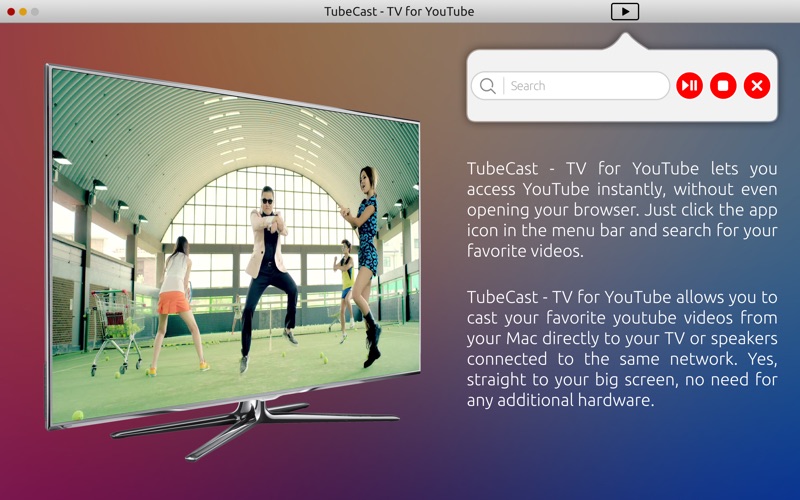TubeCast - TV for YouTube
macOS / Photo et vidéo
TubeCast - TV for YouTube lets you access YouTube instantly, without even opening your browser. Just click the app icon in the menu bar and search for your favorite videos.
TubeCast - TV for YouTube allows you to cast your favorite youtube videos from your Mac directly to your TV or speakers connected to the same network. Yes, straight to your big screen, no need for any additional hardware.
Requirements to get started :
1. To stream the Youtube videos you’ll need an active internet connection.
2. This version of TubeCast - TV for YouTube supports:
• Western Digital Media Players (WD TV Live, WD TV Live Plus, WD TV Live Hub)
• Samsung SmartTVs
• Sony Bravia SmartTVs
• Panasonic Viera TVs
• Philips SmartTVs
• Toshiba SmartTVs
• Sharp TVs
• LG Connected TVs
• Xbox 360
• Xbox One
• XBMC
• Chromecast.
Use the TubeCast - TV for YouTube app to :
• Easily search/browse trending and popular content from YouTube
• Initiate and control playback across all internet connected SmartTV’s and Chromecast devices
Note that while using the app, an internet connection is required. Sparkling Apps is not responsible for charges by your internet provider. The app allows you to watch two videos per day, for additional access you will be requested to upgrade to the pro version.
TubeCast - TV for YouTube is not associated with, endorsed by or affiliated with YouTube.
Quoi de neuf dans la dernière version ?
- Minor issue fixes