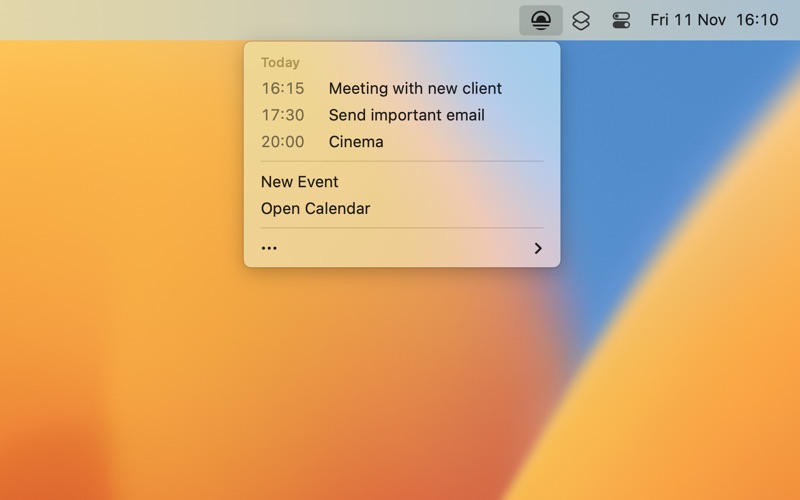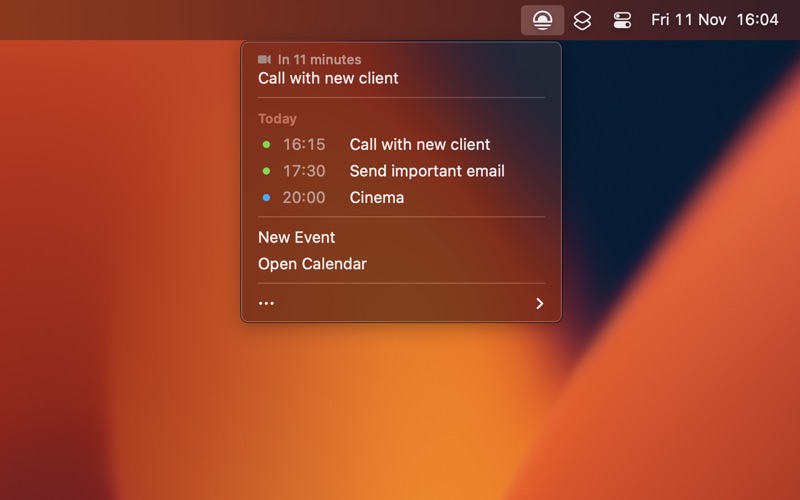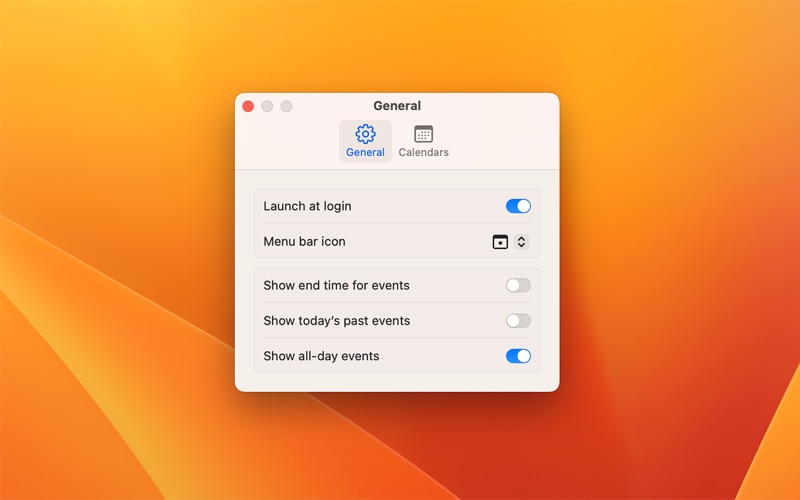Today •
macOS / Productivité
View today’s schedule right from the menu bar. The perfect companion to the built-in Calendar app.
The app is intentionally simple. Just the events for today. Click an event to show it in the Calendar app.
It also gives you a quick way to directly join an upcoming video call (shows up 15 min before the event).
The app supports Focus Filters, letting you show different calendars based on your current Focus mode.
■ Supported video call services
- 8x8
- Amazon Chime
- Around
- BlueJeans
- Cal.com
- Chorus
- CoScreen
- Demio
- Demodesk
- Dialpad
- Doxy.me
- FaceTime
- Gather
- Gong
- Google Meet
- GoToMeeting
- GoToWebinar
- Huddle01
- Jam
- Jitsi Meet
- Lark
- LiveKit Meet
- Livestorm
- Luma
- Microsoft Teams
- oVice
- Pop
- Preply
- Pumble
- Reclaim
- Relayed
- RingCentral
- Session
- Skype
- Slack
- StreamYard
- TeamViewer
- Teemyco
- Tuple
- UserZoom
- Venue
- Vimeo
- Vonage
- VooV
- Vowel
- Webex
- Whereby
- Workplace Chat
- Zhumu
- Zoho Cliq
- Zoom
Actually, any video call service (see website for more info).
■ Integration
You can of course use it as a companion to any calendar app. The “Open Calendar” button will open the default calendar app. Clicking an event will show it directly in your calendar app if it's Calendar, Fantastical, or BusyCal. If not, it will be shown in the Calendar app.
The “New Event” button will only show if the Calendar app is the default.
■ FAQ
‣ I have Fantastical set as my default calendar app but Today still opens Calendar
There is a macOS bug which makes the default calendar app setting not work. To work around this, drag an event from the Calendar app into Finder, right-click on it, select “Get Info”, select your calendar in the “Open with” field, and click “Change All”.
■ Support
You can contact me through the feedback button in the app.
Quoi de neuf dans la dernière version ?
- The app now requires macOS 26. You can get the last macOS 15 compatible version from the app's website.