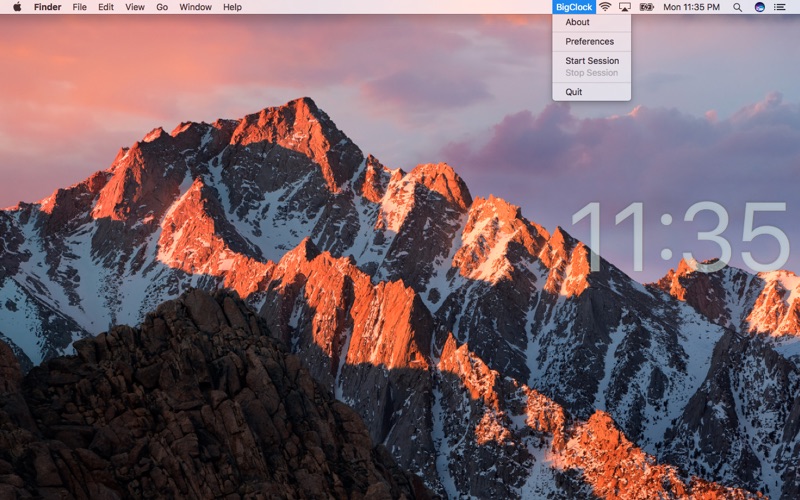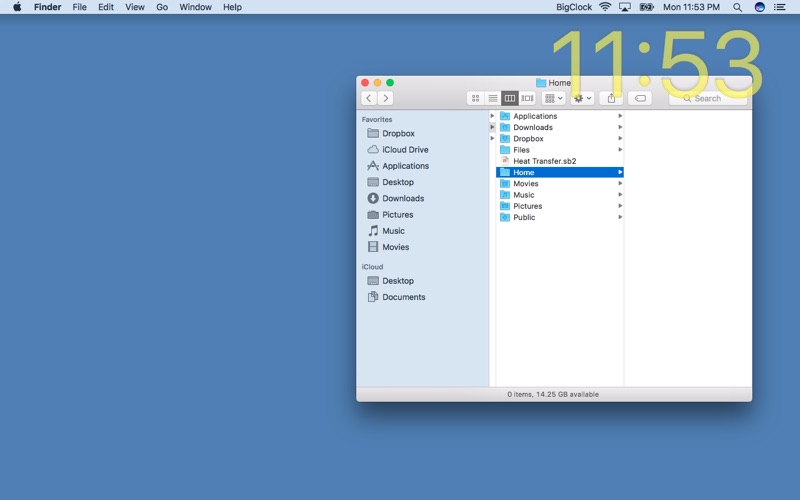Big Clock
macOS / Productivité
Big Clock is a simple application that displays a floating clock which can be made large enough to be easily seen from across the room. This is ideal for users who need to keep track of time at a glance while moving around at a distance from the computer's display. Big Clock's primary interface is a status item menu located in the menu bar. The clock's display can be configured via a preferences dialog. Color, transparency and size can all be adjusted.
Big Clock also can do very basic session timing and alert you at specific intervals, via your configured system alert settings. This can prompt you to make sure time is not getting away from you.
Big Clock supports following your 12hr or 24hr time display preferences configured in the System Preferences -> Locale & Region. Or, you can override this setting for specific needs.
Quoi de neuf dans la dernière version ?
Updates for Mojave
Fixed minor bugs.
Added menu item to center clock on screen. This is helpful if the clock goes entirely off screen.