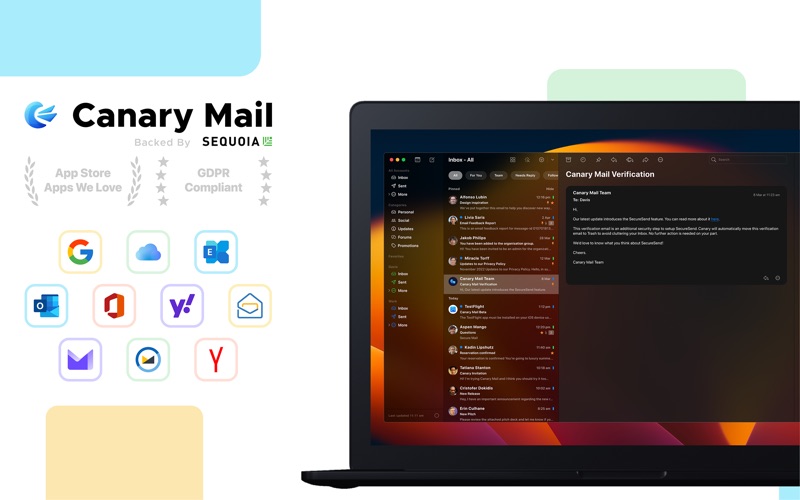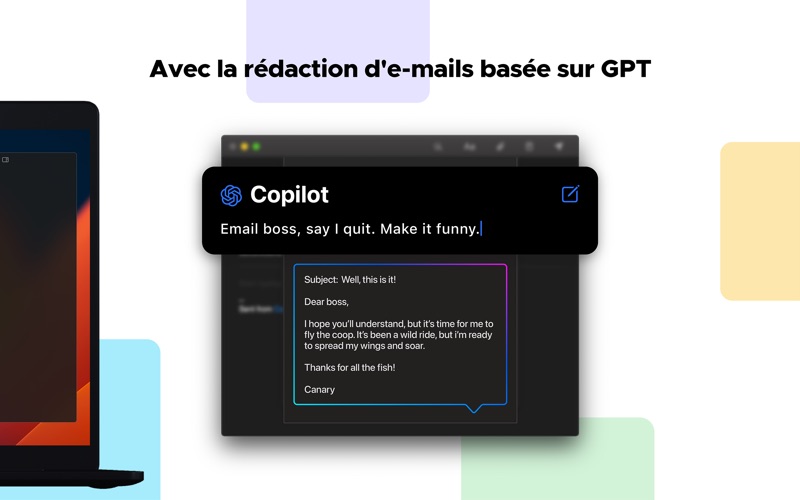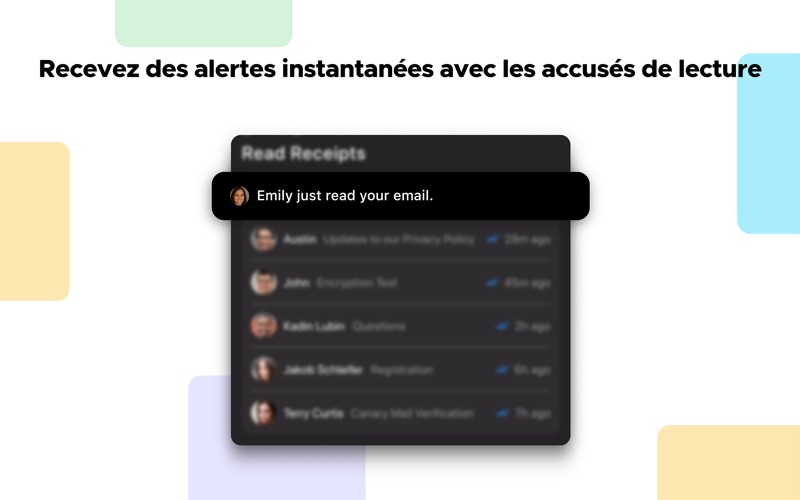Canary Mail App
macOS / Productivité
The Best Email Client for Mac. Your AI Email Assistant.
Canary can be as simple or as powerful as you want it to be:
FOREVER FREE: Best for students & personal use
Includes:
**Unified Inbox**: Manage all your email accounts in one place
**Read Receipts**: See when your emails are read
**Pin & Snooze**: Keep track of important messages and snooze others for later
**Email Templates**: Speed up replies with pre-written templates
**1-Click Unsubscribe**: Easily remove unwanted emails
GROWTH: Best for individuals & growing teams
Everything in FREE plus:
**AI Copilot**: Compose and reply to emails clearly, concisely, and effectively
**Summarize**: Quickly read long emails with AI-powered summaries
**Calendar Integration**: Manage your schedule right from your inbox
**Send Later**: Schedule emails for the perfect timing
**Bulk Cleaner**: Declutter your inbox faster than ever
**Rules & Filters**: Automate email organization and workflows
**Smart Prioritization**: Focus on the emails that matter most via Inbox tabs
**App Integrations**: Connect Canary with your favorite productivity apps
PRO+: Best for professionals & larger teams
Everything in GROWTH plus:
**Impersonation Detection & Misdirection Prevention**: Level up your email security and stay protected
**PGP & SecureSend**: Encrypt your emails for enhanced privacy
**Phishing & BEC Protection**: Guard against email fraud via Vade Secure
**Priority Support**: Get help faster when you need it
Privacy First: No ads & no data mining - your information stays yours.
Switch to Canary and experience a smarter, more secure way to email.
Terms of Use: https://www.apple.com/legal/internet-services/itunes/dev/stdeula/
Privacy Policy: https://canarymail.io/privacy.html
Quoi de neuf dans la dernière version ?
Fewer crashes, less interruption. This update includes important crash fixes to keep Canary fast, steady, and more reliable all around.