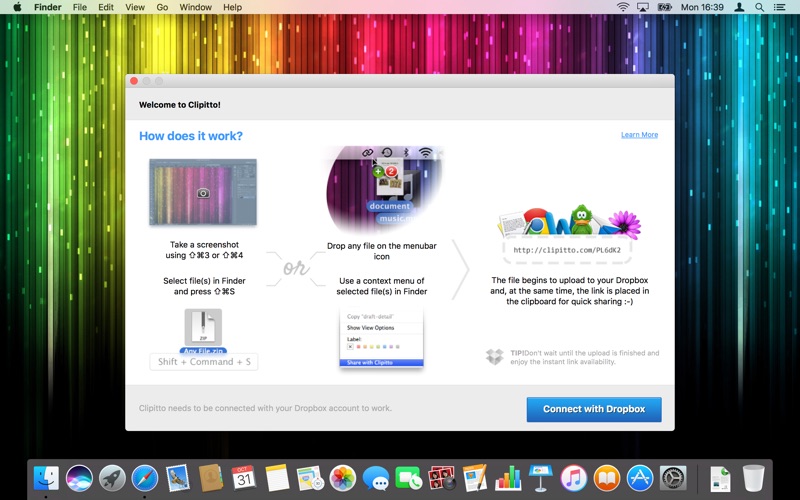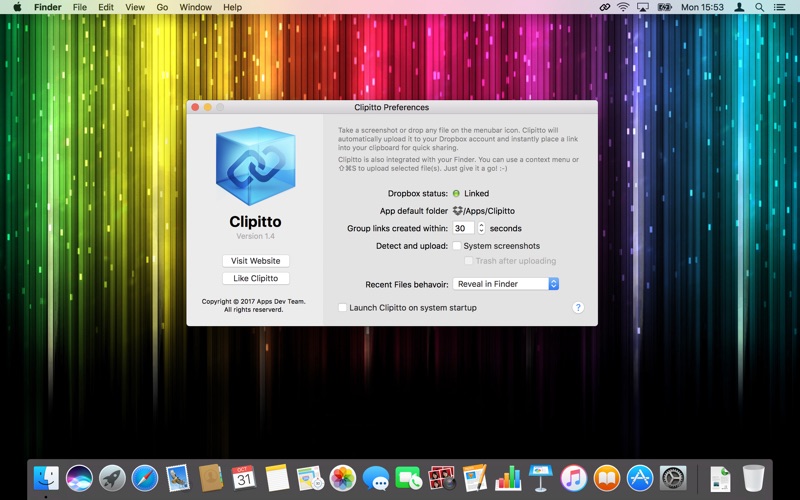Clipitto: Fast files sharing
macOS / Productivité
Take a screenshot or drop any file on the menubar icon. Clipitto will automatically upload it to your Dropbox account and instantly place a link into your clipboard for quick sharing. Just give it a go.
FEATURES:
Easy drag'n'drop file sharing
Drag and drop any file to the Clipitto icon in menu bar and share the link with your family, friends, colleagues or whoever you want.
Instant link availability
Don't wait until the upload is complete. Clipitto places the link in your clipboard instantly after you take the screenshot or drop a file on the menu bar.
Automatic screenshots uploading
You can set Clipitto to automatically upload screenshots for you and, if you like, it will also clean up the original files.
Privacy
Clipitto is allowed to access only a dedicated folder in your Dropbox account. Enjoy the freedom of a full control over the files you upload.
Intelligent links grouping
Clipitto intelligently groups the links in your clipboard as you sequentially upload more files in a user-specified time limit.
Recent files
Clipitto alows you to access five most recently uploaded files, open them up in your browser, or just copy a shortened link to your clipboard.
Quick link retrieval
You can easily retrieve shortened links for files that you have recently uploaded - and without opening a web browser. Just navigate to Clipitto menu and click the clip button.
URL shortener
Not only files, you can also drag and drop URL links directly from your favourite web browser to get a shortened version of the link.
REQUIREMENT:
Dropbox account.
Quoi de neuf dans la dernière version ?
Sharing improvements.