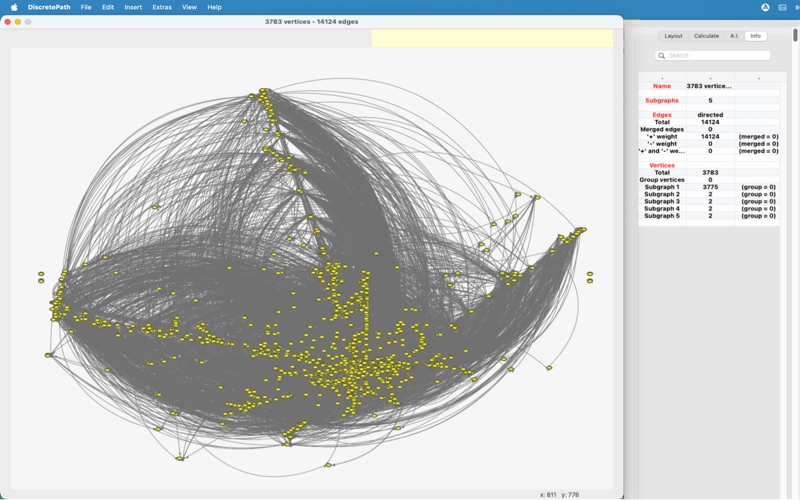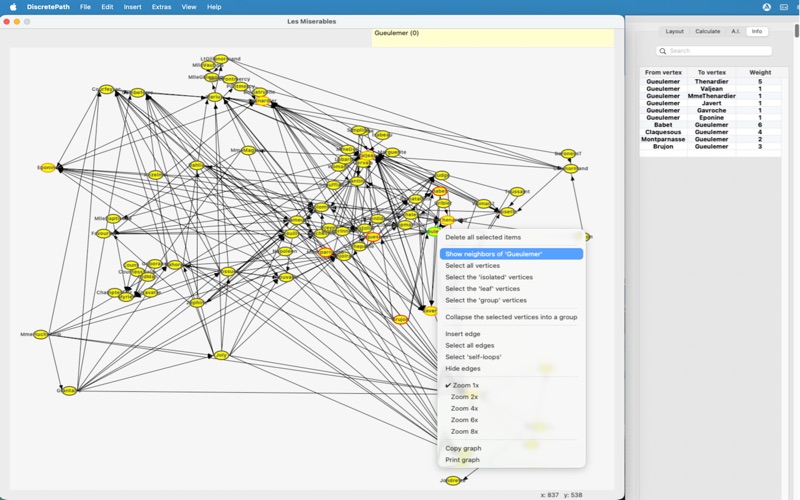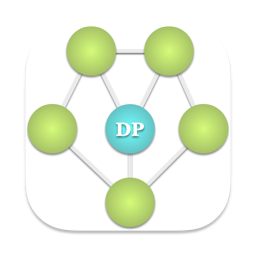
DiscretePath
macOS / Productivité
‘DiscretePath’ is software for drawing, visualizing and analyzing medium-sized graphs (networks). Graphs of up to 20,000 edges (links) can be drawn in a reasonable amount of time. Larger graphs can also be imported and drawn, but this takes longer. Most analyzes (paths, flows, centralities, clustering, cliques, ...) can be performed on medium-sized graphs, except when non-polynomial algorithms are used or very complex matrices need to be constructed.
In addition to the drawing and analysis tools, an Artificial Intelligence module covers AI algorithms that use graphs in one form or another. The supervised learning AI algorithms covered are: "Decision Trees" and "Graph Similarity". The decision tree algorithms can handle both categorical and numerical data and can be used for both classification and regression tasks. The Graph Similarity module compares the differences between two graphs based on the flows through their vertices.
Features:
- Draw a network as a graph, as a traditional tree or as radial tree
- Import network data as a list of edges, as an adjacency list, or as an adjacency matrix
- Import x,y-coordinates of the vertices (f.ex. vertices that represent locations on a map can be set to their latitude and longitude coordinates)
- Categories can be assigned to vertices
- Vertices can be organized in groups (improves graph layout, visualization and analysis)
- Shortest and longest path
- Maximum flow through the edges (and vertices)
- Global and minimum s-t cut
- Minimum spanning tree
- Centralities: degree, betweenness, closeness
- Clustering methods based on: nearest neighborgh, hitting time, random walk
- Ability to perform sequential clustering to reduce the number of clusters and gain deeper insight into network structure
- Create random graphs
- Perform different types of random walks
- Identifying the maximum clique and all the cliques (minimum size can be selected)
- Decision models: based on single or ensemble of decision trees
- Graph similarity: compares the differences between two graphs based on the flows through their vertices
Quoi de neuf dans la dernière version ?
Improvements:
- New module: 'Graph Similarity'. In this module, the differences between two graphs are scored based on the flows through the vertices of the graphs. The quantitative differences are summarized in a table ('Info tab' of the palette window) and visualized in the canvas (heat map).
- The xy-position of the mouse pointer in the canvas is displayed in the frame of the main window.
- Clustering based on hitting time of the vertices: The hitting time matrix, which is time-consuming and CPU-intensive to construct for larger graphs, can be saved for later use.
- A speed increase in almost all modules (centralities, clustering, random walks, etc.).
Bug fixes:
- Closeness centrality: The calculation is corrected when negative edges are present in the graph.
- Random walks and random walk-based clustering now work correctly when the edge weights contain decimals.