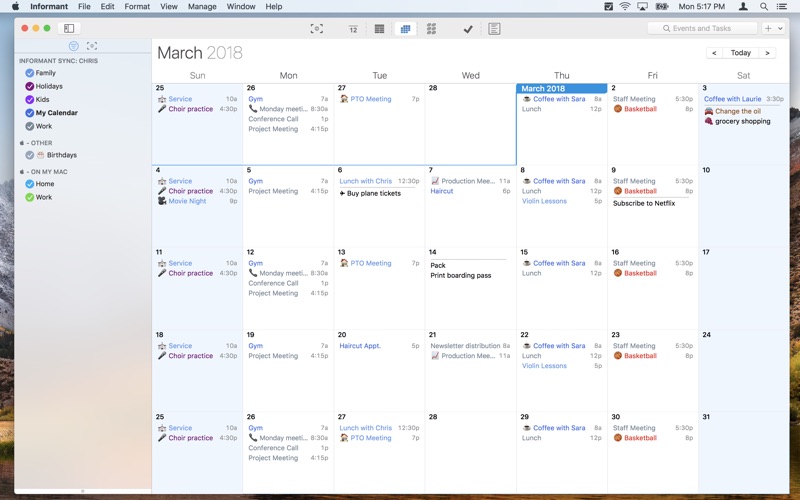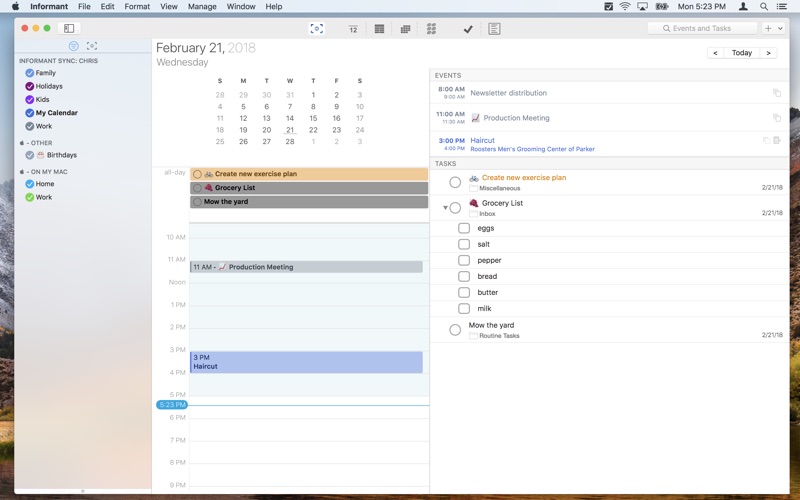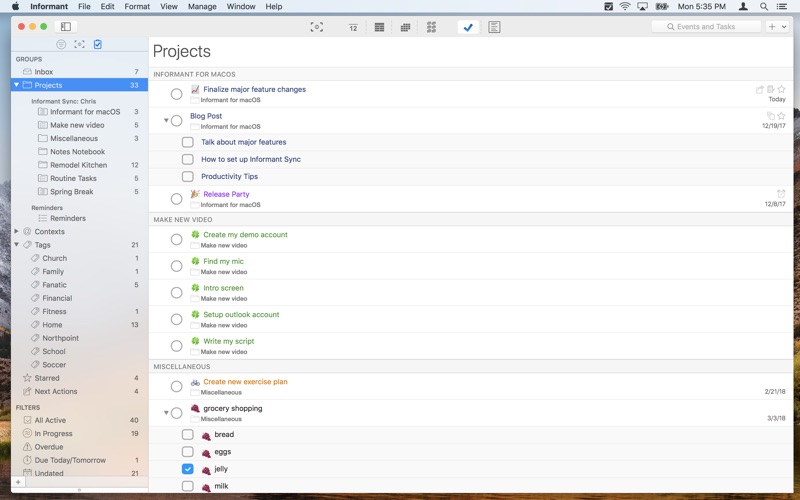Informant
macOS / Productivité
Informant is The ONE Calendar, Task, Project app you will ever need. Over 1 Million people have trusted Informant on iOS for over a decade as their go-to-organizer and now you can enjoy that same power of productivity on your Mac as well.
---
Why do customers choose Informant?
-”Informant puts tasks & calendar together in ONE app, the way it should be.”
-”Better, more useful calendar views. Native calendar apps are designed to be “pretty”, Informant is designed to be “pretty AND smart”.
-”It’s more fun with features like color coding, and emoticons.”
---
In our debut release of Informant for macOS, we're so excited to bring you many of the features that helped make Informant for iOS so popular...and a couple features unique to macOS:
BETTER CALENDARING
• Tasks are integrated into all calendar views - get a truly complete picture of what your day looks like
• Our unique "Focus View" that lets you focus on a single day at a time with customizable sections for which groups of tasks you want to see
• Show the "Focus" sidebar in any calendar view! Drag and drop between the focus sidebar and your calendar view.
TASKS & PROJECTS
• Powerful task manager - create projects, use subtasks, and manage tasks with Franklin Style priorities or by using the GTD® principles
• Informant lets you manage your Apple Reminders in addition to your other tasks & projects
• Use checklists for tasks that contain lists - like groceries, packing, etc.
• Show tasks in your calendar
TRIGGERS
• Triggers: create "templates" for appointments & tasks that you can trigger to automatically fill out fields
• Add triggers to the "New" menu, or trigger them while typing a keyword in the title for an event or task
QUICK ENTRY
• Use Quick Entry to create new events and tasks no matter which app you are in. Define a custom hot key to bring up the Quick Entry window even when the main Informant App isn't running!
INFORMANT HELPER
• A super handy menu bar utility that you can fully customize. Pick which groups of tasks you'd like to see, create a calendar filter to limit which events you see and you can also use it for creating new events and tasks with natural langauge!
EXTREMELY CUSTOMIZABLE
• TAGS: You can create an apply tags to events or tasks. You can assign a custom color & icon to that tag and every item that you assign the tag to will automatically inherit those properties
• TABS: Informant lets you create multiple tabs to customize your workspace. Perhaps you might like to keep the month view open on one tab, a week view in another tab, and your task list open on another tab, etc.
• CALENDAR ITEM COLORS & ICONS: You can assign custom event/task colors and icons directly to an event or task, or to a tag, or to a calendar.
• SMART FILTERS: Create custom rules for finding tasks and save those as a Smart Filter. These smart filters show up on your main task view, but can also be included on your Focus View.
SYNC
• Informant supports syncing with Google Calendar, Google Task, Toodledo, Evernote and our very own Informant Sync.
INFORMANT SYNC (optional subscription)
• Keep ALL your devices in sync! Informant Sync was designed from the ground up to be the best way to keep all your Informant data in sync between your iPhone, iPad, iPod Touch and now your Mac. In addition to syncing your events, tasks and notes, Informant Sync syncs all data unique to Informant - including Smart Filters, Tags, Icons, Colors and more!
• Is automatically included for everyone who subscribes to Informant 5 for iOS!
SO MUCH MORE!
Visit http://pocketinformant.com/ for more information!
Our privacy and terms of use: http://pocketinformant.com/company-press/privacy/
GTD and Getting Things Done are ® of the David Allen Company
Quoi de neuf dans la dernière version ?
18k+ new emojis
Quick Sync button on the calendar interface
Names of Views listed underneath calendar view icons
Compatible with current and upcoming MacOS
Social Logins
MacOS color picker crash fixed
Removed Evernote Support
Triggers have been renamed Templates
Various crash fixes and stability improvements