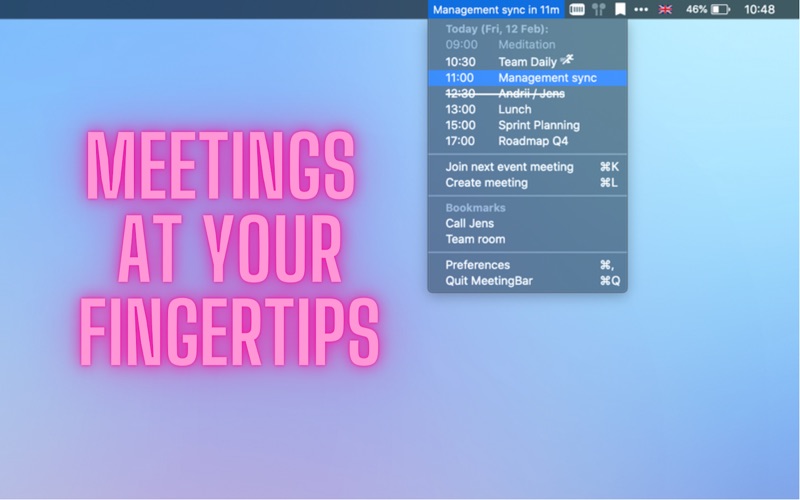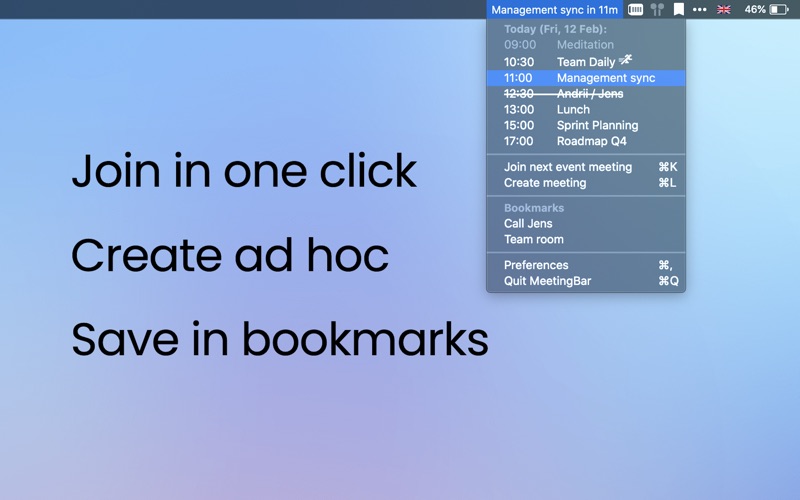MeetingBar
macOS / Productivité
Meetings at your fingertips!
MeetingBar shows your calendar events in the status bar. Create and join meetings in one click.
Powerful
MeetingBar shows your events list & details in the status bar and allows you to create & join meetings in one click. The app has advanced settings so that you can make it 100% yours.
Secure and fully free
MeetingBar collects no data or personal information. The app is entirely free and powered by an open-source community.
It integrates with the Calendar app and supports all of the calendar providers built-in: Google, Exchange, Office 365, Yahoo, AOL, iCloud.
Works with:
Google Meet, Zoom, Google Hangouts, Microsoft Teams, Amazon Chime, Cisco Webex, Jitsi, Ring Central, GoToMeeting, GoToWebinar, BlueJeans, 8x8, Demio, Join.me, ZoomGov, Whereby, Uber Conference, Blizz, VSee, StarLeaf, Google Duo, Tencent VooV, Skype, and Skype For Bussines, Facetime, Telephone, Youtube, TeamViewer Meeting, Google Meet Stream, Vonage Meetings, Discord, Jam, Blackboard Collaborate, CoScreen, Vowel, Zhumu, Lark, Feishu, Slack Huddle, Reclaim.ai, Vimeo Venues, Tuple, and Gather
Quoi de neuf dans la dernière version ?
- Major performance and stability improvements (core rewrite)
- New visibility settings for ongoing events: hide after start / 10 min after / 10 min before next
- Visual timeline of your day added to the menu
- Calendar info now available via AppleScript interface
- Added action to dismiss the event from the notification
- Added support for LiveKit Meet, Meetecho, and StreamYard links
- You can now set any executable as a "browser" to open meeting links
and a lot of bug fixes and translations updates