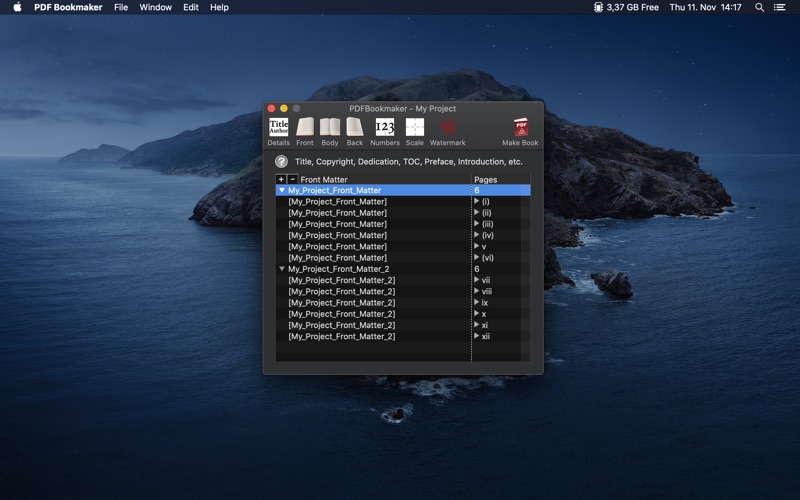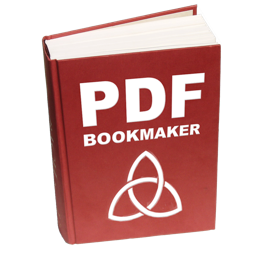
PDF Bookmaker
macOS / Productivité
PDF Bookmaker is a professional solution for preparing your book for the on-demand print industry. Easily organise and combine any number of PDF files, add page numbers to page corners or centres, hide and show added page numbers as needed, scale and reposition page content, add custom watermarks, and export your book as a single document in the format required by on-demand printers.
Whatever you need to prepare for printing — from novels to music scores, and anything in between — we think you'll love PDF Bookmaker, and we promise responsive support.
Features:
- import and organize any number of PDFs
- convert Postscript files to PDF
- scale document page size by percentage
- scale content size by percentage
- reposition page content per left- and right-facing pages
- adjust margins as needed
- versatile page numbering options for Front Matter, Body, and Back Matter
-- hide page numbers selectively, as needed for Title, Chapter, Part pages, etc.
-- automatic page number positioning and hiding for first pages in the Body
-- number pages at the top or bottom, in the center or alternating page corners
-- force numbers to the bottom or top on selected pages (Chapter pages, etc.)
-- position page numbers offset in 1/72 inch increments
-- number Front Matter in Roman or Arabic numerals
- add watermarks
-- default texts: DRAFT, REWRITE, PROOF, FINAL, SAMPLE, CONFIDENTIAL, DO NOT COPY
-- add your own custom text watermarks
-- import your own .png files for full-page custom watermarks
-- display watermarks in print only, or both in print and on screen
-- display watermarks selectively per page
- export your project as a folder of individual PDFs
- export a manifest .txt file listing the details of your project
- save your project in .pdfbookmaker cross-platform file format
- holds all your imported PDFs in one file
- save your final document as a single PDF in PDFX-1a format (required by on-demand printers)
- access comprehensive documentation (PDF) internally or online
Quoi de neuf dans la dernière version ?
+ addressed display issues in the lastest version of macOS