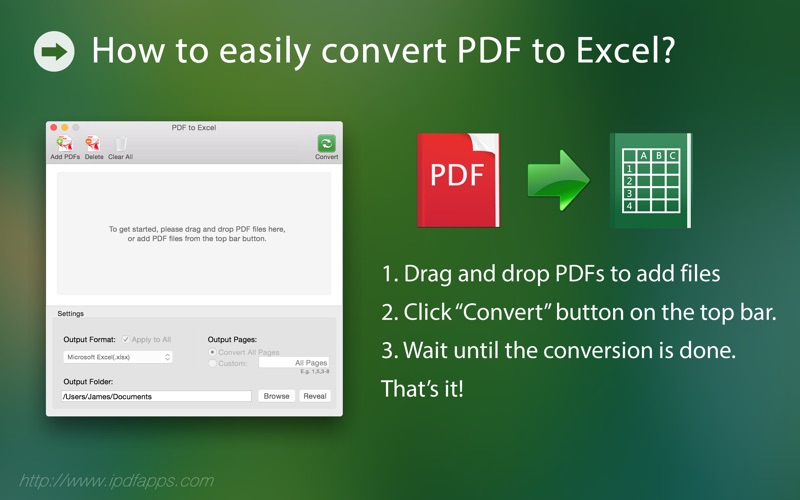Quick PDF to Excel
macOS / Productivité
PDF to Excel app is a powerful, simple interface, easy PDF to Excel software that can quickly and accurately retain the original PDF document of the text, font, size, table, Row, Column Structure and layout.
Structure restore saved as Excel spreadsheet conversion, You can easily convert a PDF document to Excel format for editing and revision.
PDF to Excel Converter not only can quickly convert PDF files into Excel(.xlsx) files, the most important thing is that you can convert encrypted PDF documents to Excel document. (This is our biggest feature).
PDF to Excel is a standalone software that does not require third-party software support. Absolutely do not need Adobe Acrobat software support with Microsoft Excel.
PDF to Excel can convert any particular pages(e.g. 1,3-6,27 or all pages).
PDF to Excel support Microsoft Office Excel 2008-2019 app, not completely compatible with Apple iWork Numbers app.
PDF to Excel support macOS 10.8 ~ 10.14 and later macOS. it has very user-friendly interface and easy to use. Very fast conversion speed and no quality is lost complete documentation, and 100% fast speed to process PDF file locally.
=> How to easily convert PDF to Excel?
1. To get started, Drag and drop PDF files to the Table.
2. Click “Convert” button on the top bar.
3. Wait until the conversion is done. That's it!
=> Notice
You images would not saved into exile file.
This app does not support OCR, so scanned PDF will be converted as bank instead of editable text in Excel.
Find More Information about this app at:
http://www.iPDFApps.com/
Feel free to contact us If you have any suggestions, questions or issues at:
http://www.iPDFApps.com/contact.
Quoi de neuf dans la dernière version ?
> Bug fixes for better stability.
----------- V2.0.4 Update -----------
> Improve conversion quality
> Support Dark mode
> Fully compatible with the new macOS 10.14 Mojave now.
We never prompts you for a review because we value your workflow too much to interrupt it. If you feel generous or have a couple of minutes, please leave a review. It makes a huge difference to us. Thank you in advance!
We love hearing from you! Get in touch with us at www.ipdfapps.com.